So you’ve got your brand new DJI drone, you’re ready to take flight and capture some epic footage, but then you realize – how do you even turn it on? Don’t worry, we’ve all been there. Turning on a DJI drone for the first time can be a bit intimidating, but it’s actually a fairly simple process. In this blog post, we’ll walk you through the steps on how to turn on your DJI drone and help you take to the skies with confidence.
So sit back, relax, and let’s get started!
Check the Battery Level
If you just got your DJI drone and you’re excited to fly it, the first step is to turn it on. Before doing so, it’s important to check the battery level to avoid any unpleasant experiences. To do this, press the button on the battery once, and you’ll see the LEDs light up.
Each LED corresponds to 25% of the battery level, so if you have four LEDs lighting up, your battery is fully charged. If you have two LEDs, you have 50% battery life left, and if you have just one LED, it’s best to charge your drone so you can fly it for longer. It’s important to note that the battery life depends on different factors such as weather conditions or flying style, so it’s always a good idea to keep your drone fully charged before flying and to have a spare battery at hand.
Now that you know how to check the battery level, you’re ready to turn on your DJI drone and start flying!
Use the DJI GO App to Check the Battery Level
One of the most important things to do before taking your DJI drone for a spin is checking your battery level. Thankfully, the DJI GO app makes this task super easy. Simply connect your drone to your smartphone or tablet via Wi-Fi, and the app will display all the essential drone information, including battery level.
You’ll see a clear icon with a battery level indicator at the top right of the screen, and it will show you how much power you have left in your drone’s battery. It’s important to check the battery level before takeoff, so you can get an idea of how long your drone can stay up in the air. Plus, it’s always better to be safe than sorry and avoid running out of power mid-flight.
With the DJI GO app, you can quickly and easily check your battery level and fly with confidence.
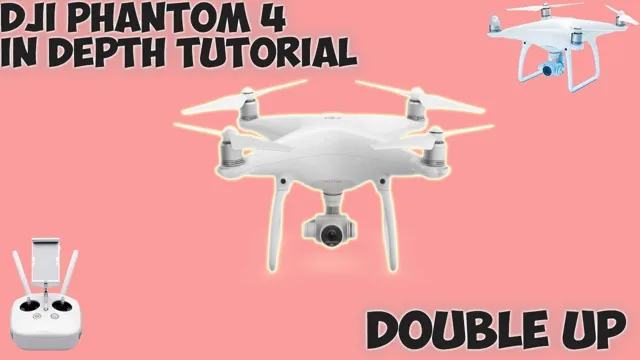
Connect the Battery
Connecting the battery is the first step in turning on your DJI drone. You’ll need to locate the battery compartment, usually located on the underside of the drone. Open the compartment and insert the battery, making sure it is properly positioned and securely connected.
Once the battery is connected, you can turn on your drone by pressing the power button. It’s important to note that DJI drones may require calibration before takeoff, so be sure to follow the instructions provided in the user manual. By properly connecting the battery and turning on your DJI drone, you’ll be ready for takeoff in no time! So, get ready to capture stunning aerial footage and experience the excitement of flying your drone today!
Insert the Battery into the Drone
To get your drone ready for flight, you’ll first need to connect the battery. Most drones have a small door on the underside that you can open to access the battery compartment. Some models may require you to unscrew a small panel to gain access.
Once you have the battery compartment open, carefully insert the battery and ensure that it snaps into place securely. You’ll want to make sure that the positive and negative terminals of the battery are aligned with the corresponding terminals in the drone. Once you’ve connected the battery, you’ll be one step closer to getting your drone up in the air and capturing some stunning aerial footage.
Don’t forget to charge your battery fully before your first flight, so you can get the most out of your drone. With a properly connected battery, you’ll be able to enjoy the thrill of flying your drone and exploring the world from a bird’s eye view.
Power On the Remote Controller
The first step to operating your DJI drone is to power on the remote controller. To do this, locate the power button on the controller and press and hold it until the controller’s LED lights up. Once the LED is on, release the power button, and the remote controller should be ready to use.
When powering on the controller, make sure that the drone is turned off to avoid any accidents or interference with its flight. It’s essential to ensure that the battery of the remote controller is fully charged before powering it on to prevent any interruption during the drone’s flight. Overall, powering on the remote controller is the first step towards an exciting drone flying experience.
Press and Hold the Power Button
If you’re having trouble getting your remote controller to turn on, the first step is to press and hold the power button. This simple process will activate the remote and allow it to connect to your device. It’s important to note that the power button on your remote may be located in different places, depending on the model.
Be sure to consult the user manual if you’re unsure where to find it. Once you locate the power button, simply press and hold it until the remote comes to life. If this doesn’t work, try changing the batteries or contacting customer support for further assistance.
With a little patience and persistence, you’ll be back to using your remote controller in no time!
Power On the Drone
When it comes to using your DJI drone, it’s important to know how to properly turn it on. The first step is to make sure your drone’s battery is charged and inserted into the device. After that, you’ll want to locate the power button on your drone.
Depending on your DJI drone model, the power button may be located on the top or side of the device. Once you’ve located the power button, press and hold it until you hear a beep sound or the lights on your drone start to blink. It’s important to note that the power button may need to be held for several seconds before powering on, so be patient.
Once your drone has successfully powered on, you’re ready to start exploring the skies!
Press and Hold the Power Button on the Drone
If you’re new to flying drones, powering on the device may be a bit confusing. However, the process is quite simple. To turn on the drone, you need to press and hold the power button.
The power button location varies depending on the drone model. Typically, it can be found on the top or bottom of the device. When you press and hold the button, the drone will start powering on, indicated by the LED light flashing.
It’s important to note that some drones may take a few seconds to power on, so don’t worry if you don’t see any response right away. Once the drone has started up, you’ll be ready to fly. So, if you’re eager to take your drone for a spin, press and hold the power button on your device, and have fun exploring the skies.
Calibrate the Compass
If you’ve recently purchased a DJI drone, you may be wondering how to turn it on. Don’t worry, it’s a straightforward process. First, locate the power button on your drone.
It’s usually found on the top or bottom of the device, depending on the model. Hold down the power button until the lights on your drone turn on. Once your drone is turned on, it’s time to calibrate the compass.
This is an essential step as it ensures that the drone can accurately determine its position and orientation. Calibration involves rotating your drone along its yaw axis while following the prompts on your DJI app. It’s best to perform calibration outdoors, away from metal objects that can interfere with the calibration process.
Once the compass is calibrated, your drone is ready for takeoff! Remember to always read the user manual carefully and follow all safety guidelines when operating your drone. Happy flying!
Use the DJI GO App to Calibrate the Compass
Calibrating the compass is an essential task that needs to be done before flying your drone to ensure its accuracy and safety. Luckily, the DJI GO app makes it easy to calibrate your compass. Here’s how: First, make sure your drone is in an open area away from metal objects or sources of electromagnetic interference.
Then, open the DJI GO app and go to the calibration options. Follow the instructions, and the app will guide you through the process. You will need to rotate your drone in several positions until the calibration completes.
Make sure to do this every time you change flying locations, switch batteries, or experience any other issues during flight. By calibrating your compass regularly, you can enjoy safe and reliable flights with your drone.
Fly the Drone
So, you just got a DJI drone and you’re ready to take it for its first flight! But first, you need to know how to turn it on. The process is actually quite simple. First, make sure that the battery is fully charged and inserted properly into the drone.
Then, turn on your remote control and ensure that it is also fully charged and connected to the drone. Next, press and hold the power button on the drone until the LED lights start flashing. Once the lights are flashing, release the power button and wait for the drone to finish its startup process.
You should hear a series of beeps and see the LED lights turn solid, indicating that your drone is ready to fly! It’s important to remember to always turn off your drone and remote control after you are finished flying to conserve battery life and ensure the longevity of your equipment.
Conclusion
In conclusion, turning on a DJI drone is as easy as pie. First, ensure that the battery is fully charged and securely inserted. Then, press and hold the power button until you see the drone spring to life.
Now you’re ready to take to the skies and capture some amazing footage! Just remember, if you’re feeling stuck, there’s no shame in giving it a good old-fashioned “on-off-on” toggle. Happy flying!”
FAQs
What are the steps to turn on a DJI drone?
To turn on a DJI drone, first, ensure that the battery is fully charged and inserted properly. Then, press and hold the power button until the drone’s lights start flashing. Once the lights stabilize, your DJI drone is turned on.
Can I turn on my DJI drone without a remote controller?
No, the remote controller is necessary to turn on a DJI drone.
Why isn’t my DJI drone turning on?
There could be multiple reasons why your DJI drone is not turning on, including a dead or improperly inserted battery, a malfunctioning power button, or a damaged drone. Try troubleshooting by checking the battery and power button to ensure they are functioning correctly.
How long does it take to turn on a DJI drone?
Generally, it takes about 30 seconds for a DJI drone to turn on once the power button is pressed and held. However, this can vary depending on the model and battery charge.
