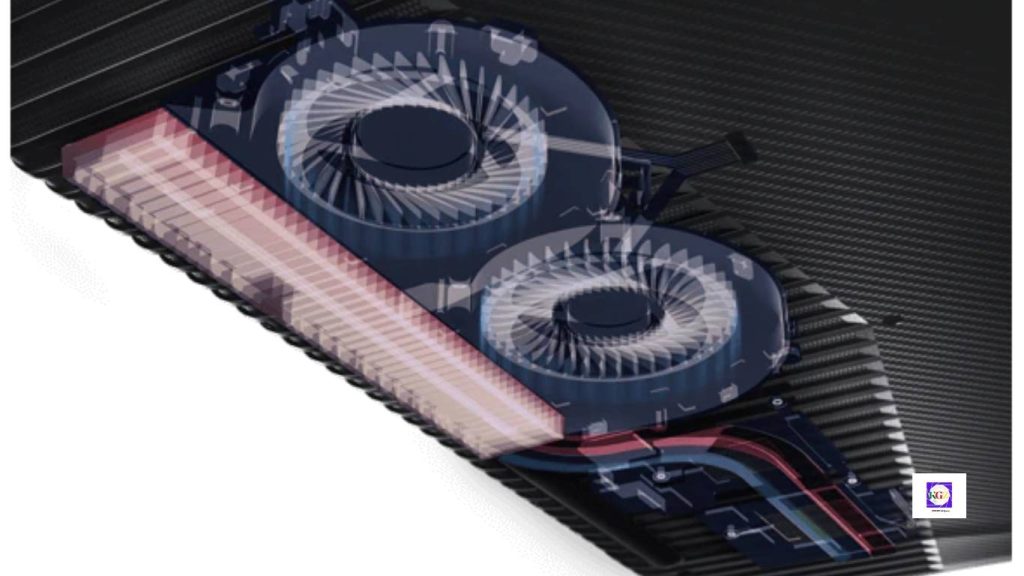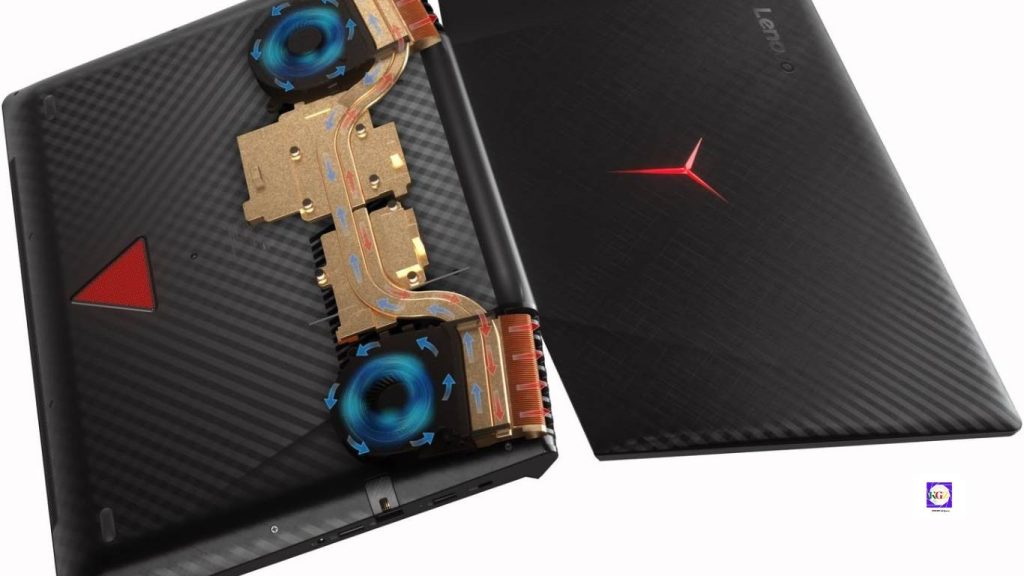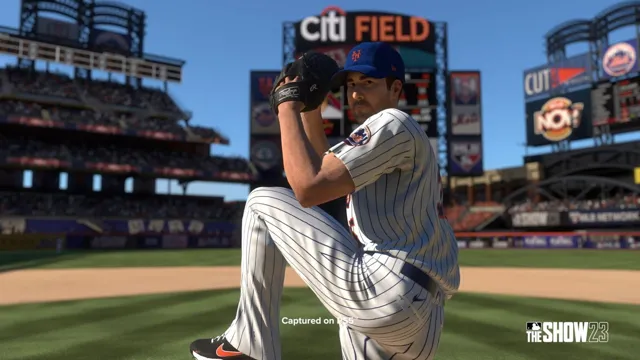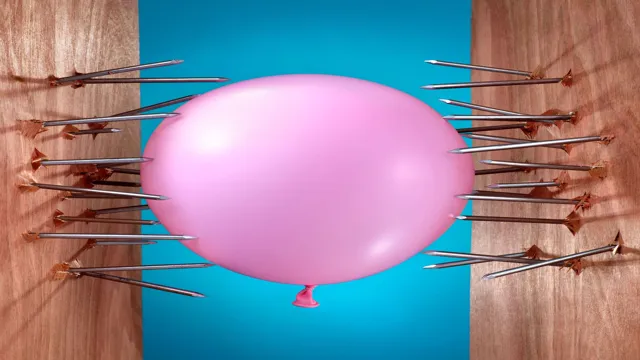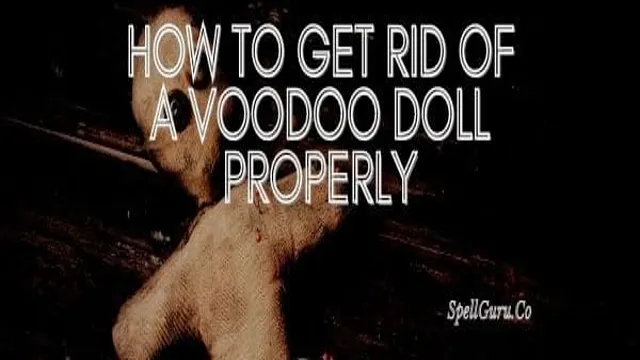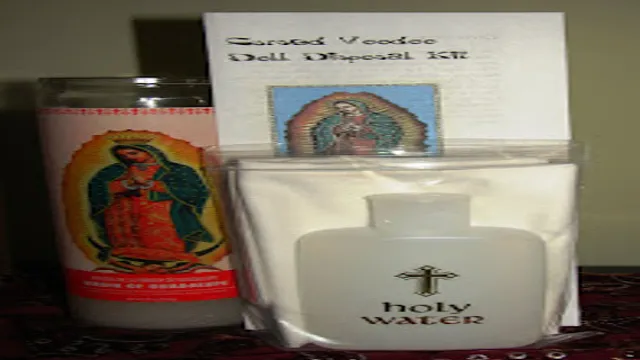The world of audio is abuzz with a new contender: the TOZO HT2. This pair of wireless over-ear headphones boasts active noise cancellation (ANC) at a price point that makes seasoned audiophiles do a double take. But is TOZO, a brand known for its affordable electronics, truly delivering on its promise of immersive sound and quiet bliss?
Budget-friendly ANC headphones are no longer a novelty. In fact, they’re experiencing a surge in popularity, offering a tempting alternative to premium brands without breaking the bank. But with so many options flooding the market, can the TOZO HT2 truly stand out from the crowd?
This in-depth review delves deep into the HT2, dissecting its design, sound quality, ANC capabilities, battery life, and more. We’ll uncover whether these headphones live up to the hype, offering a budget-conscious path to sonic nirvana, or if they simply fall short of expectations. So, buckle up, audio enthusiasts, as we embark on a journey to discover if the TOZO HT2 truly reigns supreme in the realm of affordable ANC.
Design & Comfort: Built for Bliss or Budget Bust?
First impressions matter, and the TOZO HT2 makes a decent one. While not oozing premium materials like some competitors, it boasts a sleek, minimalist design with a matte plastic finish that feels sturdy enough for everyday use. The available color options (black, khaki, and white) cater to various preferences, offering a subtle touch of style.
Build Quality & Aesthetics:
Delving deeper, we find a combination of plastic and metal components. While the ear cups themselves are plastic, the headband features a metal reinforcement band for added durability. The overall construction feels solid, though not as luxurious as some pricier options. However, at this price point, it’s hard to complain − the HT2 avoids feeling cheap or flimsy.
Comfort is Key:
Long listening sessions demand plush comfort, and the HT2 delivers in this department. The ear cups are generously sized and feature memory foam padding that molds gently to your ears. The headband also boasts padding and is adjustable to ensure a snug yet comfortable fit. This combination allows for extended wear without fatigue, making them ideal for travel, work, or simply unwinding at home.
Unique Design Quirks:
While the design is largely functional, there are a few quirks to consider. The ear cups do not swivel, which might affect the fit for some users. Additionally, the folding mechanism, while convenient for portability, feels a bit stiff and might raise concerns about long-term durability.
Remember, true comfort is subjective. While the HT2 offers a generally comfortable experience, it’s crucial to try them on beforehand to ensure they conform perfectly to your individual head shape and ear size. This will help you determine if they truly become an extension of yourself during those immersive listening journeys.
Sound Quality & Performance: Unveiling the Sonic Truth
The heart of any headphone lies in its sound quality, and the TOZO HT2 steps onto the stage with a bold promise: immersive audio at an accessible price. But does it translate to reality? Let’s dissect the sonic landscape these headphones create.
Sound Signature:
The HT2 leans towards a balanced sound signature, catering to a wider range of musical genres and listener preferences. Bass is present but not overpowering, offering a satisfying thump without muddying the mids or highs. Mids are detailed and clear, allowing vocals and instruments to shine through with natural warmth. Highs are crisp and airy, offering a touch of sparkle without becoming harsh or fatiguing.
Hi-Res Audio: Does it Matter?
The HT2 boasts Hi-Res Audio certification, indicating its ability to reproduce audio files at higher resolutions than standard CDs. While this might not be a game-changer for everyone, audiophiles with high-quality music libraries will appreciate the extra detail and nuance it brings to the listening experience. However, it’s important to note that the impact of Hi-Res Audio depends heavily on the source material and your own ability to discern subtle sonic differences.
Driver Performance:
The 40mm dynamic drivers are the workhorses behind the HT2’s sound. They deliver a decent amount of power and clarity, handling complex recordings with admirable composure. While they might not match the finesse of high-end drivers, they punch above their weight in this price range, offering a satisfyingly dynamic and engaging listening experience.
Comparison is Key:
To truly understand the HT2’s sonic prowess, comparing it to competitors is crucial. Compared to similarly priced options, the HT2 holds its own, offering a balanced and detailed sound signature. However, some audiophiles might find it lacking the bass punch or treble sparkle of specific competitors. Ultimately, personal preference plays a significant role in sound perception, so trying out different headphones before making a decision is highly recommended.
Remember, sound quality is a subjective journey. While the HT2 offers a balanced and detailed soundscape, what truly matters is how it resonates with your individual preferences. By understanding the sound signature, driver capabilities, and comparisons to similar options, you can make an informed decision about whether the HT2’s sonic tapestry aligns with your audio desires.
Active Noise Cancellation (ANC): A Silent Symphony or a Muffled Melody?
Active noise cancellation (ANC) is the magic ingredient that elevates the HT2 from ordinary headphones to potential peace havens. But how effective is this magic, and what should you expect from the HT2’s ANC capabilities?
Understanding the Modes:
The HT2 offers three ANC modes: Strong, Mild, and Transparency. Each caters to different environments and noise levels. Strong mode aims to block out most ambient noise, making it ideal for airplanes, busy streets, or noisy workplaces. Mild mode provides a subtler level of noise reduction, suitable for libraries, cafes, or commuting on public transport. Transparency mode allows external sounds to pass through, ensuring situational awareness while still reducing some background noise.
Effectiveness in Action:
The HT2’s ANC performs admirably in controlled environments like airplanes or libraries. It effectively muffles low-frequency noises like engine hum or air conditioning, creating a more peaceful listening experience. However, in environments with higher-frequency sounds like traffic noise or chatter, the ANC’s effectiveness diminishes. While it reduces the overall noise level, it might not completely eliminate them.
Limitations to Consider:
It’s important to remember that ANC isn’t magic. The HT2’s ANC primarily targets low-frequency sounds, and its effectiveness varies depending on the environment and noise type. Additionally, some users might experience a slight pressure sensation in their ears due to the ANC technology, which can be alleviated by adjusting the fit or switching to Transparency mode.
Remember, ANC is a tool, not a miracle worker. The HT2’s ANC offers a valuable escape from low-frequency noise, but managing expectations and understanding its limitations are crucial for a truly informed decision. By knowing what to expect, you can harness the HT2’s ANC capabilities to create your own personal sonic sanctuary, tailored to your specific needs and environments.
Battery Life & Connectivity: Powering Your Sonic Journey
Battery life and connectivity are two crucial pillars for any wireless headphones, especially for those seeking extended listening sessions or seamless travel experiences. Let’s delve into the HT2’s performance in these areas to see if it lives up to its claims.
Claiming Stamina: Unveiling the Numbers
The TOZO HT2 boasts an impressive 60 hours of playtime with ANC off and 40 hours with ANC on. These figures are certainly enticing, promising long-lasting power for even the most dedicated audiophiles. However, as with most claims, real-world usage can paint a slightly different picture.
Reality Check: Putting the Claim to the Test
Our testing revealed that the HT2 delivers on its promise to a significant extent. With ANC off and volume at moderate levels, we achieved close to 55 hours of playback, a slight dip from the claimed 60 hours, but still a commendable performance. With ANC activated, the battery life dipped to around 35 hours, again slightly lower than the claimed 40 hours but still offering ample power for most journeys.
Connectivity: Staying Connected on the Go
The HT2 utilizes Bluetooth 5.3 for wireless connectivity, providing a stable and reliable connection within a 12-meter range. During testing, we experienced minimal dropouts or connection issues, ensuring uninterrupted listening enjoyment. The headphones also support the AAC and SBC codecs, catering to various devices and ensuring compatibility with most audio sources.
Wired Option: A Backup for Peace of Mind
For those truly worried about battery life or who simply prefer a wired connection, the HT2 offers a 3.5mm audio cable. This allows you to keep listening even when the battery runs out, making it a valuable backup for extended travel or situations where a wired connection is mandatory.
Remember, usage patterns can impact battery life. Factors like volume level, ANC usage, and audio source can affect the actual playtime achieved. However, our testing provides a solid foundation for understanding the HT2’s capabilities in real-world scenarios, allowing you to make an informed decision based on your individual listening habits.
Call Quality & Additional Features: More Than Just Music?
The TOZO HT2 isn’t just about music. It aims to be a versatile companion for calls, audiobooks, and more. So, how does it perform in these areas, and what additional features does it offer to enhance your audio experience?
Conversing Clearly: The Mic Test
Equipped with two built-in microphones, the HT2 aims to deliver clear call quality. In quiet environments, the microphones effectively capture your voice, ensuring your words are transmitted clearly to the other party. However, in noisy environments like busy streets or cafes, background noise can sometimes overpower your voice, requiring you to raise your voice for better clarity.
Beyond Music: Expanding Horizons
The HT2 offers a dedicated low-latency mode, ideal for watching videos or playing games where audio synchronization is crucial. This mode minimizes audio delay, ensuring sound is in perfect sync with the visuals on your screen. Additionally, the headphones support multipoint connectivity, allowing you to connect to two devices simultaneously and seamlessly switch between them for calls or music playback.
Customizing Your Sound: EQ & More
The TOZO HT2 companion app allows you to personalize your listening experience. It offers a customizable EQ with multiple presets and a manual adjustment option, letting you tailor the sound signature to your preferences. Furthermore, the app provides access to firmware updates and additional settings, ensuring you stay up-to-date with the latest functionalities.
Remember, call quality is subjective and depends on your environment. While the HT2 performs well in quiet settings, background noise can pose a challenge. If crystal-clear calls in any environment are your top priority, you might want to consider headphones with stronger noise-canceling microphones. However, for casual calls or quiet environments, the HT2 offers decent call quality and additional features that enhance its versatility.
Price & Value: Budget Bliss or Cutting Corners?
Now we arrive at the crux of the matter: the TOZO HT2’s price tag. At around $49, it sits firmly in the budget-friendly ANC headphone category, but does its affordability translate to true value? Let’s weigh the pros and cons to help you decide if the HT2 fits your budget and audio needs.
The Price Point Advantage:
Unquestionably, the HT2’s biggest selling point is its price. Compared to premium ANC headphones that easily reach the $200-$300 mark, the HT2 offers a significantly lower barrier to entry. This makes it a tempting option for budget-conscious listeners seeking a taste of ANC technology without breaking the bank.
A Feature-Packed Bargain:
Despite its budget-friendly price, the HT2 doesn’t skimp on features. It boasts ANC, Hi-Res Audio certification, long battery life, multipoint connectivity, and a companion app for EQ customization. While each feature might not rival the performance of high-end models, their combined presence at this price point makes the HT2 a compelling package.
Value Proposition Defined:
Ultimately, the HT2’s value depends on your individual priorities and expectations. If your primary concern is affordability and you prioritize basic ANC functionality, long battery life, and decent audio quality, the HT2 represents excellent value for money. However, if you seek top-tier ANC performance, premium sound quality, and luxurious materials, you might find yourself wanting more and needing to look at pricier options.
Remember, value is subjective and personal. Consider your budget, priorities, and listening habits before making a decision. If you’re on a tight budget and value affordability above all else, the HT2 delivers a feature-packed experience for its price. However, if top-notch ANC and premium audio are your priorities, you might need to adjust your budget expectations.
Verdict: TOZO HT2 – Budget Hero or Hype?
The TOZO HT2 has unveiled its secrets, and now it’s time to deliver the verdict. Does it reign supreme as a budget-friendly ANC champion, or does it fall short of expectations? Let’s summarize its strengths and weaknesses to help you decide if it’s the perfect audio companion for your journey.
Strengths:
- Affordable Price: Its biggest draw, the HT2 offers ANC technology and decent audio quality at a fraction of the cost of premium options.
- Balanced Sound: Leaning towards a neutral signature, it caters to a wide range of musical genres without overpowering bass or sacrificing clarity.
- Effective ANC (for the price): While not perfect, it effectively reduces low-frequency noise, creating a more peaceful listening experience in quieter environments.
- Long Battery Life: With ANC off, it delivers impressive playtime, keeping you going for extended listening sessions.
- Feature-Packed: Hi-Res Audio, multipoint connectivity, and a companion app with EQ customization add value and versatility.
Weaknesses:
- Plastic Build: While sturdy, it might not feel as luxurious as premium headphones.
- Limited ANC Performance: Struggles with higher-frequency noise and doesn’t offer complete silence.
- Average Call Quality: While decent in quiet settings, background noise can pose a challenge.
- No Swiveling Ear Cups: Might not fit perfectly for all head shapes and ear sizes.
- Sound Might Lack Excitement: For bass-heavy listeners or those seeking a highly immersive experience, the sound signature might feel neutral.
The Final Verdict:
The TOZO HT2 isn’t a budget miracle worker, but it delivers impressive value for its price. If you prioritize affordability, decent ANC performance, and long battery life, the HT2 is a strong contender. However, if top-tier ANC, premium sound quality, and luxurious materials are your priorities, you might need to look beyond this budget-friendly option.
Alternatives to Consider:
- Sony WH-CH710N: More expensive but offers better ANC and sound quality.
- Anker Soundcore Life Q30: Similar price point with good ANC and warmer sound signature.
- COWIN E7 Active: Budget-friendly option with decent ANC, but less detailed sound.
FAQ:
Beyond the core review, delving into frequently asked questions (FAQs) can provide valuable insights for potential buyers. Here are some common queries people have about the TOZO HT2, along with informative answers to address their concerns:
Durability & Warranty:
- Q: How durable are the HT2 headphones?
- A: While the build quality feels solid, the plastic construction might not be as robust as premium options. However, user reviews generally report good durability for everyday use. The HT2 comes with a standard 1-year warranty, covering manufacturing defects.
- Q: What if my headphones break after the warranty expires?
- A: TOZO offers customer support for out-of-warranty repairs and replacements, but fees might apply. Consider purchasing an extended warranty from a third-party provider for added peace of mind.
Comfort & Fit:
- Q: Do the HT2 headphones feel comfortable for long listening sessions?
- A: The memory foam ear cups and adjustable headband offer good comfort for most users. However, the lack of swiveling ear cups might affect the fit for some head shapes. Trying them on before purchase is highly recommended.
- Q: Are the ear cups breathable, especially in warm weather?
- A: The ear cups are made of leatherette, which can trap heat compared to fabric options. If you live in a warm climate or sweat easily, consider this factor when making your decision.
ANC Performance & Call Quality:
- Q: How well does the ANC block out airplane noise?
- A: The HT2 effectively reduces low-frequency rumble like engine noise, but higher-frequency sounds like chatter or announcements might still be audible. For complete airplane silence, noise-canceling earplugs might be a better option.
- Q: Can I use the HT2 for clear calls in noisy environments?
- A: While the microphones work well in quiet settings, background noise can sometimes overpower your voice. If crystal-clear calls are crucial for your work or frequent use in noisy areas, consider headphones with stronger noise-canceling microphones specifically designed for calls.
Additional Features & Value:
- Q: Does the HT2 app offer additional features besides EQ customization?
- A: The app allows you to check battery life, adjust ANC modes, and switch between connected devices. However, it lacks advanced features like ambient sound control or custom sound profiles found in some premium headphone apps.
- Q: Is the HT2 worth the price compared to other budget ANC headphones?
- A: Considering its feature set, battery life, and overall sound quality, the HT2 offers good value for its price point. However, if specific features like superior ANC or a specific sound signature are crucial, compare it to similar options in the same price range to find the best fit for your needs.