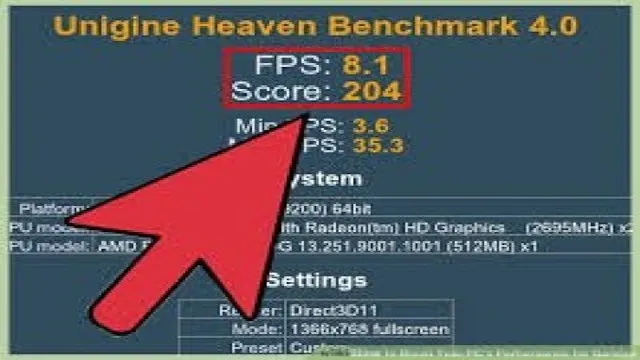Have you ever felt like your graphics card isn’t performing at its full potential? Maybe you’re not seeing the high frame rates or stunning visuals that you were promised. Don’t worry, you’re not alone. Maximizing graphics card performance can be challenging, especially for those who aren’t tech-savvy.
But fear not, we’re here to help you unlock the full potential of your graphics card.Just like a car, your graphics card needs regular maintenance to achieve optimum performance. With a little bit of tweaking and adjusting, you can improve the overall performance of your graphics card and experience a smoother gaming experience.
In this blog, we’ll walk you through some tips and tricks on maximizing graphics card performance, including optimizing your settings, updating drivers, overclocking, and more.Think of it as giving your graphics card a tune-up, just like you would a car. By fine-tuning and optimizing your settings, your graphics card will run at its full potential, providing you with smoother and more immersive gaming experiences.
So why settle for subpar graphics when you have the potential for so much more? Join us on the journey of maximizing graphics card performance and take your gaming experiences to the next level.
Identify Current Performance
If you’re looking to increase graphics card performance, the first step is to identify your current performance. This means checking the specifications of your graphics card, as well as monitoring its usage during tasks such as gaming or video editing. You can use tools like GPU-Z or MSI Afterburner to monitor your graphics card’s performance.
Once you have a better understanding of your current performance, you can start making changes to optimize it. This could include adjusting graphics settings in games, updating drivers, or even upgrading to a more powerful graphics card. Remember that every system is unique, so it may take some trial and error to find the perfect balance between performance and stability.
But by taking the time to analyze and optimize your graphics card, you can enjoy faster, smoother performance in all your favorite applications.
Benchmark graphics card using popular software
If you’re a gamer or someone who works with graphics-intensive applications, then you know how important it is to have a powerful graphics card. But how do you know if your current graphics card is up to the task? One way to find out is by benchmarking it using popular software like 3DMark or FurMark. These programs can put your graphics card through its paces, testing its performance under different conditions and providing you with a score that you can use to compare it to other graphics cards on the market.
The process of benchmarking your graphics card is simple enough – just download the software, run the tests, and record your results. But interpreting those results can be a bit more challenging. You’ll need to look at things like the average frame rate, the minimum frame rate, and the maximum frame rate, as well as other metrics like GPU temperature and power consumption, to get a complete picture of your graphics card’s performance.
Once you know how your graphics card stacks up against the competition, you can decide whether you need to upgrade to a newer, more powerful model or whether your current card is good enough for your needs. Good luck!
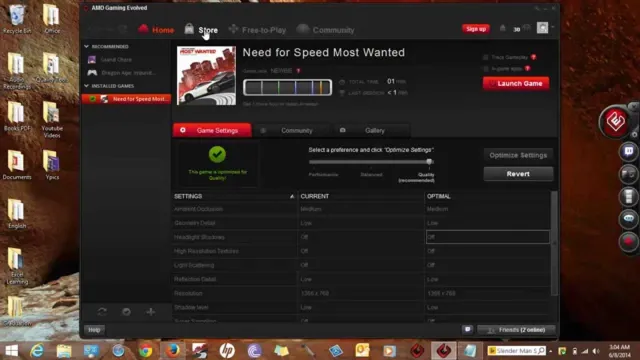
Check graphics card temperature and utilization
Checking the temperature and utilization of your graphics card is crucial for identifying the current performance of your computer. The graphics card is responsible for rendering high-quality graphics and images, and when it gets too hot, it can cause performance issues and even damage the card. By checking the temperature and utilization, you can ensure that your computer is running efficiently and is able to handle demanding tasks like gaming or video editing.
Additionally, monitoring these metrics can help you identify any bottlenecks in your system that may be causing performance issues. So, make sure to check your graphics card temperature and utilization regularly to keep your computer running smoothly and to get the most out of your system.
Optimizing Game Settings
In order to increase graphics card performance, optimizing your game settings is a must. The first step to take is to lower the resolution of your game, which will consume fewer resources from the graphics card. Another effective way to optimize your gaming experience is to reduce the graphical settings to the lowest level or bring them down to a level where the game runs smoothly.
You can also adjust your game’s anti-aliasing settings, as they can also eat up a lot of your graphics card’s resources. By reducing the quality of the shadows and reflections, you can improve the gaming performance and increase the FPS of the game. Furthermore, keeping your graphics card driver updated is equally important since they support the latest games and offer better performance.
Keeping your computer’s cooling system in good shape is also crucial to prevent the graphics card from overheating and causing performance issues. With these tips, you can optimize the game settings for better performance of your graphics card and enhance your in-game experience.
Adjust game resolution and graphics settings
Are you running into performance issues while playing your favorite game? It might be time to adjust the game resolution and graphics settings to optimize your gaming experience. Lowering the resolution can help improve performance on slower systems, while increasing it can enhance visual detail on high-end systems. Additionally, adjusting graphical settings such as shadows, textures, and anti-aliasing can help improve overall performance without sacrificing the appearance of the game.
Experimenting with these settings can lead to a smoother, more enjoyable gaming experience. So, don’t be afraid to tinker with your game’s settings and find the perfect balance between performance and visual quality to take your gaming to the next level.
Tweak in-game settings for maximum performance
When trying to achieve the ultimate gaming experience, tweaking in-game settings can make all the difference. This process involves adjusting graphics quality, resolution, shadows, and other features to optimize performance and improve gameplay. By lowering certain settings, you can free up resources on your computer, allowing for smoother and faster gameplay.
It’s essential to keep in mind that each game is different and will require a unique approach to optimization. Additionally, changing in-game settings can also affect the game’s overall appearance, so it’s important to strike a balance between performance and visual quality. By taking the time to understand your game and adjusting settings accordingly, you can significantly improve your gaming experience and ensure your system is performing at its best.
So, take a deep dive into your in-game settings, test out different configurations, and see how it affects your gameplay for the better.
Hardware Improvements
If you’re a serious gamer or graphic designer, you know how important a high-performance graphics card is. While there are various methods to increase graphics card performance, one of the best ways is to upgrade your hardware. With the latest advancements in technology, newer graphics cards are significantly faster and more powerful than their earlier iterations.
Upgrading to a higher-end graphics card can drastically improve your computer’s gaming performance, increase render speeds, and enhance graphics quality. However, it’s essential to make sure that your CPU can handle the new card, as well as ensure that your power supply can accommodate the additional power requirements of the new hardware. Overall, upgrading your graphics card is a great investment that can enhance your overall computing experience.
Install additional cooling components
Hardware ImprovementsIf you’re facing performance issues and your computer is overheating, it may be time to consider installing additional cooling components. Overheating can cause serious damage to your system hardware, resulting in decreased performance and potential data loss. There are many cooling options available, such as liquid cooling systems, case fans, and heat sinks.
Liquid cooling is a popular choice among gamers, as it is more efficient and can handle high overclocking. The liquid coolant absorbs heat from your system and transfers it to a radiator, where it’s dissipated. Case fans are another affordable and effective option, as they circulate air through your system, keeping components cool.
Heat sinks are typically used with processors and graphics cards, designed to draw heat away from the chip and dissipate it. With the right cooling components, you can significantly improve the performance and lifespan of your computer. Don’t let overheating hold you back- invest in a cooling system upgrade today.
Upgrade to a better graphics card
If you’re a gamer or a video editor, upgrading to a better graphics card can significantly enhance your experience. A graphics card is responsible for rendering images on your screen, and a high-end graphics card can provide smoother gameplay or higher-quality visuals. When upgrading, consider the amount of RAM, processing power, and memory bandwidth that your graphics card has.
These factors significantly impact the graphics card’s performance and can dictate the types of games or applications that your computer can run. So, if you’re looking to improve your gaming or editing experience, upgrading to a graphics card with more bandwidth and processing power can make a world of difference. It doesn’t have to be the latest and greatest model, but newer graphics cards typically come with added benefits like improved cooling systems, reduced power consumption, and more efficient processing power.
So, go ahead and explore some options; you won’t regret upgrading your graphics card.
Software Changes
If you’re looking to increase the performance of your graphics card without breaking the bank on a new piece of hardware, then software changes may be the solution you’re looking for. One of the most effective ways to improve your graphics card’s performance is by updating its driver software. Graphics card manufacturers release regular updates that are specifically designed to optimize performance and fix any bugs or issues, so it’s worth checking for updates regularly.
In addition to driver updates, you can also tweak your graphics card settings through your computer’s control panel or through third-party software like MSI Afterburner. By adjusting settings like fan speed, power limit, and clock speed, you can optimize your graphics card’s performance for your specific needs. Another option is to overclock your graphics card, which involves increasing the clock speed above its factory settings.
However, this should only be attempted by experienced users, as it can be risky and may void your warranty. Overall, software changes are a cost-effective and accessible way to improve your graphics card’s performance.
Update graphics card driver and software
If you’re experiencing issues with your computer’s graphics, updating the graphics card driver and software could be the solution. Updating the graphics card driver can improve the visual quality of your system and enhance its performance. It also helps to ensure that your computer is compatible with new games and software.
There are two ways to update your graphics card driver: manually or automatically. The manual approach involves visiting the manufacturer’s website, downloading the latest driver version, and installing it. However, the automatic method is much easier as it involves downloading a software tool that searches for drivers and installs them for you.
This will save you the time and effort of trying to find the right drivers yourself. Keep in mind that outdated graphics card drivers can cause your system to crash, so it’s vital to keep them up to date. By updating your graphics card driver and software, you can get the best out of your computer’s graphics and avoid any issues that might slow you down when you’re in the middle of an intense gaming session or working on an important project.
Use optimization software for faster gaming
If you are a gamer, you understand the importance of speed and performance when it comes to your gaming experience. One way to achieve faster gaming is by using optimization software. This type of software can help you configure your computer settings to improve game performance, reduce lag, and boost FPS (frames per second).
With optimization software, you can optimize graphics settings, remove unnecessary background processes, and prioritize your game over other applications. By doing so, you can achieve smoother gameplay and gain a competitive edge. So if you are tired of slow gaming and want to improve your gaming experience, consider using optimization software to optimize your settings.
You will be amazed at the difference it can make!
Conclusion
In conclusion, increasing your graphics card performance can be likened to giving your car a turbo boost. Both will give you that extra kick you need to take things to the next level. However, just like in the world of cars, you’ll need to make sure you’re using the right fuel and accessories to get the most out of your investment.
With a little research, patience, and dedication, your graphics card can make your digital experiences smoother, faster, and more enjoyable than ever before.”
FAQs
How can I increase the performance of my graphics card?
There are a few ways to increase the performance of your graphics card. You can overclock your graphics card to get more power out of it, or you can update your graphics card drivers to ensure that your card is running at its full potential. Additionally, you can optimize your game settings to ensure that your game is running smoothly.
Is it safe to overclock my graphics card to increase its performance?
Overclocking can be safe if you know what you are doing and take the necessary precautions. However, it can also damage your graphics card if you push it too hard. Make sure you do your research and follow a guide if you are considering overclocking your graphics card.
Can upgrading my graphics card improve my computer’s overall performance?
Yes, upgrading your graphics card can improve your computer’s performance, especially if you are a gamer or use programs that require a lot of graphical power. A new graphics card can give you smoother visuals, faster frame rates, and better graphics quality.
How often should I update my graphics card drivers to ensure optimal performance?
It’s a good idea to check for driver updates on a regular basis, as new updates can often improve performance and fix bugs. You can check for updates manually by going to the graphics card manufacturer’s website, or you can set your computer to automatically check for updates.