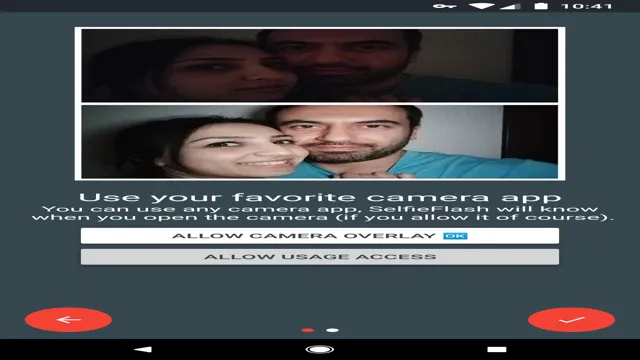Have you ever taken a mirror selfie in a dimly lit room and wished you had a front flash on your phone? That’s a common problem that many mobile phone users face, but fortunately, it’s solvable. With a few simple steps, you can get a front flash for your phone and be ready to take amazing selfies in any lighting condition.But first, what is a front flash? A front flash is a feature that illuminates your face while taking selfies in low light or dark environments.
It’s similar to the flash on the back camera, but it’s designed specifically for the front-facing camera. By having this feature, you’ll no longer have to worry about grainy or blurry selfies.Now, let’s get to the good stuff.
How can you get a front flash on your phone? The answer depends on the type of phone you own. For some Android phones, you can download third-party camera apps that offer this feature. These apps use your screen as a flash, which emits a bright white light that illuminates your face.
For iPhones, you can use the built-in screen flash feature, which does the same thing.In conclusion, getting a front flash for your phone is easy and can make a big difference in the quality of your selfies. By following the steps above, you’ll be ready to take stunning pictures in any lighting condition.
So go ahead, try it out, and let your selfie game shine!
Check if Your Phone Has a Front Flash
Looking to capture the perfect selfie when lighting is low? One way to achieve this is by using the front flash on your phone. But how do you know if your phone even has this feature? First, check the front-facing camera on your device. If there is a small circle or rectangular shape beside the lens that is not a sensor or a speaker, this is likely a front flash.
Some phones may also have a notification light that can be used as a makeshift flash. Additionally, you can check your phone’s settings to see if there is an option to enable front flash. With a quick search in your settings or a physical inspection of your device, you’ll be able to determine whether or not you have a front flash at your disposal.
Look for the Front Flash Icon in Your Camera App
If you love taking selfies in low light, then you might want to check if your phone has a front flash. Not all smartphones come with a front-facing flash, so it’s better to check beforehand than be disappointed later on. One way to check is to go into your camera app and look for the front flash icon.
It usually looks like a lightning bolt or a circle with a lightning bolt inside. If you don’t see it, then your phone probably doesn’t have a front flash. However, some smartphones have alternative features like screen flash or LED notification light that can mimic the effects of a front flash.
So, even if your phone doesn’t have a front-facing flash, you might still be able to take bright and beautiful selfies with the right settings.

Check Your Phone’s Specifications Online
If you’re eager to snap front-facing pictures at night, the first question you should ask when shopping for a smartphone is whether it has a front flash. A front flash is a light source located on the front of your device, which illuminates your selfies in low-light conditions. While it’s easy to get carried away with a phone’s design, it’s best to examine its specifications, like the camera and display specs.
With a quick online search, you can easily find out whether your phone has a front flash or not. Simply type in your phone’s model followed by “specifications” on your favorite search engine. This will pull up a detailed list of all the phone’s features, including the front and rear cameras.
Make sure to look for “front-facing flash” or “selfie-light,” as these terms are often used interchangeably by different manufacturers. By doing this, you can make an informed purchase and never miss out on a perfect selfie moment again!
Use an External Flash
One way to get a front flash on your phone is to use an external flash. These devices are attachments that can be placed on your phone and provide additional lighting for your photos. External flashes come in many different types and sizes, so it’s important to find one that is compatible with your phone.
Some external flash attachments even come with adjustable brightness settings, allowing you to get the perfect amount of light for your photos. However, be aware that these flash attachments can be bulky and may not be convenient for carrying around with you at all times. If you’re serious about improving your photography, investing in an external flash could be a great option for getting that desired front flash effect.
Purchase an External Flash for Your Phone
If you’re tired of blurry and grainy photos from your phone’s camera, it’s time to invest in an external flash. External flashes can provide additional light to illuminate your subject and reduce shadows, resulting in clear and high-quality photos. There are various types of external flashes available in the market, and choosing the right one can be overwhelming.
However, they all work pretty much the same way – they attach to your phone’s charging port or through Bluetooth. Some external flashes are also compatible with multiple devices, including tablets and laptops, making them versatile and convenient. So, whether you’re taking selfies or capturing beautiful landscapes, using an external flash can provide you with the necessary light and improve the overall quality of your pictures.
Say goodbye to dull and unappealing photos and welcome a new era of creativity and visual excellence.
Attach the Flash to Your Phone
If you love taking photos with your phone, but you want to enhance the quality of your photos, an external flash can help you achieve this goal. Attaching an external flash to your phone is an excellent way to capture high-quality, well-lit photos, especially in low-light conditions. Besides, using an external flash can also help you add creative effects to your photos, such as shadows and highlights.
To attach the flash to your phone, you’ll need a small mount, which you can get online or in stores that sell smartphone accessories. Once you’ve secured the mount to your phone, you can clip the flash onto it and adjust the angle to achieve the desired lighting effect. Whether you’re a novice or a pro photographer, using an external flash can help you take your smartphone photography to the next level.
So why not give it a try and see how an external flash can improve your photos?
Adjust the Settings in Your Camera App
When taking photos in low light, adjusting the settings in your camera app is crucial for getting the best results. But sometimes, you need a little extra help, and that’s where an external flash comes in. An external flash can provide a burst of light that helps create a balanced exposure and adds depth to your photos.
It’s like having a personal lighting assistant that can transform a dull and flat image into a vibrant and dynamic one. Just make sure to position the flash correctly to avoid harsh shadows and overexposure. By combining the settings in your camera app with an external flash, you can capture stunning low light photos that will leave an impression.
So, don’t be afraid to experiment and see what works best for you to create the perfect shot.
Make the Most of Your Front Flash
Are you making the most of your front flash? Many people assume that the front camera flash is only useful for taking selfies in poorly lit environments, but there’s so much more it can do! To get the most out of your front flash, make sure it’s turned on in your camera settings, and experiment with different lighting angles to create unique and dramatic photos. You can also use the front flash while recording videos to add extra lighting to your subjects. With a little creativity and experimentation, the front flash can be a versatile tool for improving your mobile photography game.
So don’t forget to utilize it and see the amazing results for yourself.
Experiment with Different Lighting Conditions
Front FlashExperimenting with different lighting conditions can take your photography game to new heights, and one of the most important tools you have at your disposal is the front flash on your phone. This flash can be especially helpful when taking selfies or portraits in low-light situations. However, it’s important to use it wisely – too much light can be just as bad as too little.
When using the front flash, try to avoid shooting directly into someone’s face, as this can result in harsh shadows and unflattering angles. Instead, angle the phone slightly or have your subject turn their head a bit. You can also experiment with different settings, such as using a diffuser to soften the light or adjusting the exposure to compensate for the flash.
With practice, you’ll be able to master the front flash and create stunning photos in any lighting conditions.
Use the Flash in Low-Light Scenarios
If you’re struggling to take clear and bright photos in low-light scenarios, using the flash on your phone can be highly beneficial. Your front flash can provide the extra light needed to capture a great picture, even in the dark. Most modern smartphones come equipped with front flashes, and with the right settings, you can take amazing pictures regardless of the light source.
Using the flash in low-light scenarios can be the difference between a blurry or grainy image and one that’s clear and stunning. The flash can help illuminate your subject, especially when they’re standing against a dark background. You don’t have to rely solely on natural light when you have a front flash in your arsenal.
So, the next time you’re in a dimly lit setting, make sure to use your front flash and see a noticeable improvement in your photos.
Conclusion: Get the Perfect Selfie Every Time
Congratulations, you’ve successfully learned how to get the front flash! Now you don’t have to worry about taking dark and blurry selfies anymore. Keep in mind that not all phones have a front flash, but for those that do, always make sure to adjust the brightness to avoid blinding yourself and your surroundings. So strike a pose, snap a photo, and show off your flawless self with the power of the front flash!”
FAQs
What is a front flash?
A front flash is an LED light located on the front of a smartphone that can be used to take selfies in low-light conditions.
How can I activate the front flash on my smartphone?
The method to activate the front flash depends on the make and model of your smartphone. However, you can typically turn on the front flash by opening the camera application and selecting the flash icon. Look for a lightning bolt symbol or the word “flash” to find it.
Can I adjust the brightness of the front flash?
The ability to adjust the brightness of the front flash can vary among smartphones. Some camera applications offer a slider or button to adjust the brightness of the flash, while others may not. You can try experimenting with the camera settings or downloading a third-party camera app that offers this feature.
How close should I be to the front flash for it to be effective?
The effectiveness of the front flash decreases the further away you are from it. Ideally, you should be within three to four feet of the front flash to capture the best possible photo. However, this distance may vary depending on the strength of the front flash and the lighting conditions around you.