Have you experienced frustration when your Fitbit Sense constantly restarts or freezes? It can be a major disappointment – especially if you were in the middle of tracking a workout or monitoring your sleep. The good news is that you aren’t alone in this struggle, and there are some simple solutions that you can try to solve your Fitbit Sense restarting issues and get back to your daily activities.Think of it like a car that needs a tune-up to run smoothly.
Your Fitbit Sense may need a reset or a software update. Sometimes, it’s the little things like charging your device or checking for environmental factors (like temperature or moisture) that can make a big difference in getting your device back up and running.There are also steps you can take to prevent these issues from happening in the first place.
By keeping your Fitbit Sense clean, updating the software regularly, and taking care not to overcharge your device, you can reduce the likelihood of frozen screens and unexpected restarts.We know that your Fitbit Sense is an important part of your daily routine, and we’re here to offer solutions to help you solve any issues you may be facing. So, grab your Fitbit charger and let’s dive into some simple ways to get your device working smoothly again.
Common causes
If your Fitbit Sense keeps restarting, there are several common causes that might be to blame. One of the most common reasons is a software issue, which can occur if you haven’t updated your device recently or if there was a problem with the update. Another possibility is that the battery is low, which can cause the Sense to restart as a way of conserving power.
In some cases, the problem may be related to a hardware issue, such as a damaged charging port or a malfunctioning button. To fix the issue, start by checking for any available software updates and making sure your device is charged. If the problem persists, you may need to contact Fitbit support or consider replacing the device.
Either way, it’s important to address the issue promptly to ensure that your Fitbit Sense is functioning properly and accurately tracking your activity.
Software updates
Software updates are an essential aspect of maintaining the performance and security of your device or system. However, users may experience issues with software updates due to several common causes. One of the most common causes is insufficient storage space, which can prevent the update from downloading and installing correctly.
Another issue is incompatible software or hardware, which may result in errors during the update process. Internet connectivity problems, such as a slow or unstable network, can also cause updates to fail or take longer than usual to complete. Finally, malware or virus infections can interfere with the update process and compromise the security of your device.
Therefore, it is crucial to ensure that your device has enough storage space, check for compatible software and hardware, ensure a stable internet connection, and regularly scan for malware before installing software updates. By taking these precautions, you can minimize the risk of encountering issues with software updates and ensure that your device remains secure and up to date.
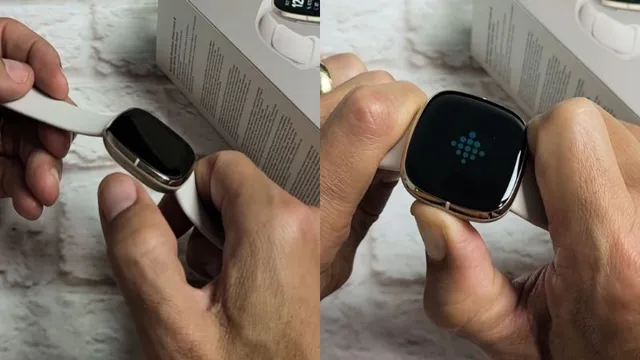
Battery life
Battery life is one of the most critical aspects when it comes to using mobile devices. It is very frustrating when your phone battery doesn’t last long, especially if you are someone who heavily relies on their phone. One common cause of poor battery life is having too many apps running in the background.
Apps running in the background consume a lot of battery power, so it’s essential to close them when not in use. Another cause is having your phone screen brightness set too high. High brightness settings drain battery power at a faster rate.
Turning down your phone screen brightness can help improve your battery life. Lastly, outdated software is another common cause of poor battery life. Updating your phone software can increase battery efficiency, fix bugs, and glitches that may be causing battery drain.
By taking steps to reduce background apps, lower screen brightness, and updating software, you can improve your battery life and reduce the frequency of low battery notifications.
Charging issues
When it comes to using electronic devices, charging issues are one of the most frustrating problems to deal with. There are a variety of common causes that can lead to charging problems, including faulty charging cables, damaged charging ports, or an outdated battery. Another potential cause is software glitches, which can interfere with the charging process.
In some cases, third-party charging accessories may also be to blame. The best way to prevent charging problems is to choose high-quality charging accessories, keep devices updated, and avoid exposing them to extreme temperatures. When encountering charging issues, it is best to troubleshoot the problem and try different solutions before resorting to replacing any parts or buying new devices.
Troubleshooting
If your Fitbit Sense keeps restarting, there may be several reasons why this is happening. One possible reason is that your device may be low on battery or may have a faulty charger. Try charging your device with a different charger to see if this resolves the issue.
Another possible reason is that your device may have a software issue, in which case you can try resetting the watch to factory settings. This can be done by going to the settings menu and selecting “About,” then selecting “Reset Device” and following the prompts. If the issue persists, it may be time to contact Fitbit customer support for further assistance.
Always make sure to update your device’s software to the latest version to avoid any known issues. Don’t worry, with a little troubleshooting, you’ll be back to tracking your fitness and wellness in no time!
Soft reset
If you’re having trouble with your electronic device, one of the first things to try is a soft reset. A soft reset is a simple process that can often fix issues such as freezing or crashing. To perform a soft reset, all you need to do is hold down the power button or remove the battery for a short period of time.
This will reboot your device, and hopefully, resolve any issues you were experiencing. Keep in mind that a soft reset only addresses minor issues and won’t fix more severe hardware problems. However, it’s always worth trying before seeking professional help.
So next time your device starts acting up, give a soft reset a try and see if it solves the problem.
Hard reset
When your device is acting up and all else fails, performing a hard reset may be the solution to your problems. A hard reset, also known as a factory reset, will erase all data and settings on your device and revert it back to its original state. This can typically be done by holding down specific buttons or through the device’s settings menu.
It’s important to note that a hard reset should be a last resort as it will delete all personal data, so make sure to back up any important information before proceeding. Additionally, hard resets can take a few minutes to complete, so be patient and don’t interrupt the process. Overall, a hard reset can be an effective way to troubleshoot issues with your device and get it back to working properly.
Resetting the Fitbit Sense settings
If you’re experiencing issues with your Fitbit Sense, resetting the settings can often solve the problem. This process will erase all data and personal preferences, so be sure to sync with your app beforehand. To reset your Fitbit Sense, first go to the settings screen, then select “About.
” From there, tap “Factory Reset” and confirm your choice. Your Fitbit Sense will restart and should be back to its original settings. This can be a helpful troubleshooting step if you’re experiencing issues with connectivity, syncing, or inaccurate data.
Keep in mind that resetting your Fitbit Sense should be a last resort and that there may be other solutions to your problem before resorting to a reset.
Contacting Fitbit support
If your Fitbit Sense keeps restarting, it can be quite frustrating. However, before you start to panic, know that there are steps you can take to resolve the issue. One of the first things you can do is restart your device.
To do this, simply access the settings on your Fitbit app and select “Device.” Then, click on “Restart” and wait for the process to complete. If this doesn’t work, you can try resetting your Fitbit Sense to its factory settings.
You can also contact Fitbit support for assistance. They have a team of knowledgeable professionals who can help you troubleshoot the issue. Just provide them with specific details of the problem, such as when the device first began restarting, and they’ll guide you through the steps to resolve it.
Remember, if your Fitbit Sense keeps restarting, don’t hesitate to seek help from their support team.
When to contact support
If you’re experiencing any issues with your Fitbit device or app, don’t hesitate to contact Fitbit support for assistance. Whether it’s a technical glitch, syncing problem, or you just have a question about how to use a feature, their team is there to help. To contact Fitbit support, you can visit their website and access their Help Center to search for solutions to common issues or chat with a representative for more personalized assistance.
You can also reach out via phone or email if you prefer. Remember, Fitbit wants to ensure that you get the most out of your device, so don’t hesitate to contact support whenever you need some help.
Steps to contact support
Fitbit supportIf you’re experiencing issues with your Fitbit device or have any questions, contacting Fitbit support is a simple process. The quickest way to reach out is through the Fitbit app on your smartphone or tablet. Simply navigate to the account tab, select help and support, and then contact support.
Alternatively, you can visit the Fitbit website and click on the help tab at the bottom of the page. Here you’ll find a list of common issues and frequently asked questions, as well as a button to contact support. The Fitbit support team is available 24/7 and can assist you with everything from troubleshooting technical problems to helping you get the most out of your device’s features.
So, if you’re in need of assistance, don’t hesitate to reach out to Fitbit support – they’re always happy to help.
Preventing future issues
If your Fitbit Sense keeps restarting, it can be frustrating and inconvenient. However, there are steps you can take to prevent this issue from happening in the future. Firstly, try resetting your device by pressing and holding the button on the left-hand side until the Fitbit logo appears.
This can often solve glitches and issues caused by temporary software bugs. Secondly, ensure that your Fitbit Sense is up-to-date with the latest firmware updates and app versions. Keeping your software up-to-date can prevent known bugs and glitches from causing issues with your device.
Lastly, try removing and re-adding your device to the Fitbit app. This can help to re-establish any lost connections and fix syncing issues that may be causing your device to restart. By taking these steps, you can prevent future issues with your Fitbit Sense and enjoy uninterrupted tracking of your health and fitness data.
Conclusion
In conclusion, if your Fitbit keeps restarting, it’s probably just trying to get in shape! Jokes aside, this issue can be frustrating and may require some troubleshooting. But with a little patience and some troubleshooting steps, your Fitbit should be back on track in no time. Keep track of your steps (and any tech issues) and you’ll be well on your way to achieving your fitness goals!”
FAQs
Why does my Fitbit Sense keep restarting?
Your Fitbit Sense may keep restarting due to a software issue or a hardware problem. Try resetting your Fitbit Sense or contacting Fitbit support for further assistance.
Is there a way to prevent my Fitbit Sense from constantly restarting?
Yes, you can try updating the software on your Fitbit Sense by connecting it to your phone or computer. If that does not work, you should contact Fitbit support for further assistance.
How can I reset my Fitbit Sense if it keeps restarting?
To reset your Fitbit Sense, press and hold the button on the device for 15 seconds. Once the screen turns off, release the button and wait for your Fitbit Sense to restart.
Will I lose all my data if I reset my Fitbit Sense to stop it from restarting?
No, when you reset your Fitbit Sense, you will not lose your data. However, if you are having issues syncing your data to your phone, you may need to troubleshoot that separately.
