The DJI Mini 3 Pro is one of the most popular drones on the market, and for good reason. This little powerhouse is perfect for aerial photography and videography, with its compact size and high-quality camera. But did you know that it also comes packed with some incredible features, like the Hyperlapse feature?If you’re not familiar with Hyperlapse, it’s a cinematic technique that involves capturing a series of still photos over a period of time and then stitching them together to create a time-lapse effect.
Sounds complicated, right? Well, with the DJI Mini 3 Pro, it’s super easy to master.In this blog post, we’ll dive into the details of the Hyperlapse feature and show you how to use it to create stunning aerial shots. We’ll cover everything from setting up your drone and taking the photos to editing and sharing your final product.
Whether you’re a seasoned drone pilot or just starting out, mastering the Hyperlapse feature on the DJI Mini 3 Pro is a great way to take your aerial photography to the next level. So, grab your coffee, get comfortable, and let’s get into it!
What is Hyperlapse?
Hyperlapse is a feature offered by DJI Mini 3 Pro that allows capturing time-lapse videos while moving the camera physically towards a designated area. Hyperlapse is a unique and creative way to capture the essence of the place you’re visiting. It allows you to create stunning videos by using a combination of moving time-lapse and smooth camera movements.
You can use hyperlapse to capture a sunset, a busy street, a beautiful landscape, or any other moment you want to treasure forever. It’s a great tool for creating captivating videos that truly tell a story. With DJI Mini 3 Pro, hyperlapse feature has become even more accessible and effortless.
You can easily create footage that might have been impossible in the past, and the results are truly breathtaking. Hyperlapse is an excellent tool for anyone who wants to capture the beauty of the world in a unique and creative way.
Understanding DJI Mini 3 Pro’s Hyperlapse Feature.
The DJI Mini 3 Pro’s Hyperlapse feature is a new and innovative way to capture stunning time-lapse footage. But what does Hyperlapse actually mean? Essentially, it is a time-lapse effect that involves the camera moving during the capture process. This results in the final footage appearing smoother and more dynamic than traditional time-lapse footage.
The DJI Mini 3 Pro allows users to adjust the movement of the camera during the Hyperlapse capture to create unique and beautiful shots. Whether it’s a moving timelapse of a bustling city or a breathtaking view from atop a mountain, Hyperlapse adds an element of movement and excitement to any footage. As always with DJI products, the Hyperlapse feature is easy to use and intuitive, making capturing stunning footage accessible to everyone.
With the DJI Mini 3 Pro’s Hyperlapse feature, the only limit is your own creativity.
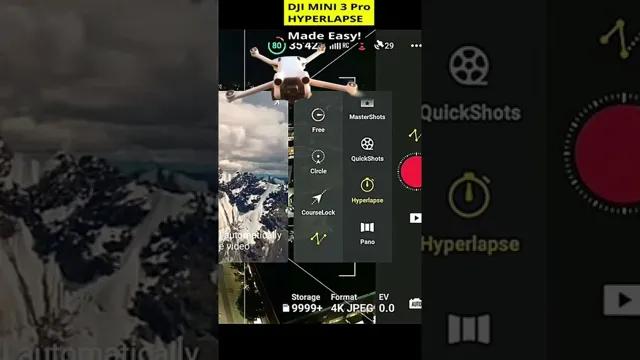
Creating stunning videos using the Hyperlapse function.
Hyperlapse is a video recording technique that enables you to create stunning time-lapse footage that can be used in various projects. It is a function that you can find on most modern smartphones and cameras, allowing you to capture high-quality videos from different timeframes. When using Hyperlapse, your device’s camera takes a series of pictures at set intervals and compiles them to create an accelerated, time-lapse video.
This function is perfect for those who want to create fast-paced and exciting videos that showcase the passing of time in a unique way. Hyperlapse is an excellent tool for marketers, filmmakers, or content creators who want to showcase their time-limited experiences or capture time-limited events in the most creative way possible. By using Hyperlapse, you can create beautifully edited videos that make your content stand out.
How to use the Hyperlapse Feature
Want to take your aerial footage to the next level? The DJI Mini 3 Pro is the perfect drone for capturing stunning hyperlapse shots. With this feature, you’re able to condense time and movement into a short, cinematic clip. To start using hyperlapse mode, simply choose the location you want to shoot, set your drone to hover in one spot, and select the hyperlapse option in the camera settings.
From there, you can choose between different speeds and angles to achieve your desired effect. The DJI Mini 3 Pro also has a built-in stabilization system, which ensures your footage remains smooth and professional-looking. With its compact size and high-quality capabilities, the DJI Mini 3 Pro is the perfect tool for creating captivating hyperlapse shots.
Step-by-step guide to using Hyperlapse.
Ready to step up your video content game? Hyperlapse is an amazing feature that lets you create stunning time-lapse videos with a high-quality look and feel. Here’s a step-by-step guide to using this feature and creating breathtaking videos for your social media channels. First, choose a location that will make for an interesting time-lapse video.
You can experiment with different locations and angles to see what works best for your video. Once you’ve found the perfect spot, it’s time to set up your shot. Hold your phone steady, and tap the Hyperlapse feature in your camera app.
Your phone will now start recording your chosen location, creating a time-lapse effect that looks amazing. You can adjust the speed of your video by dragging the slider available to suit your preference. Finally, tap the stop button to end the recording, and your video will automatically be saved to your camera roll.
That’s it, and you’re ready to share your masterpiece with the world. Hyperlapse creates stunning, professional-quality videos that will take your social media game to a whole new level. Give it a try today and see for yourself!
Tips and tricks for getting the best out of the Hyperlapse feature.
If you’re looking to take your Instagram game up a notch, then using the Hyperlapse feature is definitely a must-try. This feature is perfect for creating smooth, time-lapse videos that showcase your surroundings or capture your daily routines. To use the Hyperlapse feature, simply open the Instagram app, swipe right to access the camera, and choose Hyperlapse.
From there, you can set the speed and adjust the focus of the video. When recording, make sure to keep your phone as steady as possible to avoid any shaky footage. Additionally, try to capture interesting movements or changes in scenery to keep your video engaging.
By using the Hyperlapse feature, you can elevate your Instagram content and create stunning, eye-catching footage that will captivate your followers and keep them coming back for more.
Understanding the Hyperlapse camera settings.
If you’re interested in creating stunning time-lapse videos, the hyperlapse camera feature is perfect for you. However, to get the most out of this feature, you need to understand the hyperlapse camera settings. The key settings you need to focus on are the interval, exposure, and focus.
The interval setting determines how often the camera takes a photo and can vary from seconds to minutes. The exposure setting decides how long the shutter remains open, making it essential for low-light situations. Lastly, the focus setting is crucial as it determines what part of the scene the camera will be focused on.
With these settings under your control, you can capture breathtaking hyperlapse videos that are sure to amaze your audience. So go ahead and experiment with different settings, see what works best for you and create the hyperlapse video of your dreams!
Benefits of using DJI Mini 3 Pro’s Hyperlapse Feature
If you’re a drone enthusiast, you’ve likely heard of the DJI Mini 3 Pro’s Hyperlapse feature. This amazing tool allows you to create stunning time-lapse videos with ease, capturing the passage of time in creative and exciting ways. The benefits of using this feature are numerous, from the ability to capture breathtaking aerial footage to the ease of use for novices.
With the Mini 3 Pro’s Hyperlapse, you can create professional-looking videos in just a few clicks of a button. Whether you’re documenting a sunset or capturing the hustle and bustle of a busy cityscape, the Hyperlapse feature will give you the tools you need to create stunning content. Overall, the DJI Mini 3 Pro’s Hyperlapse feature is a must-have for any drone user looking to capture the world in a beautiful and unique way.
Creating smooth and creative time-lapse footage.
If you’re looking to create smooth and creative time-lapse footage, using DJI Mini 3 Pro’s Hyperlapse feature can definitely work in your favor. Not only does it save you time and effort, but it also delivers high-quality footage that’s visually appealing. The Hyperlapse feature incorporates advanced algorithms to create stable, seamless footage even when you’re capturing footage in a slightly shaky environment.
By using this feature, you’ll be able to capture long periods of time and condense them into a few seconds of stunning visuals. Not to mention, it’s incredibly user-friendly and can easily be mastered by beginners and professionals alike. So, if you’re looking to capture breathtaking footage in a short amount of time, the Hyperlapse feature of the DJI Mini 3 Pro is definitely worth checking out.
Having the ability to create stunning shots from any angle.
DJI Mini 3 Pro’s Hyperlapse FeatureIf you’re a videographer or photographer, you know how critical capturing stunning shots from any angle can be. DJI Mini 3 Pro’s Hyperlapse Feature gives you the power to do just that. Capturing time-lapse footage that was previously only possible with expensive equipment is now accessible to anyone with DJI’s latest drone.
With the Hyperlapse Feature, you can shoot videos with the camera pointing to any direction, and even when the drone is stationary. The feature works by capturing a series of photos at set intervals while moving the drone’s gimbal to create a video that captures the sensation of time-lapse footage. The best part is that you can adjust the speed of the footage to suit the specific scene and mood you want to convey.
For instance, speeding up the footage can create a sense of urgency or excitement, while slowing it down can give a calm or serene feel. With DJI Mini 3 Pro’s Hyperlapse Feature, you can take your videography and photography game to a whole new level.
Final Thoughts
If you’re looking to capture stunning motion timelapse videos with your drone, the DJI Mini 3 Pro Hyperlapse feature is worth checking out. This revolutionary feature allows you to create mesmerizing, high-quality time-lapse footage by automating the process of taking footage at specific intervals and blending them together. You can take your hyperlapse game to the next level with the Mini 3 Pro, which boasts improved camera, increased flight time, and an improved range.
Additionally, the Hyperlapse feature now has a new “Free” mode, which allows you to set the drone’s speed and flight path manually, giving you more creative control over your footage. Whether you’re a professional content creator or a hobbyist with an eye for stunning motion videos, the DJI Mini 3 Pro Hyperlapse is a game-changing addition to your creative toolbox, helping you unleash your creativity and capturing extraordinary footage that you’ll cherish forever. So if you’re ready to take your hyperlapse game to new heights, get your hands on the Mini 3 Pro today and let your creativity soar!
Conclusion
In conclusion, the DJI Mini 3 Pro hyperlapse feature takes your aerial photography to new heights – quite literally! Combining ultra-smooth stabilization, advanced image processing, and intuitive controls, the Mini 3 Pro lets you capture stunning time-lapse footage with ease. Whether you’re filming a bustling cityscape, a serene landscape, or simply capturing the passage of time, the hyperlapse feature is the perfect tool for taking your creativity to soaring heights. So go ahead, push the boundaries of what’s possible with the DJI Mini 3 Pro hyperlapse – the sky’s the limit!”
FAQs
What is DJI Mini 3 Pro hyperlapse?
DJI Mini 3 Pro hyperlapse is a feature that enables the drone to capture high-quality time-lapse videos while in flight.
How do I activate hyperlapse mode on DJI Mini 3 Pro?
To activate hyperlapse mode on DJI Mini 3 Pro, you need to click on the “Hyperlapse” icon on the control panel in the DJI Fly app.
Can I control the speed of the hyperlapse video on DJI Mini 3 Pro?
Yes, you can control the speed of the hyperlapse video on DJI Mini 3 Pro by adjusting the settings in the DJI Fly app.
What are the advantages of using hyperlapse mode on DJI Mini 3 Pro?
The advantages of using hyperlapse mode on DJI Mini 3 Pro are that it allows you to capture stunning aerial footage, saves time and effort in post-production, and is a great way to showcase your creative skills.
