Are you a fan of game development and curious about creating your own enemies in Scratch? Fear not, as we’re here to guide you through this exciting process. When it comes to game development, adding an enemy element brings an extra layer of thrill and challenge to your game. With Scratch, the process of creating an enemy is easier than you might think, even for beginners.
Scratch offers a plethora of visual programming blocks that can be used to create a fully functional enemy that moves, attacks, and reacts to the player’s actions. In this blog post, we’ll take you through the step-by-step process of creating an enemy in Scratch, including coding, sprite creation, and animation. By the end of this post, you’ll have your very own enemy to add to your game and amaze your gaming community.
So, grab your keyboard and let’s dive into the world of Scratch game development together!
Introduction
Scratch is a unique programming language that allows users to create interactive stories, games, and animations. Many creators on Scratch often wonder how to make an enemy in their game. The first step is to create a sprite for the enemy, which can be done by clicking on the “sprites” tab and then the “paint” button.
Once the enemy sprite is created, you can program its behavior using code blocks. One way to make the enemy move is by using the “glide” block. You can also use sensing blocks to make the enemy react to certain events, such as touching the player sprite.
Making the enemy appear as a threat can also be achieved by adding sound effects or having it shoot objects at the player. With a little practice and creativity, anyone can make a formidable enemy in their Scratch game.
Overview of Scratch and Enemies
Scratch and Enemies Scratch is one of the most popular visual programming languages used for creating interactive projects and games. It teaches the basics of coding and algorithmic thinking to young learners and beginners. One of the key features of Scratch is its ability to create interactive environments that respond to user input.
One of the most exciting and challenging parts of Scratch is creating enemies that interact with the player. An enemy is a character or object that is programmed to behave in a hostile or aggressive manner towards the player. Enemies can be designed to move randomly, follow the player, or shoot projectiles at the player.
By creating enemies in Scratch, learners can develop their programming skills by implementing loops, conditionals, and variables to control the behavior of the enemy. With Scratch, learners can unleash their creativity and imagination to create engaging and challenging games with enemies that increase the difficulty level of the game.
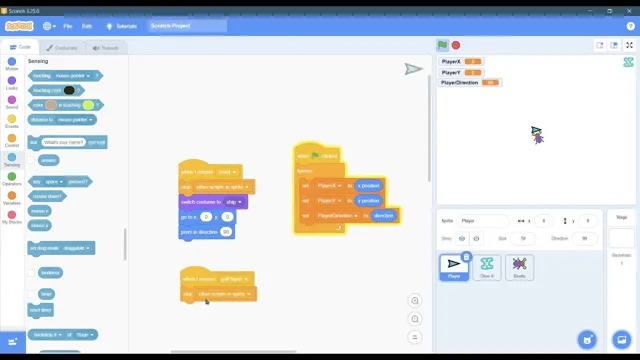
Why Creating Enemies is Important in Game Development
As game developers, our ultimate goal is to create an experience that is exciting and engaging for the player. One crucial aspect that contributes to this experience is the creation of enemies within the game. Enemies are an essential aspect of any game, and they serve multiple purposes.
Not only do they offer a challenge to the player, but they also add depth and complexity to the game’s narrative. Enemies help the player to feel a sense of accomplishment and achievement as they overcome obstacles and defeat their adversaries. In this post, we will explore why creating enemies is crucial in game development and how they can enhance the player’s experience.
Step-by-Step Tutorial
Scratch is a fun platform to create your own games and animations. If you’re wondering how to make enemies in Scratch, you’ve come to the right place. It’s actually pretty easy to create a simple enemy using Scratch’s programming language called “blocks”.
First, you’ll need to create a sprite for your enemy. You can choose from Scratch’s library or create your own. Once you have your sprite, you can program it to move using the “move” and “point in direction” blocks.
You can also use the “broadcast” block to make your enemy do something specific when it receives a certain message. For example, you can make your enemy “attack” when it receives a “player hit” message. You can get creative and make your enemy more complex by adding variables, sensing blocks, and more.
In no time, you’ll have an enemy that’s ready to challenge your players. So, go ahead and try it out – with a little bit of creativity and determination, you can make anything happen in Scratch!
Creating a Character Sprite
Creating a character sprite can be an exciting and rewarding task for game designers, as it involves bringing a unique and memorable personality to life in pixels. To start, sketch out your character’s appearance and personality traits, which will help guide the sprite design. Next, use graphic design software like Adobe Illustrator or Photoshop to create a basic template of your sprite.
This template should include the character’s body shape, colors, and any additional details like clothing or accessories. Once your template is complete, start adding in finer details like facial features and expressions that match your character’s personality. It’s important to keep in mind the size and resolution of your sprite, as these factors will determine how much detail you can include.
Finally, test your sprite in-game to see how it looks in action and make any necessary adjustments. With these steps, you can create a unique and memorable character sprite that will enhance your game’s world and engage players.
Adding Enemy Behavior
In this step-by-step tutorial, we will be discussing the process of adding enemy behavior to your game. Enemy behavior is an essential aspect of game development that can make your game more challenging and exciting for players. The first step is to decide what kind of behavior you want your enemies to exhibit.
This can include things like attacking the player, moving in a certain pattern, or avoiding obstacles. Once you have a clear idea of the behavior you want, you can start implementing it through code. This might involve using algorithms to determine the enemy’s actions, or simply using pre-made scripts.
It’s important to test your enemy behavior thoroughly to ensure that it’s functioning as intended and that it’s not too easy or too hard for players to overcome. With some time and effort, you can create a dynamic and engaging enemy system that will keep players coming back for more. So, what are you waiting for? Let’s get started!
Adjusting Enemy Movement
Adjusting the movement of enemies in a game can really make a difference in how challenging the gameplay is for the player. It’s important to keep the movements of the enemies consistent and believable, while also keeping the player on their toes. One way to adjust enemy movement is by changing their speed.
By increasing their speed, it creates a sense of urgency and makes it more difficult for the player to avoid them. Another way is by altering the path they take. Making the enemy take unexpected turns or zigzagging can really catch the player off guard and add a level of difficulty.
Additionally, increasing the number of enemies in the game can also make it more challenging for the player. By adjusting enemy movement, the game becomes more engaging and keeps players coming back for more.
Testing and Debugging
If you’re wondering how to make an enemy in Scratch, it’s easier than you might think. The first step is to create a sprite that will represent your enemy, and then program it to move and interact with other sprites on the screen. You can create different types of enemies with different abilities by experimenting with different blocks and scripts, such as adding a costume change when the enemy takes damage or making it move faster or slower depending on the player’s actions.
When testing your game, be sure to check for any bugs or glitches in your code, and use the debug console to identify and fix any issues that arise. Once you’ve tested and debugged your game, you should be ready to share it with others and see how they react to your cleverly crafted enemies. Overall, making enemies in Scratch is a fun and exciting challenge that can take your game design skills to the next level.
Using the Test Feature in Scratch
Scratch When creating a project in Scratch, it’s crucial to test and debug your work to ensure it functions as intended. The Test feature in Scratch allows you to do just that. It lets you test your project in real-time, making it easier to identify and fix any issues.
With the Test feature, you can simulate user interactions and see how your project responds. For instance, you can test if your code for moving a character left to right works correctly or if your game ends when the player reaches a certain score. It’s important to test your project regularly, especially after making changes to your code.
The more thorough your testing, the more polished and functional your final project will be. So take advantage of the Test feature in Scratch and improve the quality of your projects!
Debugging Common Enemy Issues
When it comes to game development, testing and debugging are essential steps in ensuring a smooth and enjoyable gaming experience for users. One common issue that developers encounter is enemy behavior. Enemies that become stuck or don’t behave as intended can significantly diminish the player experience.
To solve this issue, developers must first identify the cause of the problem. Is the issue with the enemy’s pathfinding, animations, or AI? Once the source of the problem is found, developers can begin implementing solutions. It’s important to thoroughly test the changes made to ensure they don’t cause other issues.
A helpful tool in testing enemy behavior is by observing how the enemy reacts in different scenarios, such as when attacked or when the player is hiding. By understanding how the enemy should behave, developers can better identify and solve common issues and ultimately enhance the player’s experience.
Conclusion
Congratulations, you now know how to make an enemy in Scratch! Remember, the key to creating a truly worthy foe is to give them a distinct personality and a challenging array of abilities. With a little creativity and some clever coding, you’ll be able to create an enemy that will keep your players on their toes and coming back for more. So get out there and start crafting your ultimate adversary – just don’t forget to watch your back!”
FAQs
What is an enemy sprite in Scratch?
An enemy sprite is a character that the player needs to avoid or defeat in order to progress in a game.
How can I create an enemy sprite in Scratch?
You can create an enemy sprite by drawing or importing a sprite and then adding code to make it move or display specific behaviors. You can also use existing enemy sprites from the Scratch library.
What behaviors can I add to an enemy sprite?
You can add behaviors such as moving towards the player, shooting projectiles, changing direction when hitting a wall, changing costumes when hit, or playing a sound effect when defeated.
How can I make the enemy sprite more difficult to defeat?
You can make the enemy sprite more difficult by adding more health points, making it move faster or erratically, giving it special abilities like invisibility or a shield, or having it spawn more enemies.
Can I customize the appearance of the enemy sprite?
Yes, you can customize the appearance of the enemy sprite by changing its costume, adding accessories or details, or using different colors and backgrounds. This can help to make the enemy sprite more unique and memorable.
