As a gamer, you know how important it is to have your gear in top shape. A gaming console is an investment that requires proper care to ensure it lasts for years to come. Dust and grime can easily accumulate over time and cause your console to overheat, resulting in lag and even potential damage.
But don’t worry, with regular cleaning, you can keep your gaming console running smoothly and enhance your overall gaming experience. So, let’s dive into some tips and tricks for gaming console cleaning to help keep your gear in optimum condition.
Why Cleaning Matters
Are you an avid gamer who spends hours each day playing on your gaming console? If so, you probably know that your console can accumulate a lot of dust, dirt, and grime over time. This can cause your console to overheat, slow down, or even stop working altogether. That’s why cleaning your gaming console is so important.
By regularly wiping down your console with a microfiber cloth and using compressed air to blow out dust from the vents and fans, you can keep your console running smoothly and extend its lifespan. Don’t let a few specks of dust ruin your gaming experience – take the time to give your console a good cleaning today. Your gaming console will thank you!
Prevent Overheating and Crashes
Cleaning your computer regularly is essential to prevent overheating and crashes. Dust and debris accumulate over time on the fans, vents, and other parts of your computer, which can block the airflow and cause the components to overheat. When your computer overheats, it can lead to system crashes, freezes, and damage to the hardware.
Cleaning your computer is an easy and cost-effective way to prevent these issues. By using a can of compressed air or a soft-bristled brush, you can remove the built-up dust and debris from your computer’s components and improve the airflow, allowing the fans to cool the system effectively. Not only will regular cleaning prevent overheating and crashes, but it will also increase the lifespan of your computer, saving you money in the long run.
Don’t wait until your computer starts to show signs of overheating, make it a habit to clean it regularly and enjoy a smoothly functioning system.
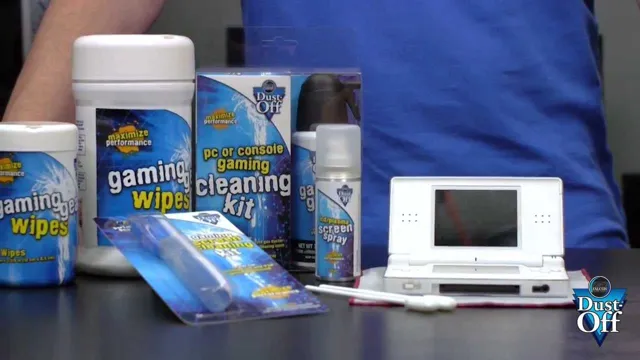
Prolong Your Console’s Lifespan
Your game console is likely a prized possession, bringing you hours of enjoyment. However, just like any other electronic device, it needs regular care to keep it functioning at its best. One essential aspect of maintaining your console is regular cleaning.
Not only does this help keep your console looking and smelling fresh, but it also prolongs its lifespan by preventing the buildup of dust and grime that can cause overheating or other malfunctions. Neglecting to clean your console can lead to costly repairs or even replacement, so it’s wise to make cleaning a priority. Whether it’s using compressed air to blow away dust from the vents or wiping down the exterior with mild cleaning agents, taking good care of your console will keep it running smoothly for years to come.
Tools You’ll Need
When it comes to gaming console cleaning, you’re going to need a few tools to get the job done right. First, you’ll want to invest in a soft, lint-free cloth. This will allow you to gently wipe down the exterior of your console without scratching or damaging it.
You may also want to purchase a can of compressed air, which can be used to blow dust and debris out of the vents and other hard-to-reach areas of your console. A small brush or toothbrush can also be helpful for removing stubborn dirt and grime from your console’s buttons and crevices. Finally, you may want to consider purchasing a specialized cleaning solution designed specifically for gaming consoles.
This will help ensure that your console remains in top condition and performs at its best for years to come.
Dry Cloth and Cleaning Solution
When it comes to cleaning, having the right tools can make all the difference. To effectively clean surfaces with a dry cloth and cleaning solution, you’ll need a few things. First, make sure you have a high-quality microfiber cloth.
These cloths are designed to pick up dirt and grime without scratching surfaces, making them ideal for cleaning delicate items. You’ll also need a cleaning solution that’s appropriate for the surface you’re cleaning. For example, if you’re cleaning a glass surface, you’ll want a foaming glass cleaner.
And if you’re cleaning a wooden surface, you’ll want a cleaner that’s safe for use on wood. Remember, using the wrong cleaner can damage a surface, so always read the label before you start cleaning. With the right tools in hand, you’ll be able to tackle any cleaning job with ease.
Compressed Air Canister
When it comes to using a compressed air canister, it’s important to have the right tools on hand. First and foremost, you’ll need the canister itself, which should be filled with compressed air. You’ll also need some sort of adapter or attachment to connect the canister to the device you’re working on.
Depending on the specific project, you may also need various tools such as screwdrivers, pliers, or wrenches. It’s also a good idea to have safety gear like gloves and eye protection, as using compressed air can be dangerous if not done properly. By having the right tools and taking proper safety precautions, you can make the most of your compressed air canister and get the job done efficiently and effectively.
Small Brush
The small brush is an essential tool for anyone looking to achieve a precise and controlled paint application. Before starting your painting project, it’s important to gather all the necessary tools including your small brush. You’ll need a brush with fine, tightly packed bristles that will allow you to easily maneuver into tight spaces and achieve fine details in your work.
It’s also important to consider the type of paint you’ll be using, as different brushes work better with different types of paint. For example, synthetic fiber brushes work best with acrylic paints, while natural bristle brushes excel with oil-based paints. Investing in a high-quality small brush will not only make your painting easier but can also help you achieve more professional-looking results.
So, before starting your next painting project, make sure you have all the necessary tools, including a quality small brush to achieve the precise and beautiful artwork you desire.
How to Clean Your Console
Gaming consoles are awesome, but they can get dirty pretty fast. Whether it’s from dust accumulation or from greasy fingerprints, a dirty console can affect your gaming experience. That’s why it’s important to know how to clean your console properly.
When it comes to gaming console cleaning, start by unplugging everything and giving the console a once-over with a dry microfiber cloth. You can use a small brush or a compressed air canister to get into the crevices and remove dust. For the controller, use a cotton swab or a toothbrush to clean the buttons and sticks.
Use a slightly damp cloth, or a specialized electronics cleaning solution, to clean the exterior of the console and the controller. Make sure to avoid using water directly on the console, as it can damage the sensitive components. By keeping your console clean, you can ensure that it works properly and that your gamer gear stays in tip-top shape.
Prepare Your Console for Cleaning
Cleaning your console regularly not only makes it look good but also helps in extending its life span. Before you start cleaning your console, it’s important to prepare it. First, locate a well-ventilated area where you can clean your console and ensure that there are no chances of any liquids spilling on the console accidentally.
It’s also advisable to switch off the console before cleaning it as this will reduce the chances of risking an electric shock. Next, you’ll need a few materials to clean it such as a microfiber cloth or a soft-bristled brush, a soft-bristled vacuum cleaner, rubbing alcohol, and a cotton swab. Finally, remove all the cables connected to the console and any attached accessories such as controllers or batteries to avoid interfering with them while cleaning.
With these preparations done, now you’re ready to start cleaning your console and make it look like new again.
Clean the Exterior of Your Console
If you’re a console gamer, you know how quickly the exterior of your console can collect dust and grime. Luckily, cleaning the exterior of your console is easy and can prolong the life of your device. First, ensure that your console is turned off and unplugged.
Then, use a dry microfiber cloth to gently wipe down the exterior of your console. If there are stubborn stains or dirt build-up, you can use a mixture of mild soap and water to gently clean the surface. When cleaning, be sure to avoid getting any liquids inside the console’s openings.
Once you’ve finished cleaning the exterior, be sure to let it dry completely before turning it back on. Regularly cleaning the exterior of your console can not only keep it looking new, but can also prevent any damage due to build-up over time.
Clean the Interior of Your Console
When it comes to the cleanliness of your gaming console, it’s not just the exterior that needs attention. Dust and debris can build up inside your console, causing it to overheat and potentially damaging the hardware. To clean the interior of your console, start by unplugging all cables and accessories.
Using a soft-bristled brush or a can of compressed air, remove any dust or debris from the vents, fan, and other parts of the interior. Be sure to hold the can of compressed air upright to prevent any moisture from getting inside. For tougher grime, use a cotton swab dipped in rubbing alcohol to clean the affected areas.
Once you’ve finished cleaning, wait for any remaining moisture to dry before reassembling your console and plugging it back in. By regularly cleaning the interior of your console, you’ll help ensure it functions properly and lasts longer.
Tips for Maintaining Your Console’s Cleanliness
Maintaining the cleanliness of your gaming console is crucial to ensure its longevity and optimal performance. Regularly cleaning your console can prevent overheating and dust buildup, which can cause potential damage to the internal components. To clean your console properly, use a soft microfiber cloth to remove any dust or debris from the exterior and fan.
Avoid using harsh chemicals that can damage the plastic or discolor it. It is also essential to clean the controller regularly to prevent the accumulation of dirt and debris on the buttons and joystick. Additionally, always make sure to store your console in a clean and dust-free area to prevent further buildup.
By regularly cleaning your gaming console, you can ensure its continued performance and maximize its lifespan.
Conclusion
When it comes to gaming console cleaning, it’s important to remember that a clean console means a happy console. Not only will it look better, but it will also function better, allowing you to fully immerse yourself in your virtual world without any annoying interruptions. So, take some time out of your gaming schedule and show your console some love with a good cleaning.
Who knows, it might even thank you with an extra life or power-up!”
FAQs
How do I clean the outside of my gaming console?
Use a dry microfiber cloth to gently wipe away any dust or fingerprints. For tougher grime, dampen the cloth slightly with water and wring it out before wiping. Avoid using harsh chemicals or abrasive materials.
Can I clean the inside of my gaming console?
It’s not recommended to open the console as this can void the warranty and potentially damage the device. However, you can use compressed air to clean out any dust or debris from the ventilation holes or ports.
How often should I clean my gaming console?
It’s recommended to clean your gaming console at least once every few months, or more frequently if you notice excessive dust buildup or performance issues.
Is it safe to use cleaning solutions or wipes on my gaming console?
It’s best to avoid using any cleaning solutions or wipes as they may damage the console’s finish or components. Stick to dry or slightly damp microfiber cloths instead.
