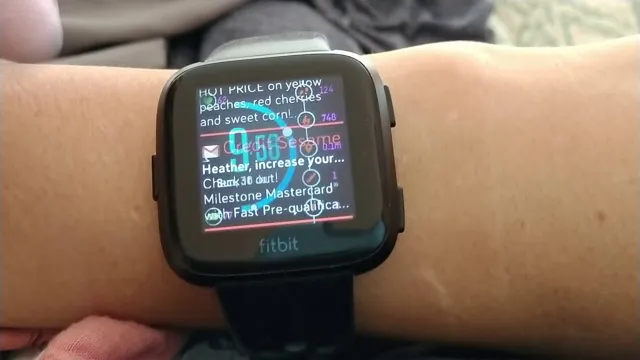Wearing a Fitbit helps you keep track of your day-to-day activity and manage your fitness goals. However, despite its many advantages, Fitbit Versa problems can be a real headache. Whether it’s freezing, syncing issues, unresponsive buttons, or connection problems, these complications can hinder your ability to achieve your fitness goals and make you feel frustrated.
In this blog post, we’ll provide you with tips and tricks to troubleshooting common Fitbit Versa problems so that you can use your device with ease. So, whether you’re new to Fitbit or have been using it for years, this troubleshooting guide will help you get back on track towards your fitness goals in no time!
Connectivity Issues
Are you experiencing connectivity problems with your Fitbit Versa? Don’t worry, you’re not alone. Many users have reported issues with connecting their devices to their phones or failing to receive notifications. One common issue is wireless interference, which can affect the stability of the connection.
Try turning off any nearby devices that may be causing interference, such as a wireless speaker or microwave. Another potential solution is to reset both your Fitbit and phone and try reconnecting them. If none of these strategies work, it may be time to reach out to customer support for additional assistance.
Remember, staying connected is essential to getting the most out of your Fitbit Versa, so don’t hesitate to tackle any issues head-on!
Troubleshooting Bluetooth and Wi-Fi connections
One of the most common issues that people face when using Bluetooth and Wi-Fi connections is connectivity problems. This can be frustrating, especially when you’re in the middle of doing something important. Fortunately, there are some simple steps that you can take to troubleshoot and fix these issues.
Firstly, try turning off your device’s Bluetooth or Wi-Fi and then turning it back on again. This simple solution can often fix the issue and restore connectivity. If that doesn’t work, try resetting your network settings.
This will erase all saved Wi-Fi networks and Bluetooth devices, so take note of any important ones before doing this. Another option is to check for updates on your device’s software, as outdated software can sometimes cause connectivity issues. Lastly, try moving closer to the Wi-Fi router or Bluetooth device, as distance can cause weak signals and result in connectivity problems.
By following these troubleshooting tips, you can get back to using your Bluetooth and Wi-Fi devices seamlessly in no time.

Resolving syncing problems with smartphones
One of the most frustrating problems that can occur with smartphones is connectivity issues. If you’re having trouble syncing your device with another device or service, there are several steps you can take to resolve the problem. First, make sure that both devices are connected to the same Wi-Fi network or have a strong cellular signal.
If the problem persists, try turning off Bluetooth and then turning it back on again, which can sometimes fix syncing problems. Additionally, you may want to check for available updates for your smartphone and the app or service you’re trying to sync with. If all else fails, try restarting both devices and attempting to sync again.
With a little patience and persistence, you can overcome syncing problems and enjoy all the benefits of your smartphone.
Battery Troubles
Fitbit Versa is one of the most popular smartwatches in the market today. However, users often face issues with their Fitbit Versa battery. Some common Fitbit Versa problems include quick battery drainage, slow charging, and failure to charge.
These issues can be frustrating, especially if you rely on your smartwatch to monitor your fitness activities. To help prolong your battery life, make sure to turn off the always-on display and adjust the brightness levels. You can also turn off notifications for apps that you don’t need alerts from.
Additionally, you may need to reset your device or update its software to fix any underlying issues. If you continue to have problems, you may need to contact Fitbit customer support or replace the battery. Overall, while Fitbit Versa problems can be frustrating, there are plenty of solutions available, so don’t panic!
Maximizing battery lifespan and tips on how to conserve it
Maximizing battery lifespan and conserving it can be quite challenging, especially with the modern, power-hungry devices we use today. However, certain habits can help extend the battery life of your device. Always start by ensuring that your charger and cables are functioning correctly, and avoid using third-party chargers that may not be reliable and safe.
Additionally, setting your device to low power mode when the battery is low can help conserve power. When not in use, turning off Wi-Fi, Bluetooth, and GPS can help minimize battery consumption. Dimming the display brightness and shortening the screen timeout time are also great practices to conserve battery life.
Finally, avoid overcharging the battery or staying with it for an extended period to protect its health and longevity. By adopting and following these habits, you significantly increase your device’s battery lifespan and reduce the likelihood of encountering battery troubles.
Common reasons why the battery drains quickly and how to fix them
Battery Troubles It’s frustrating when your phone battery drains quickly, leaving you with little to no battery power. But what causes this issue? There are a few common reasons why your phone battery might not last as long as it should. One reason is that you have too many apps running in the background.
Apps like social media and messaging apps can consume a lot of battery power even when you’re not using them actively. Another reason is a high screen brightness, which drains the battery quickly. Additionally, using your phone while it’s charging can also affect the battery life.
To fix these issues, you can close background apps, decrease the screen brightness, and avoid using your phone while it’s charging. Another solution could be to turn off certain features on your phone, such as Bluetooth or location services, when you’re not using them. By doing these simple things, you can extend the life of your phone battery.
Glitches and Bugs
If you’re experiencing some issues with your Fitbit Versa, you’re not alone. Some common Fitbit Versa problems include connectivity issues, syncing problems, unresponsive behavior, and inaccurate heart rate tracking. Some users also report experiencing glitches with the watch’s touchscreen display and problems with battery life.
Luckily, most of these issues can be resolved by resetting the device or updating its software. Other solutions can include cleaning the device’s sensors, making sure it’s properly charged, or adjusting the settings in the Fitbit app. If you’re still experiencing issues, it may be time to contact Fitbit customer support for further assistance.
Overall, despite its glitches and bugs, the Fitbit Versa remains a popular and versatile fitness tracker that can help you stay on track with your health goals.
Solutions for unresponsive screens, frozen apps, and crashes
When we encounter glitches and bugs on our devices, it can be incredibly frustrating. Unresponsive screens, frozen apps, and crashes can all be symptoms of underlying issues that need to be addressed. One solution is to try restarting the device, which can sometimes fix the problem.
If that doesn’t work, clearing the cache of the problematic app can help. If the issue persists, updating or reinstalling the app may be necessary. It’s important to keep in mind that bugs and glitches can happen with any device or app, so it’s always a good idea to prepare for them by regularly backing up important data.
By taking these steps, we can minimize the impact of frustrating glitches and be better equipped to handle them when they arise.
Updating the Fitbit Versa firmware to fix known bugs and glitches
Fitbit Versa firmware If you’re a Fitbit Versa user, you may have experienced some glitches and bugs recently. These can be frustrating, but fortunately, there is a solution: updating the firmware. Fitbit regularly releases firmware updates to fix known bugs and improve the user experience.
To check if your Versa needs an update, simply open the Fitbit app on your phone and go to the device settings. If an update is available, follow the on-screen instructions to install it. Updating your firmware can fix issues like syncing problems, incorrect step tracking, and software crashes.
So, if you’re having issues with your Fitbit Versa, don’t despair – installing the latest firmware update could be the fix you need.
Common Hardware Issues
If you own a Fitbit Versa, you might be experiencing some hardware problems that are common among other users. One of the issues that many people face is the random shutdown of the device. This problem occurs due to the device’s low battery level or a firmware issue that needs troubleshooting.
Another issue that you might face is with the watchband that wears out quickly, and you need to replace it with a new one. It may seem like a simple task, but it can be costly, and you need to ensure that the new strap is compatible with the device. Also, the Versa may struggle to sync with other devices, especially when it comes to mobile phones.
Even though the issue is not related to the device itself, it can be disappointing to have a smartwatch that cannot keep up with your other gadgets. The solution is to ensure that you have the latest firmware installed on your smartwatch, and your phone has Bluetooth turned on. Overall, these common hardware issues with the Fitbit Versa can be frustrating, but with some troubleshooting and support from the manufacturer, you can get them resolved.
How to handle band and charger problems
Band and charger problems are some of the most common hardware issues people face with their technology. Whether it’s a fitness tracker or a smartwatch, sometimes these devices just stop working. But fear not, there are some simple steps you can take to address these problems.
Firstly, when it comes to the band, make sure it’s clean and free from any dirt or debris. If the band is made of rubber, try cleaning it with soap and water. For metal bands, use a microfiber cloth to avoid any scratches.
If the charger is the issue, check that it’s properly plugged into a power source and that the connectors are clean and free from any debris. If the problem persists, try a different power source or even a different charger altogether. Remember, taking care of your technology will ensure it lasts longer and operates more efficiently.
Replacing the screen and fixing other hardware issues
When it comes to hardware issues with your computer or laptop, one of the most common problems you might encounter is a broken or cracked screen. Whether it was dropped, stepped on, or simply suffered wear and tear over time, a damaged screen can render your device unusable. Fortunately, replacing the screen is a relatively simple fix that can save you from having to invest in a new device.
However, it’s important to note that other hardware issues can also occur, such as malfunctioning components or faulty wiring. When these types of problems arise, it’s essential to seek out a professional who can diagnose and repair the issue. By doing so, you can ensure that your device is up and running again in no time.
Conclusion
Overall, while the Fitbit Versa is a helpful tool for tracking fitness and health, it has its fair share of problems. From syncing issues to screen malfunctions, users may experience frustration with their device. However, much like any fitness journey, these problems can be overcome with perseverance and maybe a few extra steps.
In the end, the Fitbit Versa may just inspire you to push past its limitations and reach new heights in your health and fitness journey.”
FAQs
What are common Fitbit Versa problems?
Some common problems with Fitbit Versa include syncing issues, battery life problems, and screen freezing.
How do I troubleshoot syncing issues with my Fitbit Versa?
To troubleshoot syncing issues with your Fitbit Versa, try restarting your watch and smartphone, making sure both are updated with the latest software, and resetting the Bluetooth connection between the two devices.
Why is my Fitbit Versa battery life so short?
There are several reasons why your Fitbit Versa battery life may be short, including frequent syncing and app usage, high screen brightness, and outdated software. To improve battery life, try reducing app usage, lowering screen brightness, and updating your software.
What should I do if my Fitbit Versa screen freezes?
If your Fitbit Versa screen freezes, try restarting the watch by holding down the left button and bottom right button for 10-15 seconds until the Fitbit logo appears. If this doesn’t work, you may need to perform a factory reset or contact Fitbit customer support for further assistance.