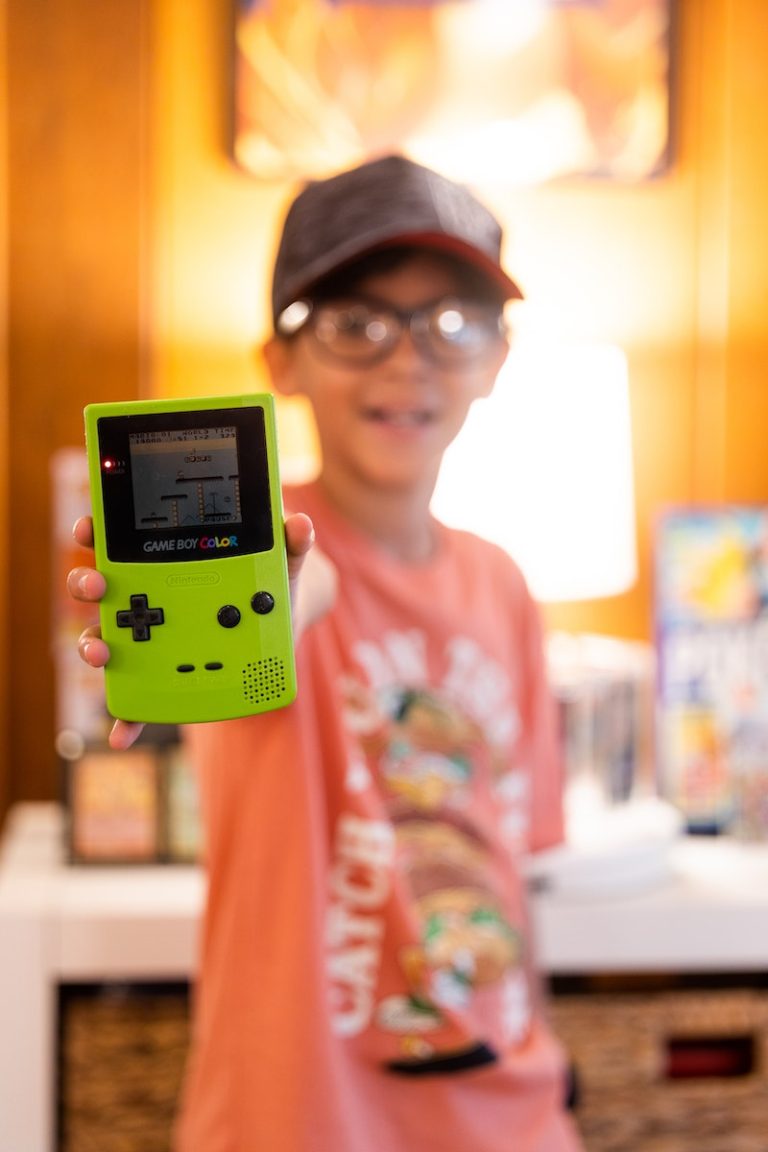Education has been around for centuries, and it has evolved over time with advancements in technology. The introduction of educational gadgets has transformed the way students learn and the education industry as a whole. These gadgets range from laptops and tablets to interactive whiteboards and educational software. They are designed to engage students and provide them with a personalized learning experience.
This article will explore the various ways in which educational gadgets are revolutionizing education. It will cover the latest trends, benefits, and challenges of using these gadgets in the classroom. The article is divided into ten sections, each focusing on a specific aspect of educational gadgets.
The Rise of Educational Gadgets
The use of educational gadgets in classrooms is on the rise. As technology continues to advance, educators are realizing the benefits of incorporating these gadgets into their teaching methods. Gadgets such as tablets, laptops, interactive whiteboards, and educational software are becoming increasingly popular in schools.
One of the main reasons for the rise of educational gadgets is their ability to enhance the learning experience. These gadgets allow for a more personalized approach to education, as students can learn at their own pace and in their own style. They also provide a more engaging and interactive learning environment, which helps to keep students interested and motivated.
The Benefits of Using Educational Gadgets
The benefits of using educational gadgets in the classroom are numerous. They can improve student engagement, motivation, and learning outcomes. Educational gadgets also provide teachers with a more efficient and effective way of teaching, allowing them to focus on individual student needs and provide personalized instruction.
Another benefit of using educational gadgets is that they help to prepare students for the digital world. As technology continues to advance, digital literacy is becoming increasingly important. By using educational gadgets, students are exposed to various digital tools and platforms, which helps to prepare them for future careers.
The Challenges of Implementing Educational Gadgets
While the benefits of using educational gadgets are significant, there are also challenges associated with their implementation. One of the main challenges is the cost. Educational gadgets can be expensive, and many schools may not have the budget to purchase them.
Another challenge is ensuring that teachers are properly trained to use these gadgets. While educational gadgets are designed to be user-friendly, teachers may require additional training to effectively integrate them into their teaching methods.
Interactive Whiteboards: Enhancing Classroom Learning
Interactive whiteboards are becoming increasingly popular in classrooms. These whiteboards are designed to enhance classroom learning by providing a more interactive and engaging learning environment. They allow teachers to create and present dynamic lessons, and students can actively participate in the learning process.
Interactive whiteboards also provide teachers with a way to integrate various multimedia elements into their lessons, such as images, videos, and audio clips. This helps to make lessons more engaging and memorable for students. Additionally, interactive whiteboards can also be used for collaborative learning, where students work together on projects and presentations.
However, one of the challenges of using interactive whiteboards is the cost. These whiteboards can be expensive to purchase and maintain, and not all schools may have the budget to afford them. Additionally, some teachers may require additional training to effectively use the interactive features of these whiteboards.
Tablets and Laptops: Portable and Versatile Learning
Tablets and laptops are also becoming increasingly popular in classrooms. These gadgets provide students with a portable and versatile way of learning, as they can access educational materials from anywhere and at any time. They also allow for a more personalized learning experience, as students can work at their own pace and in their own style.
Tablets and laptops also provide teachers with a more efficient way of managing classroom activities and assignments. They can use various educational software and applications to create and present lessons, as well as to assess student progress and provide feedback.
However, one of the challenges of using tablets and laptops in the classroom is ensuring that students use them for educational purposes only. Teachers need to ensure that students do not get distracted by non-educational content, such as social media or games.
Educational Software: Making Learning Fun and Interactive
Educational software is another type of gadget that is becoming increasingly popular in classrooms. This software is designed to make learning fun and interactive, by incorporating various multimedia elements, such as videos, animations, and games.
Educational software can be used to teach a wide range of subjects, from math and science to history and literature. It can also be used to teach students various skills, such as critical thinking, problem-solving, and creativity.
However, one of the challenges of using educational software is ensuring that it is appropriate for the age and skill level of the students. Teachers need to carefully select software that is aligned with the curriculum and that meets the needs of their students.
Virtual and Augmented Reality: The Future of Learning
Virtual and augmented reality are two emerging technologies that are transforming the way students learn. These technologies allow for a more immersive and interactive learning experience, by creating virtual and augmented environments that students can explore and interact with.
Virtual and augmented reality can be used to teach a wide range of subjects, from science and engineering to art and history. They can also be used to teach various skills, such as collaboration, communication, and problem-solving.
However, one of the challenges of using virtual and augmented reality in the classroom is the cost. These technologies can be expensive to implement, and not all schools may have the budget to afford them. Additionally, teachers may require additional training to effectively use these technologies in their teaching methods.
STEM Education: Fostering Critical Thinking and Problem Solving
STEM education, which stands for science, technology, engineering, and math, is becoming increasingly important in today’s digital age. STEM education is designed to foster critical thinking and problem-solving skills, as well as to prepare students for future careers in STEM-related fields.
Educational gadgets, such as interactive whiteboards, tablets, and laptops, can be used to teach STEM subjects in a more engaging and interactive way. Additionally, various educational software and applications can be used to create and present STEM-related lessons.
However, one of the challenges of STEM education is ensuring that it is accessible to all students, regardless of their background and socioeconomic status. Teachers need to ensure that STEM education is inclusive and that all students have equal opportunities to learn and succeed.
Gamification: Making Learning Fun and Engaging
Gamification is the use of game design elements in non-game contexts, such as education. This approach is becoming increasingly popular in classrooms, as it can make learning more fun and engaging for students.
Educational gadgets, such as tablets and laptops, can be used to implement gamification in the classroom. Various educational games and simulations can be used to teach various subjects and skills, such as math, science, and critical thinking.
However, one of the challenges of using gamification in education is ensuring that it is not just a gimmick, but that it actually enhances the learning experience. Teachers need to carefully select games and simulations that align with the curriculum and that provide meaningful learning opportunities.
Digital Citizenship: Teaching Responsibility and Ethics
Digital citizenship is the responsible use of technology and the internet. This is becoming increasingly important in today’s digital age, as students are exposed to a wide range of online content and social media.
Educational gadgets, such as tablets and laptops, can be used to teach digital citizenship in the classroom. Teachers can use various educational software and applications to teach students about internet safety, responsible use of social media, and online ethics.
However, one of the challenges of teaching digital citizenship is keeping up with the fast-paced changes in technology and the internet. Teachers need to constantly update their knowledge and skills in this area to effectively teach their students.
Personalized Learning: Tailoring Education to Individual Needs
Personalized learning is the tailoring of education to the individual needs, interests, and learning styles of each student. This approach is becoming increasingly popular in classrooms, as it can improve student engagement and achievement.
Educational gadgets, such as tablets and laptops, can be used to implement personalized learning in the classroom. Various educational software and applications can be used to create personalized learning paths for each student, based on their strengths, weaknesses, and learning style.
However, one of the challenges of personalized learning is ensuring that it is not too individualistic, and that students still have opportunities to learn and collaborate with their peers. Teachers need to find a balance between personalized learning and group learning activities.
Project-Based Learning: Applying Knowledge in Real-World Contexts
Project-based learning is an approach that emphasizes the application of knowledge and skills in real-world contexts. This approach is becoming increasingly popular in classrooms, as it can improve student motivation and engagement.
Educational gadgets, such as tablets and laptops, can be used to facilitate project-based learning in the classroom. Students can use various educational software and applications to research, design, and present their projects.
However, one of the challenges of project-based learning is ensuring that it is aligned with the curriculum and that it provides meaningful learning opportunities. Teachers need to carefully design and scaffold projects to ensure that students are learning and applying the intended concepts and skills.
Collaborative Learning: Fostering Communication and Teamwork
Collaborative learning is an approach that emphasizes communication and teamwork among students. This approach is becoming increasingly important in today’s digital age, as many careers require collaboration and communication skills.
Educational gadgets, such as interactive whiteboards, tablets, and laptops, can be used to facilitate collaborative learning in the classroom. Various educational software and applications can be used to promote group work and communication among students.
However, one of the challenges of collaborative learning is ensuring that all students are actively participating and contributing to the group. Teachers need to provide clear expectations and guidelines for group work, and to monitor and assess each student’s contribution.
FAQs
What are educational gadgets?
Educational gadgets are electronic devices that are specifically designed for use in education. They include devices such as tablets, laptops, interactive whiteboards, and educational software.
- How do educational gadgets improve education?
Educational gadgets can improve education by making learning more engaging, interactive, and personalized. They provide students with access to a wide range of educational resources and enable them to learn at their own pace and style.
- What are the challenges of using educational gadgets in education?
Some of the challenges of using educational gadgets in education include ensuring that they are accessible to all students, regardless of their background and socioeconomic status, and that they are used in a way that enhances the learning experience. Teachers also need to keep up with the fast-paced changes in technology and ensure that students are using educational gadgets in a responsible and ethical manner.
- How can teachers incorporate educational gadgets into their lessons?
Teachers can incorporate educational gadgets into their lessons by using various educational software and applications that align with the curriculum and provide meaningful learning opportunities. They can also use gadgets to implement different teaching approaches, such as gamification, project-based learning, and personalized learning.
- What are some examples of educational gadgets?
Some examples of educational gadgets include tablets, laptops, interactive whiteboards, and educational software and applications.
- How can educational gadgets benefit students with special needs?
Educational gadgets can benefit students with special needs by providing them with access to assistive technology and resources that can help them learn and participate in the classroom. For example, tablets and laptops can be used to provide students with visual and auditory cues, while interactive whiteboards can be used to accommodate various learning styles.
- How can teachers ensure that educational gadgets are used in a responsible and ethical manner?
Teachers can ensure that educational gadgets are used in a responsible and ethical manner by teaching digital citizenship and internet safety, and by setting clear expectations and guidelines for gadget use in the classroom. They can also monitor and assess students’ gadget use to ensure that it aligns with the intended learning outcomes.
- What are some tips for selecting educational gadgets for the classroom?
When selecting educational gadgets for the classroom, it is important to consider factors such as compatibility with the curriculum, ease of use, and cost-effectiveness. Teachers should also consider the needs and interests of their students and choose gadgets that are age-appropriate and align with their learning goals.
- How can teachers ensure that personalized learning does not become too individualistic?
To ensure that personalized learning does not become too individualistic, teachers can incorporate group learning activities into their lessons and provide opportunities for students to collaborate and communicate with their peers. They can also use educational software and applications that promote group work and communication among students.
- How can teachers ensure that project-based learning is aligned with the curriculum?
To ensure that project-based learning is aligned with the curriculum, teachers should carefully design and scaffold projects to ensure that they align with the intended learning outcomes. They should also provide clear guidelines and expectations for the project and monitor and assess each student’s progress and learning outcomes.
Conclusion
Educational gadgets are revolutionizing education by providing students with access to a wide range of educational resources and enabling them to learn in engaging, interactive, and personalized ways. However, their effective use requires careful planning and consideration, and teachers need to ensure that gadgets are used in a responsible and ethical manner. By incorporating different teaching approaches and selecting gadgets that align with the curriculum and the needs of their students, teachers can enhance the learning experience and prepare students for success in the digital age.