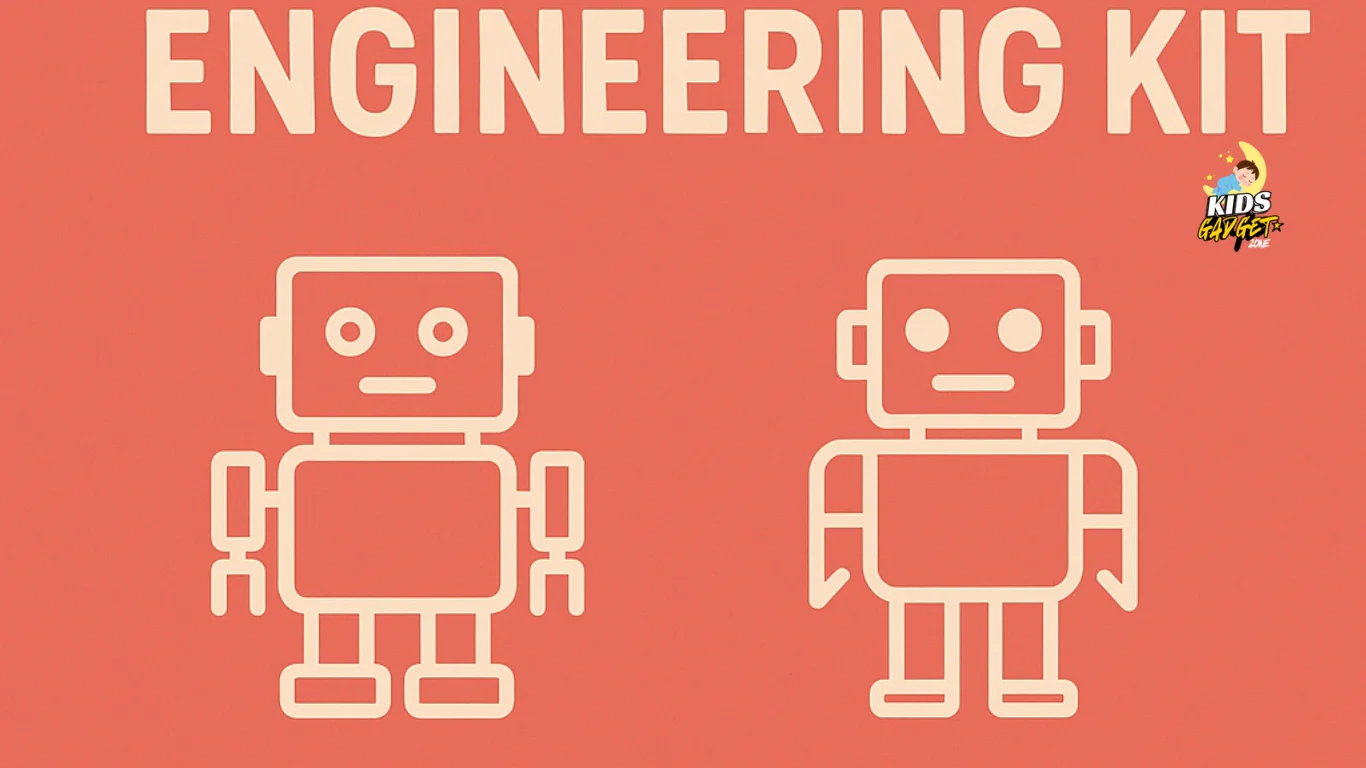The best robotics engineering kit overall is the Lego Mindstorms Robot Inventor Kit for its perfect blend of programmability, durability, and age-appropriate learning. For beginners, the Makeblock mBot Neo stands out with an intuitive coding interface. For advanced users, go with Arduino Starter Kit or Raspberry Pi Pico W Starter Kit for more complex robotics and electronics integration.
What Makes a Great Robotics Engineering Kit?
When choosing a robotics kit, consider these core criteria:
- Age appropriateness
- Level of coding exposure (drag-and-drop vs. Python/C++)
- Expandability and modularity
- Hardware quality
- STEM value: Sensors, motors, logic, and creativity
- Support & Community
Whether for hobbyists, classrooms, or aspiring engineers, the right robotics kit should spark curiosity while teaching real-world problem-solving.
Top 10 Best Robotics Engineering Kits (Reviewed & Ranked)
🥇 1. Lego Mindstorms Robot Inventor Kit (5-in-1 Model Set)
- Best For: Ages 10+, intermediate to advanced coders
- Price: $$$
- Programming: Scratch + Python
- Why it’s Great:
- 5 robot builds in 1 kit
- Smart hub with 6-axis gyro and motors
- App-based guided learning + open creativity
- Pros:
- Highly durable
- Great for STEM competitions
- Cons:
- Expensive
Unlock your child’s engineering potential with the award-winning LEGO Mindstorms kit—build, code, and compete in epic STEM challenges today!
🥈 2. Makeblock mBot Neo (STEM Robot Kit with WiFi & AI Support)
- Best For: Beginners ages 8–14
- Price: $$
- Programming: mBlock (Scratch-based) + Python
- Features:
- Voice recognition, line following, light sensors
- App-controlled
- Pros:
- Easy-to-follow assembly
- Ideal classroom tool
- Cons:
- Add-ons cost extra
Get your child coding in minutes! The mBot Neo is the perfect beginner robotics kit with AI, sensors, and a kid-friendly interface.
🥉 3. Thames & Kosmos Robotics: Smart Machines
- Best For: STEM classrooms, homeschool projects
- Price: $$
- Programming: Mobile app (no external PC needed)
- Pros:
- Gears, sensors, and motors
- Hands-on, visual learning
- Cons:
- Not much customization
Build smart machines with real motors and sensors—perfect for hands-on learning and homeschool STEM projects.
4. Arduino Starter Kit (Official Version)
- Best For: Teens (14+) and college students
- Price: $$
- Programming: C/C++ via Arduino IDE
- Pros:
- Foundation for real electronics and robotics
- Tons of online tutorials
- Cons:
- Steep learning curve for beginners
Introduce teens to real-world electronics and coding with the official Arduino Starter Kit—perfect for serious STEM learners!
5. Snap Circuits Teach Tech Mech 5
- Best For: Ages 10–14
- Price: $
- Programming: Mechanical coding (no software)
- Pros:
- No screen needed
- Ideal for young tinkerers
- Cons:
- Limited tech features
An affordable, fun, and programmable robot car—ideal for middle and high schoolers exploring Arduino and sensors.
6. Sphero BOLT
- Best For: Coding and robotics in K–12
- Price: $$
- Programming: Scratch + JavaScript
- Pros:
- Durable and waterproof
- Real-time sensors + LED matrix
- Cons:
- Less mechanical engineering
Introduce young builders to coding without a screen! Mech 5 is a mechanical coding robot for curious minds ages 10+.
7. ELEGOO Smart Robot Car V4.0
- Best For: Ages 12–18
- Price: $
- Programming: Arduino (C/C++)
- Features:
- Obstacle avoidance, line following, IR control
- Pros:
- Budget-friendly
- Compatible with Arduino IDE
- Cons:
- Some assembly required
8. Kano Robotics Kit
- Best For: Younger kids (6–10)
- Price: $$
- Programming: Drag-and-drop interface
- Pros:
- Colorful and gamified
- App-based controls
- Cons:
- Limited mechanical design
Build and play with colorful robots while learning the basics of code—perfect for young creators ages 6–10!
9. UBTECH Jimu Robot BuilderBots Kit
- Best For: Interactive builds with app control
- Price: $$$
- Programming: Blockly + Swift
- Pros:
- Smooth movement
- Gamified missions
- Cons:
- Pricey
10. Raspberry Pi Pico W Starter Kit
- Best For: High school & college robotics
- Price: $
- Programming: MicroPython + C
- Pros:
- Expandable with sensors
- Perfect intro to IoT
- Cons:
- Needs prior knowledge
Take robotics to the next level with this Wi-Fi-enabled Pico W kit—ideal for coding, IoT, and real hardware projects.
Age-by-Age Robotics Kit Recommendations
| Age Group | Best Kit | Why It Works |
|---|---|---|
| 5–7 | Kano Kit | Visual, no reading needed |
| 8–10 | mBot Neo | Intro to sensors & coding |
| 10–12 | Lego Mindstorms | Balance of play + engineering |
| 13–15 | ELEGOO Car Kit | Deeper logic + sensors |
| 16+ | Arduino / Raspberry Pi | Real-world robotics |
Programming Languages & Platforms Explained
| Kit | Coding Style | Platform |
|---|---|---|
| Lego Mindstorms | Scratch & Python | LEGO App |
| mBot Neo | mBlock, Python | Web/App |
| Arduino Kit | C++ | Arduino IDE |
| Sphero BOLT | JavaScript | Sphero EDU App |
| Raspberry Pi | Python | Thonny IDE / Visual Studio Code |
Drag-and-drop vs. Text-based:
- Drag-and-drop (Blockly/Scratch) is great for beginners.
- Python, JavaScript, C++ are ideal for advanced exploration and actual robotics programming.
Benefits of Robotics Kits for Kids & Teens
✅ Hands-on STEM learning
✅ Boosts logical thinking & creativity
✅ Promotes perseverance & problem-solving
✅ Improves collaboration through teamwork
✅ Builds a foundation in coding & engineering
According to a study by MIT:
“Early exposure to robotics and engineering kits significantly improves spatial reasoning and computational thinking in children ages 8–14.”
How to Choose the Right Robotics Kit (Expert Guide)
✅ Consider These Questions:
- What’s your child’s age and interest level?
- Do you want software-based, hardware-based, or both?
- How much coding do you want them to learn?
- Will you use it once or grow with it?
✅ Must-Have Features:
- Modular design
- Interactive coding interface
- Sensor integration (IR, ultrasonic, etc.)
- Battery safety and durable components
❌ Avoid:
- Overly complex kits with poor instructions
- No upgrade path (limited shelf life)
- Cheap knock-offs with bad support
FAQs About Robotics Engineering Kits
Q1: Can my child learn real programming with these kits?
Yes, kits like Arduino, mBot Neo, and LEGO allow kids to progress from drag-and-drop to Python or C++.
Q2: Are robotics kits safe for younger children?
Look for age-graded kits with minimal small parts, like Kano or Sphero Mini for younger users.
Q3: Is internet or tablet required?
Some kits need apps or WiFi; others (like Snap Circuits) don’t. Always check system requirements.
Q4: Do schools use these kits?
Absolutely. Kits like Mindstorms, mBot, and Sphero are widely used in STEM programs.
Q5: How long does it take to build a robot?
Anywhere from 30 minutes to a few days, depending on the complexity.
Final Verdict: What’s the Best Robotics Engineering Kit?
If you’re buying just one:
- ✅ Under Age 10: Makeblock mBot Neo
- ✅ Pre-teens & Teens: Lego Mindstorms or ELEGOO
- ✅ Serious Engineering Learners: Arduino or Raspberry Pi
The right robotics kit will empower kids to build, think, and create—not just play.