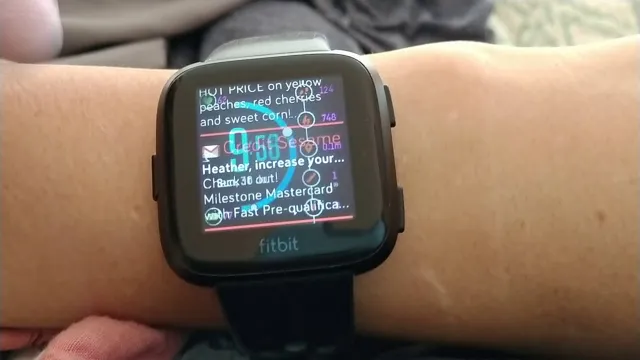If you own a Fitbit Versa, you’ve probably experienced issues or problems at some point. Don’t worry; you’re not alone. As much as we love our wearable technology, sometimes things can go wrong.
Fortunately, many of these problems can be resolved quickly and easily without having to send your device to Fitbit support. In this troubleshooting guide, we’ll cover some of the most common issues with the Fitbit Versa and what you can do to fix them. From syncing difficulties to battery problems, we’ve got you covered.
So, put on your Fitbit Versa and let’s get started!
Connectivity Problems
Are you experiencing connectivity issues with your Fitbit Versa? Don’t worry, you’re not alone. Many users have reported issues with pairing their Versa to their phone or syncing data. One common issue is the device failing to connect to a Wi-Fi network.
If you’re having this problem, start by ensuring that your Versa is close to your router and that both devices are on the same network. Additionally, try resetting your router and checking for any firmware updates on your Versa. Another common issue is the Bluetooth disconnecting frequently.
This can be resolved by turning off Bluetooth on your phone, restarting both devices, and attempting to reconnect. Remember to always keep your Fitbit Versa updated to the latest software version, as this can help alleviate potential issues. If you continue to have connectivity problems, consider contacting Fitbit customer support for additional assistance.
Troubleshooting Bluetooth or Wi-Fi connectivity issues
When it comes to Bluetooth or Wi-Fi connectivity, there are a few common issues that you might experience. One of the most frustrating is when your device simply won’t connect. This could be due to interference from other nearby devices, outdated software or drivers, or even a problem with your network router.
To troubleshoot this issue, try turning off any other nearby devices that could be interfering, updating your device’s software and drivers, and resetting your router. Another issue that you might encounter is a weak signal or dropped connection. This could be due to distance from the router, obstacles in between your device and the router, or network congestion.
To improve your signal and avoid dropped connections, try moving closer to the router, removing any obstacles between your device and the router, and avoiding using too many devices on the same network at once.

How to reset your Fitbit Versa
If you’re experiencing connectivity problems with your Fitbit Versa, don’t panic. Your first step should be to reset your device. Here’s how to do it: First, press and hold the left and bottom buttons on your device until the Fitbit logo appears.
At this point, release the buttons. Next, wait for your device to vibrate and for the screen to turn off, indicating that it has shut down. Finally, press and hold the left button until the device turns back on and vibrates.
This process should only take a few seconds. Once your device is back on, attempt to reconnect it to your phone or other device. If this doesn’t work, you may need to troubleshoot further or contact Fitbit customer support for assistance.
By following these steps, you can quickly and easily reset your Fitbit Versa and resolve connectivity issues.
Display Issues
Fitbit Versa has gained immense popularity in recent years, but it’s not without its display issues. Many users have reported problems with the screen going blank, displaying distorted images, or freezing frequently. If you’re experiencing these Fitbit Versa issues, the first thing you should try is restarting your device.
If the problem persists, you may need to update your firmware or reset your device. It’s important to keep your Fitbit Versa clean and away from moisture to prevent potential display issues. If none of the previous solutions works for you, it’s best to contact Fitbit customer service to troubleshoot your device.
Overall, while there may be display issues with Fitbit Versa, they’re usually easily fixable. By taking preventative measures and seeking help when needed, you can extend the lifespan of your Fitbit and enjoy all its features worry-free.
Screen not turning on? Solutions
If your screen is not turning on, it can be a frustrating experience. There can be various reasons why your display is not working, such as software issues, hardware problems or a damaged charger. The first thing you should check is whether your device has enough battery to power the screen or if it just needs to be charged.
If that is not the issue, you can try restarting your device. If your screen is still not turning on, you can connect your device to a computer to see if it is recognized. Also, check if there are any dark spots or cracks on your screen.
Sometimes, a damaged screen can cause a display problem. If none of these solutions work, it may be time to take your device to a professional to get it checked out. Remember, always keep your device updated and backed up to avoid any potential problems in the future.
Fixing unresponsive buttons and uncalibrated touchscreen
Display issues on smartphones can be quite frustrating, especially when you encounter unresponsive buttons or an uncalibrated touchscreen. These problems can often be attributed to a faulty display or a software glitch. If you’re experiencing any of these issues, the first step would be to restart your phone and see if that solves the problem.
If not, try wiping the cache partition or even performing a factory reset. In some cases, however, the display may need to be replaced altogether. It’s always a good idea to bring your phone to a professional for a diagnosis, as they can accurately determine the root cause of the issue and provide the best course of action.
By taking the necessary steps to fix your display issues, you can ensure that your smartphone performs optimally and remains in top condition.
Dealing with a cracked or damaged screen
Dealing with a cracked or damaged screen can be an unfortunate and frustrating experience, especially if it’s on a device that you heavily rely on. Display issues with your phone or computer can range from a small scratch to a completely shattered screen. In cases of minor scratches, applying a screen protector can help prevent further damage.
However, if it’s a major issue like a cracked screen, it’s best to seek professional repair services. Attempting to fix it yourself may cause further harm to your device or even cause injury to yourself. Many repair services offer affordable options that can get your device functioning like new again.
Remember, a damaged screen not only hinders your device’s performance but also poses a risk to your safety. It’s essential to address any display issues promptly to prevent further damage and ensure the longevity of your device.
Battery Problems
If you’re a devout Fitbit user, you may have encountered some battery problems with your Versa. The Fitbit Versa is an incredible piece of technology that can help you keep track of your daily steps, monitor your heart rate, and much more. However, the device can be prone to issues with its battery life.
Many users have reported that their Fitbit Versa will only hold a charge for a few hours, or that it will randomly shut down throughout the day. This kind of problem can be incredibly frustrating, especially if you rely on your Fitbit Versa for your daily activity tracking. If you’re experiencing battery issues, try resetting your Fitbit Versa by holding all three buttons for 15 seconds, or make sure you’re not using any battery-draining apps.
Additionally, keeping your Fitbit updated with the latest software releases can help prevent future battery problems. Don’t let these issues deter you from using your Fitbit Versa. With some troubleshooting and patience, you can get back to enjoying all of the amazing features it offers.
Battery draining too fast? Try these tips
Are you tired of your smartphone battery draining too fast? It can be incredibly frustrating when your device is constantly running out of juice, leaving you stranded without the ability to stay connected. Fortunately, there are plenty of things you can do to extend your battery life and keep your device running smoothly. One of the simplest solutions is to reduce the brightness of your screen and turn off unnecessary notifications.
You can also check for apps that are running in the background and close them when not in use. Another helpful tip is to switch on Low Power mode, which reduces background activity and conserves battery life. By implementing these techniques, you can make sure that your device lasts longer throughout the day and stays charged when you need it most.
Not charging? Check these common causes
One of the most frustrating things is when you plug in your device and it fails to charge. There are several reasons why this could happen, but one of the most common culprits is a battery problem. Battery problems can arise from a range of issues, such as age, overuse, or lack of maintenance.
When a battery starts to degrade, it loses its ability to hold a charge, leading to issues with charging. If you notice that your device is struggling to charge, it may be time to have the battery checked. Don’t let a worn-out battery hold you back.
Get it fixed soon so that you can go back to using your device without any interruptions.
Syncing Issues
Fitbit Versa is a popular fitness tracker that comes with a plethora of features, including syncing capabilities. However, Fitbit Versa issues have been reported by users when syncing their device. Some of the common problems include failure to sync, incomplete data transfer, and incorrect data display.
These issues can be frustrating and may affect the overall performance of the device. In most cases, problems arise due to poor internet connectivity, outdated software, or a low battery level. To resolve these issues, users are advised to ensure that their device is fully charged, update their software to the latest version, and check their internet connection.
If the problem persists, contacting customer support may be necessary. Despite these issues, Fitbit Versa remains a popular choice for fitness enthusiasts, thanks to its impressive features and ease of use.
Solutions to syncing errors with your Fitbit app
If you’re experiencing syncing issues with your Fitbit app, don’t worry, you’re not alone. Many users experience the frustration of their device not syncing properly, but there are solutions to help get your tracker back on track. One simple solution is to ensure that your Fitbit device and smartphone are close together and connected to the same Wi-Fi network or mobile data connection.
This can often resolve most syncing errors. Another solution is to try restarting both your device and your phone. This can help to clear any temporary glitches that may be causing the syncing error.
Additionally, make sure that your Fitbit and smartphone apps are both up-to-date and that your device is fully charged. By following these simple steps, you can solve most syncing issues and get back to tracking your fitness goals in no time.
Overall Troubleshooting Tips
If you’re experiencing fitbit versa issues, don’t worry, there are several troubleshooting tips that you can try. First, make sure that your fitbit is fully charged. If your battery is low, it may not be able to sync properly.
Also, try restarting your device by pressing and holding the button on your fitbit until it turns off and back on again. If you’re having trouble with syncing, ensure that your device is connected to the right Wi-Fi network or that Bluetooth is turned on. Another troubleshooting tip is to check for updates.
If there are any updates available, make sure to download and install them as they may resolve any issues you’re having. If none of these tips work, don’t hesitate to contact fitbit customer support. They will be able to assist you and troubleshoot further to resolve any issues you may be experiencing.
Resetting your Fitbit Versa to factory settings
If you’re experiencing issues with your Fitbit Versa, resetting it to its factory settings can often provide a quick fix. Before you do that though, make sure to try some basic troubleshooting tips such as restarting your device or ensuring it’s fully charged. If those don’t work, resetting your Versa can typically be done through the Settings menu or by pressing and holding the left and bottom right buttons on your device until it vibrates.
However, it’s important to note that resetting your Versa will erase all data and settings, so make sure to back up anything important beforehand. By following these tips and tricks, your Fitbit Versa should be up and running smoothly again in no time.
Most common problems and their solutions
When it comes to troubleshooting, there are some overall tips that can be applied to most common problems. First, always check your connections and make sure everything is plugged in correctly. This may seem obvious, but it’s easy to overlook a loose cable or connection.
Another important step is to restart your device. This can often clear up any temporary glitches or errors. If you’re still experiencing issues, try updating your software or drivers.
Sometimes outdated software or drivers can cause compatibility problems, but updating them can resolve the issue. Finally, if all else fails, seek out online forums or customer support for further assistance. By taking these steps, you can often solve common problems and avoid unnecessary frustration.
Conclusion
So, there you have it folks – the Fitbit Versa issues. While we love the convenience and motivation that wearables give us, it’s important to remember that no device is perfect. From syncing problems to battery life woes, using a Fitbit Versa can be a mixed bag.
But let’s be real, we’re all addicted to tracking our steps and getting those sweet, sweet badges. So until the next model comes out, we’ll just have to accept the quirks and keep on stepping!
FAQs
What are some common issues with the Fitbit Versa?
Some common issues with the Fitbit Versa include syncing problems, battery life issues, unresponsiveness, and touchscreen malfunctions.
How can I fix syncing issues with my Fitbit Versa?
To fix syncing issues with your Fitbit Versa, you can try restarting the device, checking the Bluetooth connection, and making sure the Fitbit app is up to date.
Why is my Fitbit Versa draining its battery so quickly?
Your Fitbit Versa may be draining its battery quickly due to excessive usage, enabling too many features, or a software glitch. Try disabling unused features and restarting the device to improve battery life.
What should I do if the touchscreen on my Fitbit Versa is not working?
If the touchscreen on your Fitbit Versa is not working, try cleaning the screen, restarting the device, or performing a factory reset. If the issue persists, contact Fitbit customer support for further assistance.