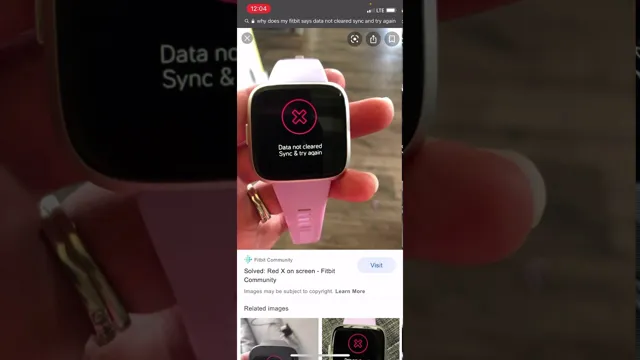Do you rely on your Fitbit to track your daily activity and stay motivated toward reaching your fitness goals? If so, you know how frustrating it can be when your device fails to sync data properly. You may find that your steps and calories burned are not recording accurately or that your sleep data is missing altogether. This can be discouraging and make it difficult to stay on track with your health and wellness routine.
But don’t fret, there are ways to fix these Fitbit data sync issues and get your device back on track. In this blog, we’ll explore the common causes of Fitbit sync problems and provide some simple solutions to help you keep track of your progress effortlessly.
Are You Dealing with Fitbit Data That Won’t Clear or Sync?
Are you having trouble with your Fitbit data not syncing or clearing? It can be frustrating when you’ve put so much effort into your daily step count, only to find that you can’t track your progress. Before you start pulling your hair out, there are a few things you can try to fix the problem. First, make sure that your Bluetooth is turned on and that your smartphone or tablet is close by.
If that doesn’t work, try restarting both your Fitbit and your device. Sometimes this can do the trick. If you’re still having trouble, you may want to consider reaching out to Fitbit customer service for further assistance.
Don’t give up on your fitness goals just because of a little technology hiccup!
Identifying the Problem
If you’re dealing with Fitbit data that won’t clear or sync, you’re in for a frustrating time. The issue is quite common among Fitbit users, and it can happen due to various reasons. It could be due to a technical glitch in your device or app, poor internet connectivity, software updates, or even low battery.
Identifying the problem can help you take the necessary steps to fix it. Start by checking your Fitbit’s battery level and charging it if necessary. Also, ensure that your device is connected to a stable internet network and check for any available software updates.
If you’re still struggling, try restarting your device or resetting it to its factory settings. These troubleshooting steps often resolve the issue, but if you’re still facing problems, consider reaching out to Fitbit’s support team for assistance.
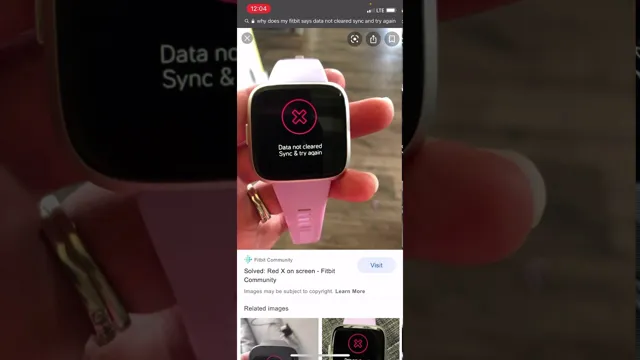
Factory Resetting Your Fitbit
If you’re having trouble with your Fitbit data not clearing or syncing properly, it may be time to factory reset your device. This process can help solve a range of issues, from syncing errors to data that won’t delete. To factory reset your Fitbit, start by accessing the settings menu on your device and scrolling down to the “About” option.
From there, choose “Factory Reset” and follow the prompts to confirm the reset. Keep in mind that this will erase all data and settings from your device, so be sure to sync your Fitbit with the app to save any important data before resetting. Overall, factory resetting your Fitbit is a simple solution that can help resolve a variety of common issues and get you back to tracking your fitness goals in no time.
Steps for Resolving Sync Issues
If you’re having trouble syncing your Fitbit data, don’t panic, as there are several steps you can take to resolve the issue. Firstly, make sure that your Fitbit is properly connected to your device and that your Bluetooth is turned on. If this doesn’t solve the problem, try restarting your device or resetting your Fitbit.
You can also try logging out and back into your Fitbit account, or force-closing the Fitbit app and restarting it. If none of these methods work, you may need to update your device software or contact Fitbit support for further assistance. Don’t worry if your Fitbit data is not cleared sync, as there are always options available to solve the issue and get you back on track to achieving your fitness goals.
Checking Your Fitbit App and Device Connection
Are you having trouble syncing your Fitbit app with your device? Don’t worry, this is a common issue that can be easily resolved. The first step is to make sure your device is fully charged and within range of your smartphone or computer. Next, check that your Bluetooth is turned on and that your Fitbit app is up to date.
If you’re still having issues, try restarting both your device and your smartphone/computer. If this doesn’t work, you may need to unpair and re-pair your device with the app. Remember, staying connected is essential to tracking your fitness journey.
So, don’t let sync issues keep you from reaching your goals. Keep your Fitbit and smartphone close, and stay on track!
Disabling Bluetooth and Re-enabling It
Sync issues can be annoying, but one common solution is to disable Bluetooth and then re-enable it. To do this, first, go to your device’s settings and select “Bluetooth.” Find the toggle button and turn it off.
Wait a few seconds, then turn it back on. This quick action can often help reestablish the connection between your device and any Bluetooth accessories you’re using. However, if this doesn’t solve the problem, there may be other underlying issues causing the sync problem.
It may be helpful to troubleshoot further or reach out to customer support for additional assistance. Regardless, trying to disable and re-enable Bluetooth should always be the first step in resolving sync issues.
Syncing Your Fitbit Manually
If you’re experiencing syncing issues with your Fitbit device, don’t worry, it’s a common problem. Thankfully, there are steps you can follow to remedy the issue manually. First, ensure that your device’s battery is adequately charged.
If not, plug it in and wait for it to charge fully. Then, make sure your Fitbit is connected to your smartphone or computer and is within range. If it still won’t sync, consider resetting your Fitbit by holding down the button on the side for 15 seconds or until you see the Fitbit logo.
Another option is to disconnect and reconnect your account from the Fitbit app and try syncing again. Chances are, one of these steps will fix your syncing issue and get you back on track with your fitness goals.
Keeping Your Fitbit Synced and Working Properly
If you have been experiencing issues with your Fitbit not syncing or your data not being cleared, there are a few steps you can take to ensure that your device is working properly. Firstly, make sure that Bluetooth is enabled on your phone and that your Fitbit is charged and in range. Additionally, try resetting your Fitbit by holding down the button for 10-15 seconds until you see the Fitbit logo appear.
This can help clear any temporary errors and refresh your device. If these steps don’t work, try uninstalling and reinstalling the Fitbit app on your phone. Sometimes a simple software refresh can resolve syncing issues.
Lastly, if the problem persists, reach out to Fitbit support for more in-depth troubleshooting. By keeping your Fitbit synced and working properly, you can ensure that you are getting accurate data on your fitness progress. So don’t let technical difficulties get in the way of achieving your goals.
Staying Connected The Right Way
Fitbit When it comes to staying connected, one of the most popular accessories is the Fitbit. But what happens when this trusty device is not syncing properly? It can be frustrating and can even lead to inaccurate data. The first step is to make sure the Fitbit is properly charged.
If that doesn’t work, try restarting it or uninstalling and reinstalling the app. If these basic fixes don’t work, it may be time to reach out to Fitbit’s customer support team for further assistance. It’s important to remember that staying connected is about more than just the device – it’s about finding the right balance and using technology to enhance our daily lives rather than becoming reliant on it.
Basic Maintenance for Your Fitbit
One of the keys to getting the most out of your Fitbit is keeping it properly synced and maintained. Syncing your Fitbit regularly allows you to access all of your tracking data and keep track of your progress. To keep your Fitbit synced, make sure you have the latest version of the Fitbit app installed on your smartphone or tablet and update your Fitbit’s firmware when prompted.
Additionally, be sure to charge your Fitbit regularly to avoid any connectivity issues that might occur when the battery is low. With proper maintenance, your Fitbit can help you stay motivated and reach your fitness goals.
Final Thoughts and Fitbit Advice
If you’re having trouble clearing your Fitbit data, the first thing to do is to ensure that your device is properly synced with your Fitbit account. This can be done either through the Fitbit app or by connecting your device to your computer. Once your device is synced, you should be able to easily clear your data by going to your dashboard and selecting the specific data you wish to delete.
Additionally, it’s important to keep in mind that certain data may not be able to be cleared, such as steps taken and calories burned, which are automatically tracked by your device. If you’re still having trouble with clearing your Fitbit data, it may be worth reaching out to customer support for further assistance. Remember, maintaining accurate and up-to-date data is important for getting the most out of your Fitbit device and tracking your fitness progress.
Conclusion
In the world of fitness tracking, the syncing of data is crucial to truly understanding your progress and overall health. However, when encountering issues like the dreaded ‘fitbit data not cleared sync’, frustration can ensue. Perhaps the universe is trying to tell us something – data is important, but so is taking a break from constant tracking.
So, take a deep breath, maybe step away from the tech for a bit, and remember that living your best life encompasses more than just hitting step goals.”
FAQs
How do I clear data on my Fitbit?
To clear data on your Fitbit, go to the settings on your device and select “Clear User Data”. This will erase all of your stored data and history.
My Fitbit isn’t syncing properly, what can I do?
Make sure your device is properly connected to your smartphone or other synced device. Also, try restarting both your Fitbit and phone. If the issue persists, try disconnecting and reconnecting your devices.
Why is my Fitbit only syncing some of my data?
There could be a range of reasons why your Fitbit is only syncing some data. Check to make sure your device is properly connected to your phone or computer and that your Fitbit app is up to date. Also, ensure that your Fitbit has a strong and steady internet connection.
How often should I clear my Fitbit data?
There isn’t really a hard and fast rule on how often you should clear your Fitbit data. Some people prefer to do it every week, while others wait up to a month. It really depends on how often you use your device and how much data you accumulate.