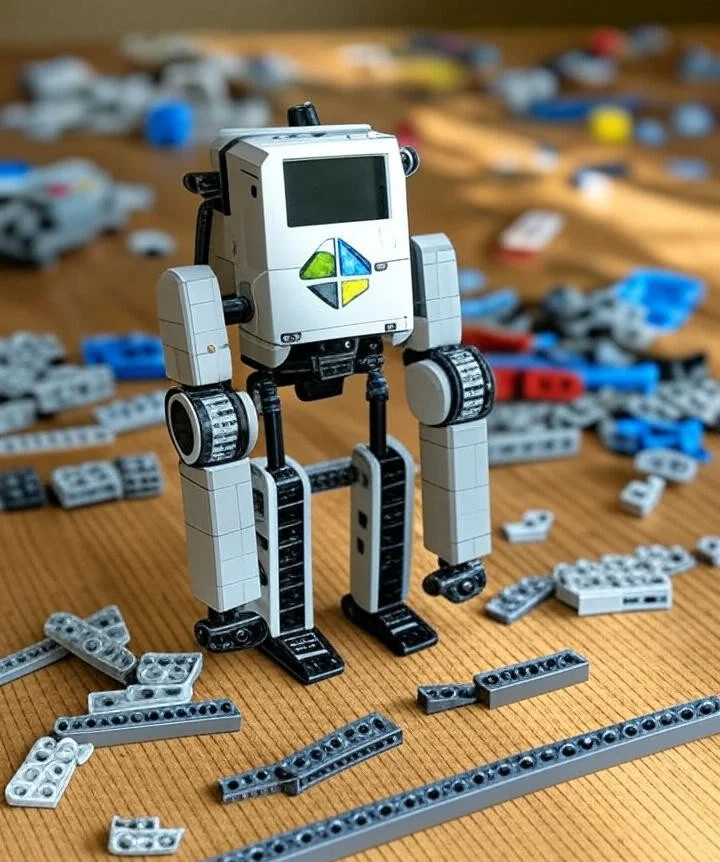Remember building elaborate LEGO castles as a kid? Now imagine bringing those creations to life! The LEGO Mindstorms Robot Inventor kit empowers you to do just that, opening a world of robotic possibilities. This guide will delve into everything you need to know about this incredible kit, helping you build, program, and ultimately master your own amazing robots. You’ll learn about its features, programming, and the endless creative opportunities it offers.
Building Your First LEGO Mindstorms Robot
This section focuses on the initial assembly and setup of the LEGO Mindstorms Robot Inventor kit. We’ll walk through the building instructions, highlight key components, and offer tips for a smooth building experience. You’ll learn how to connect the different parts and troubleshoot any potential issues that might arise during construction.
Understanding the Components
- Intelligent Hub: The brain of the operation, controlling motors and sensors. This powerful hub provides the processing power for the robot’s actions and reactions. It’s user-friendly and integrates seamlessly with the programming software. Think of it as the robot’s central nervous system.
- Motors: Provide the movement for your creations. The Robot Inventor utilizes a variety of motors allowing for intricate movements and precise control. They can be programmed independently or in coordination for complex actions. Learning to program these is key to creating sophisticated robots.
- Sensors: Enable your robot to interact with its environment. These include color, distance, and touch sensors allowing for a multitude of robotic behaviours. Understanding sensor inputs is vital for creating responsive and intelligent robots.
Building Instructions and Tips
- Carefully follow the instructions provided in the kit. Take your time and ensure each step is completed accurately. Rushing can lead to errors and frustration.
- Utilize the digital instructions available online for a 3D interactive experience. These interactive instructions provide a better understanding of the assembly process and can greatly enhance your building experience.

Programming Your LEGO Robot
This section delves into the programming aspect of the LEGO Mindstorms Robot Inventor. We’ll explore the intuitive software, teach you basic coding concepts, and show you how to create complex programs to control your robotic creations. You’ll find that programming is surprisingly accessible, even for beginners.
Using the LEGO Mindstorms App
- Intuitive Interface: The app boasts a user-friendly interface designed for both beginners and experienced programmers. It simplifies complex coding tasks, making it easy to get started with robotic programming.
- Drag-and-Drop Programming: The app’s drag-and-drop interface makes programming incredibly straightforward. Even without previous coding experience, you can create complex robotic behaviors.
- Pre-built Programs: The app provides a range of pre-built programs to help you get started, offering inspiration and a platform to learn from existing code.
Advanced Programming Techniques
Once you master the basics, you can explore more advanced techniques like loops, variables, and conditional statements. These allow for more complex interactions and adaptive behaviors in your creations. The possibilities are nearly endless.
Debunking Common Myths
Myth 1: Programming is too difficult.
The LEGO Mindstorms Robot Inventor simplifies programming using a visual, drag-and-drop interface. It’s designed to be accessible to all skill levels, making it easy to learn and experiment.
Myth 2: You need extensive prior knowledge of robotics.
No prior robotics experience is necessary. The kit and its app guide you through the entire process, from building to programming. The learning curve is gradual, making it an excellent educational tool.
Exploring Robot Models and Projects
This section showcases the diverse range of robots you can build with the LEGO Mindstorms Robot Inventor kit. We’ll explore some of the pre-designed models and delve into the possibilities for custom creations. Let your imagination run wild!
Pre-Designed Models
- Blast: A fast and agile robot designed for speed and maneuverability. This model focuses on rapid movement and control.
- Charlie: A versatile robot that can be configured for various tasks, from navigating mazes to interacting with objects. Its adaptable design makes it ideal for a range of challenges.
- Tribot: A three-wheeled robot designed for stability and controlled movement. This model is particularly good for tasks requiring precise control and stability.
Custom Robot Designs
Once you’ve mastered the pre-built models, the real fun begins! Design your own unique robot, incorporating your ideas and creativity. The limit is your imagination.
Insert a comparison chart here showing the different pre-built robot models and their features.
Troubleshooting and Support
This section provides solutions to common issues encountered while using the LEGO Mindstorms Robot Inventor. We’ll address common problems and provide troubleshooting steps to get you back on track. Don’t be discouraged – even experienced builders encounter challenges.
Common Problems and Solutions
- Motor Issues: If a motor isn’t working correctly, check the connections and ensure the battery is properly installed. Refer to the troubleshooting section in the app or online documentation.
- Sensor Problems: If sensors aren’t responding, double check the connections and ensure they are positioned correctly. Calibrate the sensors as needed following the instructions in the app.
- Software Glitches: If you encounter any software issues, try restarting the app or your device. Refer to the LEGO Mindstorms website or support documentation for additional solutions.
LEGO Mindstorms Community Support
Join the vibrant LEGO Mindstorms online community. Engage with other builders, share your creations, and find solutions to challenging problems. The community is a great resource for inspiration and troubleshooting.
FAQ
What age is the LEGO Mindstorms Robot Inventor suitable for?
The kit is designed for ages 10+, though younger children might enjoy building with adult supervision. The programming aspects might be more challenging for very young children.
What programming languages does the LEGO Mindstorms Robot Inventor use?
It uses a visual, block-based programming language within the LEGO Mindstorms app. This makes it accessible to beginners without requiring prior coding knowledge.
How long does it take to build a robot?
Building time varies depending on the model and builder’s experience. Simple models might take an hour or two, while more complex robots can take several hours or even longer.
Can I use the LEGO Mindstorms Robot Inventor with other LEGO bricks?
Yes, you can integrate your own LEGO bricks to customize and expand your robot designs. This adds a whole new dimension to your building possibilities.
What kind of battery does it require?
The Intelligent Hub uses rechargeable batteries, offering extended playtime. The specific battery type is detailed in the kit instructions.
Final Thoughts
The LEGO Mindstorms Robot Inventor is more than just a toy; it’s an engaging and educational tool that fosters creativity, problem-solving skills, and a passion for robotics and STEM subjects. With its intuitive interface and endless possibilities, it’s a fantastic way to introduce children (and adults) to the exciting world of robotics. So, grab your kit, unleash your creativity, and get ready to build your next amazing robot!