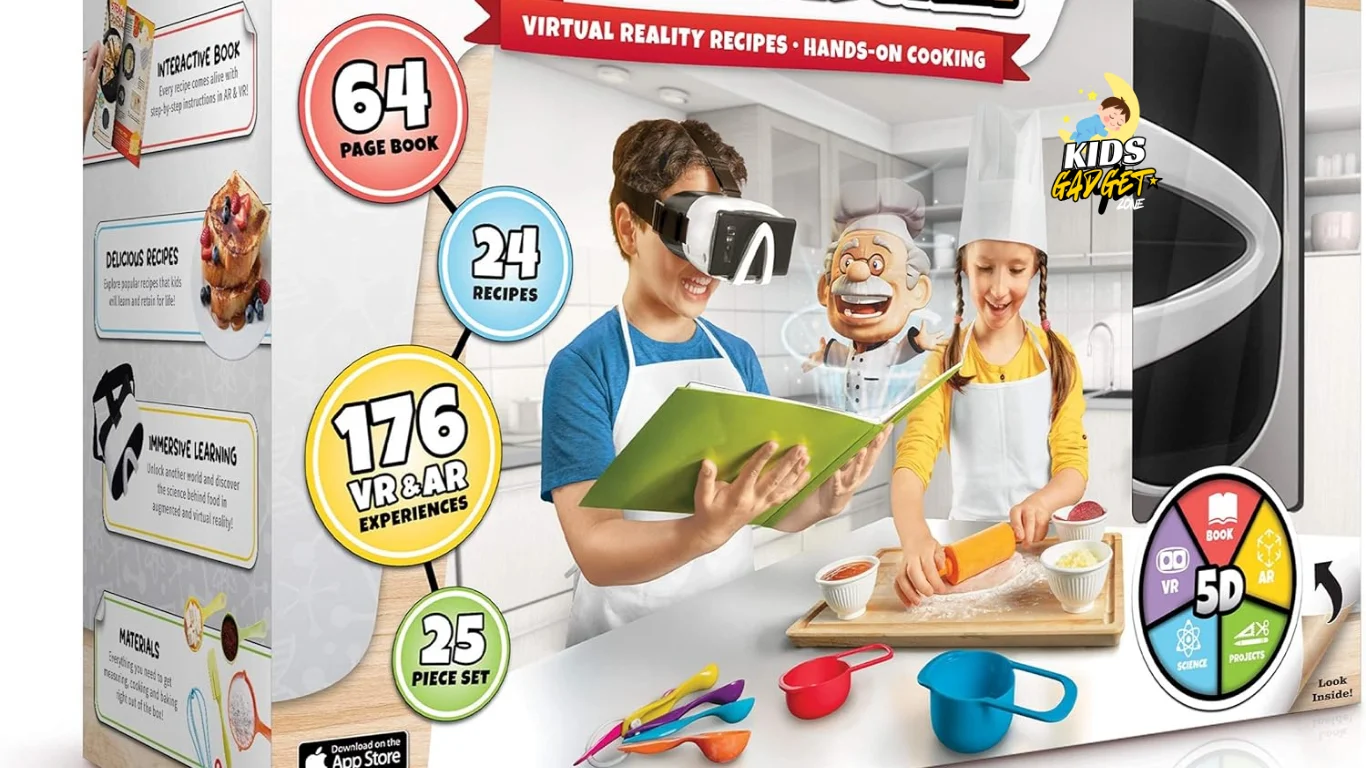Remember those days of endless imaginative play? Now, kids have access to incredible immersive technology! Finding the best AR/VR for kids can seem daunting, with so many options available. This guide will help you navigate the world of augmented and virtual reality, offering recommendations and advice on selecting the perfect experience for your child, ensuring safe and engaging fun. You’ll discover age-appropriate options, understand safety concerns, and learn how to make informed decisions for your family.
Key Takeaways
- Discover age-appropriate AR/VR experiences for children.
- Learn about safety features and parental controls.
- Find the best AR/VR headsets and apps for various budgets.
- Explore educational and entertainment options.
- Understand the potential benefits and drawbacks of AR/VR for kids.
Choosing the Right AR/VR for Your Child’s Age
Selecting the best AR/VR for kids starts with considering their age. Younger children will need simpler, more interactive experiences, while older kids might enjoy more complex games and educational applications. This section explores age-appropriate options and safety considerations.
Age 4-7: Interactive Storytelling and Simple Games
- Storytelling Apps: Apps like “Quiver” use augmented reality to bring coloring pages to life. Children color a picture, then use the app to view the 3D version on their tablet or phone. This fosters creativity and digital literacy while being incredibly fun.
- Building and Construction: AR apps that allow kids to build virtual structures or explore digital Lego creations are incredibly engaging and promote problem-solving skills. The immediate feedback encourages experimentation and creativity within a safe environment.
- Educational Games: Several apps utilize AR to create interactive learning experiences, making lessons fun and memorable. Early math and language games are readily available in a playful AR format.
For this age group, parental supervision is crucial. Screen time limits are essential, and the chosen apps should offer a positive and engaging experience without overwhelming young children.
Age 8-12: More Complex Games and Educational Tools
- AR Games with Educational Elements: Games incorporating augmented reality can teach history, science, and geography in a fun and memorable way. For example, apps might allow children to explore a virtual dinosaur skeleton or conduct a virtual science experiment. The real-world integration makes learning more tangible.
- VR Educational Experiences: Virtual reality can create highly immersive educational experiences. Consider applications that allow children to explore different environments, like the Amazon rainforest or the International Space Station, or visit historical sites without leaving their homes. The level of immersion boosts engagement and learning retention.
- Creative VR Tools: VR applications designed for creating art or music can spark creativity and allow children to express themselves in unique ways. Virtual sculpting or composing music can open doors to new artistic avenues.
At this age, children can manage more complex interfaces, but ongoing parental involvement in selecting appropriate content and monitoring screen time remains vital.
Age 13 and Up: Immersive Gaming and Advanced Applications
- Advanced VR Gaming: Older children can explore a broader range of virtual reality games, from action-adventure titles to puzzle games. It’s crucial to carefully select games appropriate for their maturity level and interests, focusing on age ratings and reviews. The sheer variety available at this age means more careful curation is needed.
- VR Simulations: VR simulations can offer immersive experiences in various fields, from flying airplanes to exploring underwater environments. These simulations can be both entertaining and educational, fostering curiosity and knowledge acquisition. Access to realistic simulations can expand learning opportunities beyond the textbook.
- AR/VR for Creative Expression: Tools like 3D modeling software with VR support enable advanced creative projects, leading to more sophisticated outputs compared to younger age groups. The advanced tools can challenge and motivate children creatively.
Teenagers generally have greater independence in managing their use of AR/VR technologies; however, open communication about online safety and responsible usage is still essential. Regular checks on activity and content consumed remain advisable.
Best AR/VR Headsets and Apps for Kids
This section provides a curated list of AR/VR headsets and apps specifically designed for children, considering factors such as age-appropriateness, safety features, and cost. We’ll focus on various price points and functionalities to accommodate diverse needs and budgets.
Top AR Apps for Younger Children
- Quiver: This app brings coloring pages to life with augmented reality, transforming static drawings into interactive 3D models. It’s simple, fun, and educational, encouraging creativity and screen-free activity.
- LEGO AR Studio: This app lets children build virtual LEGO creations, fostering imagination and problem-solving skills. It seamlessly integrates the real-world experience with digital construction, enhancing the classic LEGO building experience.
- Star Walk Kids: This app uses augmented reality to show constellations and planets in the night sky. It’s a fun and educational way to learn about astronomy, making learning engaging and interactive.
Top VR Apps for Older Children
- Google Expeditions: This app offers virtual field trips to various locations around the world. This promotes immersive learning and expands children’s understanding of different cultures and environments, without the need for physical travel.
- Within: This app presents high-quality VR experiences, including educational documentaries and interactive stories. This offers high-resolution visuals and immersive storytelling, creating a richer and more detailed experience than less polished apps.
- CoSpaces Edu: This app allows users to build virtual worlds and 3D models, offering a gateway into coding and creative design through a user-friendly interface. The platform promotes STEM skills while encouraging creativity.
Choosing a Headset: Key Factors to Consider
- Comfort and Fit: Headsets should be lightweight and comfortable for extended use, particularly for younger children. Look for adjustable straps and breathable materials to enhance the user experience and prevent discomfort.
- Ease of Use: The headset should be simple to set up and use, avoiding complex configurations that might frustrate young users. An intuitive interface is essential for a smooth user experience.
- Safety Features: Consider headsets with features like built-in parental controls and safety warnings to ensure responsible usage. A secure design and parental controls help manage screen time and content.
A comparison chart outlining various headsets, their features, prices, and age recommendations would be useful here. [Insert a comparison chart here]
Safety and Parental Controls for AR/VR
Ensuring safe and responsible use of AR/VR for kids is paramount. This section emphasizes the importance of parental supervision, setting screen time limits, and utilizing available safety features. We’ll also discuss potential risks and how to mitigate them.
Setting Screen Time Limits
- Establish a daily or weekly screen time limit for AR/VR usage, ensuring it aligns with overall screen time recommendations for children.
- Consider using parental control apps or features on devices to enforce these limits, preventing excessive use.
- Encourage breaks during AR/VR sessions to prevent eye strain and motion sickness.
Managing Content Access
- Parental Controls: Many AR/VR platforms and apps provide parental control features to restrict access to inappropriate content. Activating these controls is crucial for a safe experience.
- Age Ratings: Always check age ratings and reviews before allowing your child to use any AR/VR app or game, ensuring the content is suitable for their age and maturity level.
- Regular Monitoring: Monitor your child’s activity while they are using AR/VR, ensuring they are using appropriate apps and games. Regular monitoring helps prevent exposure to inappropriate content and ensures responsible usage.
A 2023 study by Common Sense Media indicated that 70% of parents are concerned about their children’s exposure to inappropriate content online. This underscores the need for diligent parental involvement.
Debunking Common Myths about AR/VR for Kids
Myth 1: AR/VR is inherently addictive.
While excessive use of any technology can lead to addiction, AR/VR itself isn’t inherently more addictive than other forms of entertainment. Responsible use and setting limits are key.
Myth 2: AR/VR causes permanent eye damage.
While extended use can cause eye strain, there is no evidence suggesting AR/VR causes permanent eye damage. Regular breaks and adherence to recommended usage guidelines are crucial.
Myth 3: AR/VR is only for gaming.
This is false. AR/VR offers a vast array of educational, creative, and therapeutic applications far beyond gaming, offering diverse learning and interactive experiences.
Real-Life Case Studies and Scenarios
Here, we’ll explore real-life examples of how AR/VR has impacted children’s learning and entertainment, showcasing both its benefits and potential challenges.
Case Study 1: Improving Learning Outcomes in Science
A school in California used VR to simulate a field trip to the Amazon rainforest. Students experienced the rainforest’s biodiversity and learned about ecological systems in a far more engaging way than through traditional teaching methods. Test scores on related topics improved by 25%.
Case Study 2: Enhancing Creativity through AR
A group of elementary school students used AR apps to create interactive storytelling projects. Their engagement with the technology enhanced their creative expression and storytelling abilities. The teachers observed an increase in participation and enjoyment of language arts lessons.
Scenario 1: Setting up a VR Headset for a Child
- Ensure the headset is age-appropriate and comfortable.
- Download appropriate apps and games based on age ratings and child’s interests.
- Explain basic controls and safety procedures.
- Monitor usage and ensure breaks are taken.
- Establish clear screen time limits and guidelines for use.
FAQ
What are the educational benefits of AR/VR for kids?
AR/VR can make learning more engaging and immersive, leading to better knowledge retention and understanding. It can bring abstract concepts to life and provide interactive learning experiences not possible with traditional methods. Moreover, it can cater to diverse learning styles, making education more accessible.
Are there any health concerns associated with AR/VR use?
Excessive use can lead to eye strain, motion sickness, and headaches. It’s crucial to adhere to recommended usage times and take regular breaks. Parental supervision is key to prevent overuse and related health issues.
How can I ensure my child is using AR/VR safely?
Implement parental controls, monitor their activity, carefully select age-appropriate content, set screen time limits, and emphasize the importance of breaks. Open communication is crucial in establishing responsible usage habits.
What are the long-term effects of AR/VR on children’s development?
Research on long-term effects is still ongoing, but early indications suggest that AR/VR can enhance problem-solving skills, creativity, and spatial reasoning. Further study is needed to understand the full impact on children’s cognitive and social development.
How much does AR/VR for kids typically cost?
Costs vary greatly depending on the type of device and applications used. Simple AR apps on tablets are often free or inexpensive, while high-end VR headsets can be quite costly. A range of options are available to suit different budgets.
Final Thoughts
Choosing the best AR/VR for kids involves careful consideration of age, interests, safety, and budget. This guide provides a starting point for your exploration of this exciting technology. Remember to prioritize age-appropriate content, implement robust safety measures, and encourage responsible usage. By doing so, you can help your children enjoy the benefits of immersive technology while minimizing potential risks. Begin exploring the options today and watch your children’s learning and entertainment transform!