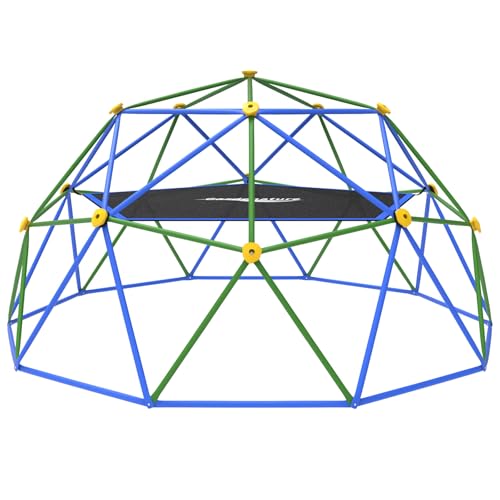Got a little one with boundless energy and an insatiable desire to climb everything in sight? You’re not alone! Kids naturally love to explore heights, test their limits, and conquer new challenges. That’s where a fantastic dome climber comes in! More than just a piece of outdoor play equipment, a good dome climber is a backyard jungle gym that helps children develop strength, balance, coordination, and even social skills. It’s a fantastic way to encourage active play, imaginative adventures, and get them away from screens.
But with so many options out there, how do you pick the best dome climber for kids that suits your family’s needs? Don’t sweat it! We’ve done the heavy lifting for you, digging into the top contenders to bring you a comprehensive guide. We’ll break down their features, pros, cons, and what real parents are saying. Let’s get climbing!
Why Every Backyard Needs a Dome Climber
Before we dive into the reviews, let’s quickly talk about why these geometric marvels are such a hit:
- Physical Development: Climbing strengthens muscles, improves gross motor skills, enhances balance, and boosts coordination.
- Cognitive Growth: Kids develop problem-solving skills as they figure out new routes and challenges.
- Social Interaction: Dome climbers are often large enough for multiple kids, encouraging teamwork, sharing, and imaginative group play.
- Creative Play: From a space station to a mountain peak or a secret fort, these structures spark endless imaginative scenarios.
- Outdoor Fun: They provide a dedicated, safe space for kids to enjoy fresh air and burn off energy, no matter the weather.
Ready to find the perfect addition to your backyard? Here are our top picks for the best dome climber for kids available right now!
The 7 Best Dome Climbers for Kids Reviews
1. Gardenature 10FT Climbing Dome with Hammock, Outdoor Jungle Gym

This Gardenature dome climber isn’t just a place to climb; it’s a full-on adventure hub designed with both safety and fun in mind. What truly makes it stand out is the integrated hammock, offering a unique twist on the traditional dome. After conquering the “mountain,” kids can relax, read, or enjoy a quiet moment in their cozy, private nook. Plus, its robust construction and high weight capacity mean it’s built for multiple adventurers to play together without a hitch.
- Key Features:
- ASTM Certified for rigorous safety standards.
- Designed for physical and social development, promoting muscle, balance, and coordination.
- Includes a comfortable hammock for imaginative play or relaxation.
- Made from sturdy, UV- and corrosion-resistant steel with blue or green coating.
- Impressive 880 lbs weight capacity, suitable for multiple children (ages 3+).
- Straightforward assembly with included instructions (two adults recommended).
- Ideal for backyards, playgrounds, and various outdoor spaces.
- Pros:
- Excellent safety certification (ASTM).
- High weight capacity supports many kids simultaneously.
- Unique hammock feature adds extra play value.
- Durable, weather-resistant materials for longevity.
- Promotes a wide range of developmental benefits.
- Cons:
- Requires two adults for assembly.
- Might be too large for very small backyards.
- User Impressions: Parents absolutely love the added hammock feature, saying it turns the climber into a multi-purpose play area. Many appreciate the sturdy feel and the peace of mind that comes with the ASTM certification, noting that their kids spend hours on it.
- See it on Amazon here
2. Eezy Peezy Monkey Bars Climbing Dome – Sturdy & Portable

Looking for a climbing dome that’s tough but also incredibly versatile? The Eezy Peezy Monkey Bars Climbing Dome is a fantastic choice, especially if you need something that can move from the backyard to indoors with ease. Made from lightweight yet durable plastic, it’s a breeze to assemble and disassemble, making it ideal for families who might want to bring the fun inside on a rainy day or move it to a different spot in the yard. It’s perfectly sized for toddlers and younger children to enjoy endless active play.
- Key Features:
- Designed for toddlers and children aged 3 years and up.
- Made with interlocking plastic tubes and connectors with double self-locking springs.
- Crafted from high-quality, UV-protected plastic material for durability outdoors.
- Lightweight and easy to assemble, making it highly portable for indoor or outdoor use.
- Assembled dimensions: 70 x 70 x 47 inches, weighing 27 lbs.
- Max load of 150 lbs, suitable for a few smaller children.
- Pros:
- Extremely portable and lightweight.
- Easy to assemble and move between locations.
- UV-protected plastic ensures outdoor longevity.
- Great for younger children to build confidence.
- Can be used indoors or outdoors.
- Cons:
- Lower weight capacity than metal domes.
- Anchors are not included (important for outdoor safety).
- May be outgrown by older, heavier children more quickly.
- User Impressions: Families rave about how easy this climber is to put together and move around. It’s often praised as a perfect “starter” climbing toy for younger kids, providing a safe and accessible way for them to practice their climbing skills.
- See it on Amazon here
3. GVDV 10FT Climbing Dome with Hammock, Outdoor Jungle Gym

The GVDV 10FT Climbing Dome is another top contender that beautifully blends safety, durability, and a sprinkle of extra fun. Much like its Gardenature counterpart, this model shines with its thoughtful inclusion of a hammock, transforming the standard climbing experience into a multi-faceted play zone. It’s an excellent option for promoting healthy physical development while also providing a quiet retreat, making it a highly appealing choice for active families.
- Key Features:
- Features a sturdy metal dome structure that is ASTM certified for safety.
- Encourages physical and social development, improving muscles, balance, and coordination.
- Comes with a hammock for a private, imaginative play space.
- Constructed from premium, UV- and corrosion-resistant steel in blue or green.
- High weight capacity of 880 lbs, accommodating multiple children (ages 3+).
- Designed for easy assembly by two adults with clear instructions.
- Suitable for various outdoor settings like backyards and playgrounds.
- Pros:
- Robust safety certification (ASTM).
- High weight limit supports several kids.
- Hammock adds versatility and a unique play element.
- Built to withstand outdoor elements with durable materials.
- Good for a range of developmental skills.
- Cons:
- Requires two people for optimal assembly.
- Its size might be a consideration for smaller yards.
- User Impressions: Customers frequently highlight the dome’s sturdiness and the appealing hammock feature, which often becomes a favorite spot for kids. Many appreciate the strong construction that holds up well to energetic play and varying weather.
- See it on Amazon here
4. Lifetime Geometric Dome Climber Play Center, Earthtone

Lifetime is a brand known for its durable outdoor equipment, and their Geometric Dome Climber lives up to that reputation. What sets this dome apart is its subtle earthtone color scheme, blending more naturally into your backyard landscape, and the inclusion of high-density polyethylene (HDPE) rock climbing hand grips. These grips aren’t just for aesthetics; they provide extra traction and comfort, helping kids climb and descend more safely while adding a touch of real rock-climbing feel to their adventures.
- Key Features:
- Assembled dimensions: 5 ft. H x 10 ft. W.
- Suitable for children ages 3-10.
- Strong 600 lbs weight capacity.
- UV resistant to retain strength and maintain color over time.
- Includes HDPE rock climbing hand grips for enhanced safety and grip.
- Low maintenance – no staining or painting required.
- Pros:
- Durable, weather-resistant construction from a reputable brand.
- Attractive earthtone colors blend well with outdoor environments.
- HDPE rock climbing hand grips provide superior grip and safety.
- Excellent weight capacity for multiple children.
- Low maintenance design saves time and effort.
- Cons:
- Does not include a hammock or other unique play features beyond climbing.
- Assembly can be time-consuming for some users.
- User Impressions: Users consistently praise the Lifetime dome for its ruggedness and how well it stands up to years of outdoor play. The hand grips are a big hit, with parents noting they make climbing easier and safer for their children. Its ability to withstand various weather conditions without much upkeep is also a major plus.
- See it on Amazon here
5. Hapsor Climbing Dome, 6FT Geometric Dome Climber for Kids

If you’re working with a smaller outdoor space or looking for a dome climber specifically for younger children, the Hapsor 6FT Geometric Dome Climber is a fantastic compact option. Don’t let its size fool you; this little powerhouse is designed to provide all the fun and challenge of its larger counterparts, stimulating adventure and building confidence. Its quick assembly time is also a huge bonus for eager kids (and parents!).
- Key Features:
- Multi-functional play equipment to exercise balance, muscle development, and coordination.
- Features handles that simulate rock climbing for an adventurous feel and enhanced safety.
- Crafted from rust-resistant, weatherproof galvanized steel for durability.
- Robust steel pipes and a tightly connected structure ensure child safety.
- Designed for quick assembly (around 30 minutes for two people).
- Lightweight for effortless mobility.
- Assembly dimensions: 6 * 3 FT. Max weight capacity: 600 lbs.
- Suitable for children aged 3-6, supporting up to 3 players.
- Pros:
- Ideal size for smaller backyards or younger children.
- Very quick and easy assembly compared to larger models.
- High weight capacity for its compact size.
- Galvanized steel ensures excellent weather resistance.
- Rock climbing handle design adds a fun challenge.
- Cons:
- Smaller size means children might outgrow it faster.
- Limited to 3 players due to its dimensions.
- User Impressions: Reviewers often highlight its perfect size for preschoolers and toddlers, noting that it’s just challenging enough without being overwhelming. The easy assembly is a frequently praised point, as is its sturdy build despite the smaller footprint.
- See it on Amazon here
6. SENCHO GINSYTALIOR Climbing Dome, 10FT Dome Climber with Hammock

The SENCHO GINSYTALIOR Climbing Dome is designed for serious play, offering an exceptional weight capacity and the popular addition of a hammock for diverse play options. This 10-foot dome is not just about climbing; it’s a versatile play structure where kids can hang, swing, jump, and let their imaginations run wild. Its hot-dipped galvanized steel construction ensures it will be a durable centerpiece in your backyard for years of active memories.
- Key Features:
- Incredibly high weight capacity of up to 1,000 pounds, accommodating multiple children (ages 3-10).
- 10-foot diameter and 5-foot height, allowing up to six children to play simultaneously.
- Equipped with a hammock for various play modes, encouraging imagination.
- Made from hot-dipped galvanized steel for superior durability and rust resistance in all weather.
- Convenient assembly recommended for two people, with no extra tools needed.
- Reasonable size for courtyards and small outdoor spaces.
- Pros:
- One of the highest weight capacities on the market.
- Hot-dipped galvanized steel provides excellent rust and weather protection.
- Hammock adds significant play value and versatility.
- Accommodates a large number of children for group play.
- Relatively straightforward assembly.
- Cons:
- Still requires two people for assembly, which can be a small hurdle.
- The hammock might need occasional adjustment with heavy use.
- User Impressions: Parents are consistently impressed with the sheer strength and stability of this dome, often citing the 1,000-pound capacity as a major selling point for multiple energetic kids. The hammock is a definite hit, providing a cool-down zone after active climbing.
- See it on Amazon here
7. VEVOR Climbing Dome, 12FT Geometric Dome Climber Play Center

If your family playground needs to cater to a bustling crew, the VEVOR 12FT Climbing Dome is the ultimate choice for multiplayer fun. This generously sized geometric dome climber is built for large families and groups, comfortably allowing 4-5 kids to play simultaneously. Beyond its impressive scale, VEVOR prioritizes safety and durability with thickened, hot-dip galvanized steel and a new climbing handle design to ensure comfort and prevent cuts, making it a stellar investment for years of active, imaginative play.
- Key Features:
- Largest option at 12FT, perfect for multiplayer fun (4-5 kids, ages 3-10).
- Promotes physical exercise, social skills, teamwork, and communication.
- Constructed from thickened steel with hot-dip galvanizing and coating for superior durability.
- Effectively resists UV, rust, and corrosion, ideal for harsh outdoor conditions.
- High safety standards with a new climbing handle design and ASTM/CPC certification.
- Easy setup with all necessary tools, detailed manuals, and video guides included.
- Pros:
- Largest size for maximum multiplayer enjoyment.
- Exceptional durability with thickened, galvanized steel and protective coating.
- Highest safety standards with ASTM/CPC certification and improved handle design.
- Comes with comprehensive assembly aids (tools, manuals, videos).
- Fantastic for fostering social interaction and physical development.
- Cons:
- Its large footprint requires a significant amount of backyard space.
- Higher price point due to size and robust construction.
- User Impressions: Families with multiple children absolutely rave about the VEVOR 12FT dome, emphasizing how many kids can play on it at once without feeling crowded. The heavy-duty construction and clear safety features provide great peace of mind, making it a standout choice for long-term outdoor fun.
- See it on Amazon here
Choosing the Best Dome Climber for Your Family: A Buying Guide
Now that you’ve seen our top picks, here are a few things to consider to help you decide which best dome climber for kids is right for your home:
- Size & Available Space: Measure your backyard! Dome climbers range from 6ft to 12ft in diameter. Remember to account for a safe fall zone around the perimeter as well.
- Material & Durability:
- Steel: Most common, very durable, weather-resistant (especially galvanized or powder-coated steel). These tend to have higher weight capacities.
- Plastic: Lighter, often more portable, can be good for younger kids or indoor use. Typically has a lower weight capacity.
- Weight Capacity: If you have multiple children or expect neighborhood kids to join in, a higher weight capacity is crucial for safety and longevity.
- Age Range: Check the manufacturer’s recommended age range. Some smaller plastic domes are great for toddlers, while larger metal ones are better for older children.
- Safety Certifications: Look for ASTM or CPC certifications, which indicate the product meets specific safety standards.
- Assembly: While most are designed for DIY assembly, some are quicker and easier than others. Factor in how handy you are (and if you have a helper!).
- Additional Features: Hammocks, rock climbing hand grips, or unique color schemes can add extra appeal and play value.
- Budget: Dome climbers vary widely in price based on size, material, and features.
Frequently Asked Questions About Dome Climbers
Q1: How old should a child be to use a dome climber?
Most dome climbers are recommended for children aged 3 and up. Always check the manufacturer’s specific age recommendations for the model you’re considering. Smaller domes might be more suitable for preschoolers, while larger ones can accommodate school-aged children (up to 10-12 years old).
Q2: Are dome climbers safe for kids?
Yes, when used properly and supervised, dome climbers are generally safe. Look for models that are ASTM or CPC certified, as these meet established safety standards. Ensure the climber is assembled correctly, placed on a level surface, and ideally on a soft landing area like grass, wood chips, or rubber mulch.
Q3: What are the benefits of a dome climber for kids?
Dome climbers offer numerous benefits, including improved physical strength, balance, and coordination. They also foster problem-solving skills, social interaction (when multiple kids play), imaginative play, and provide a fantastic outlet for burning energy outdoors.
Q4: How much space do I need for a dome climber?
You’ll need enough space for the dome’s footprint plus a safety perimeter. A general rule of thumb is to add at least 6 feet of clear, soft space around the entire circumference of the dome. So, for a 10-foot diameter dome, you’d ideally need a 22×22 foot area.
Q5: Can dome climbers be used indoors?
Most large metal dome climbers are designed for outdoor use due to their size and weight. However, smaller plastic dome climbers (like the Eezy Peezy option) are often lightweight and portable enough to be used indoors, provided you have adequate space and a safe flooring surface.
Q6: How do I maintain my outdoor dome climber?
Maintenance is usually minimal. For metal domes, periodically check all bolts and connections to ensure they are tight. Clean the frame with mild soap and water to remove dirt. For plastic domes, regular cleaning and checking for cracks are usually sufficient. Look for UV-resistant materials to prevent fading and material degradation.
Q7: Is assembly difficult for dome climbers?
Assembly typically requires two adults and a few hours, though some smaller plastic models can be quicker. Most come with detailed instructions and all necessary hardware. Some brands, like VEVOR, even provide video guides to simplify the process.
Final Thoughts
Investing in the best dome climber for kids is an investment in their health, development, and endless fun. Whether you choose a compact plastic model for younger adventurers or a sprawling metal fortress for a whole crew, you’re providing a fantastic outlet for physical activity and imaginative play. Remember to consider your space, your children’s age, and the durability features that matter most to you.
No matter which one you pick from our top list, you’re sure to create a backyard haven where your little ones can climb, explore, and create memories that will last a lifetime. Happy climbing!