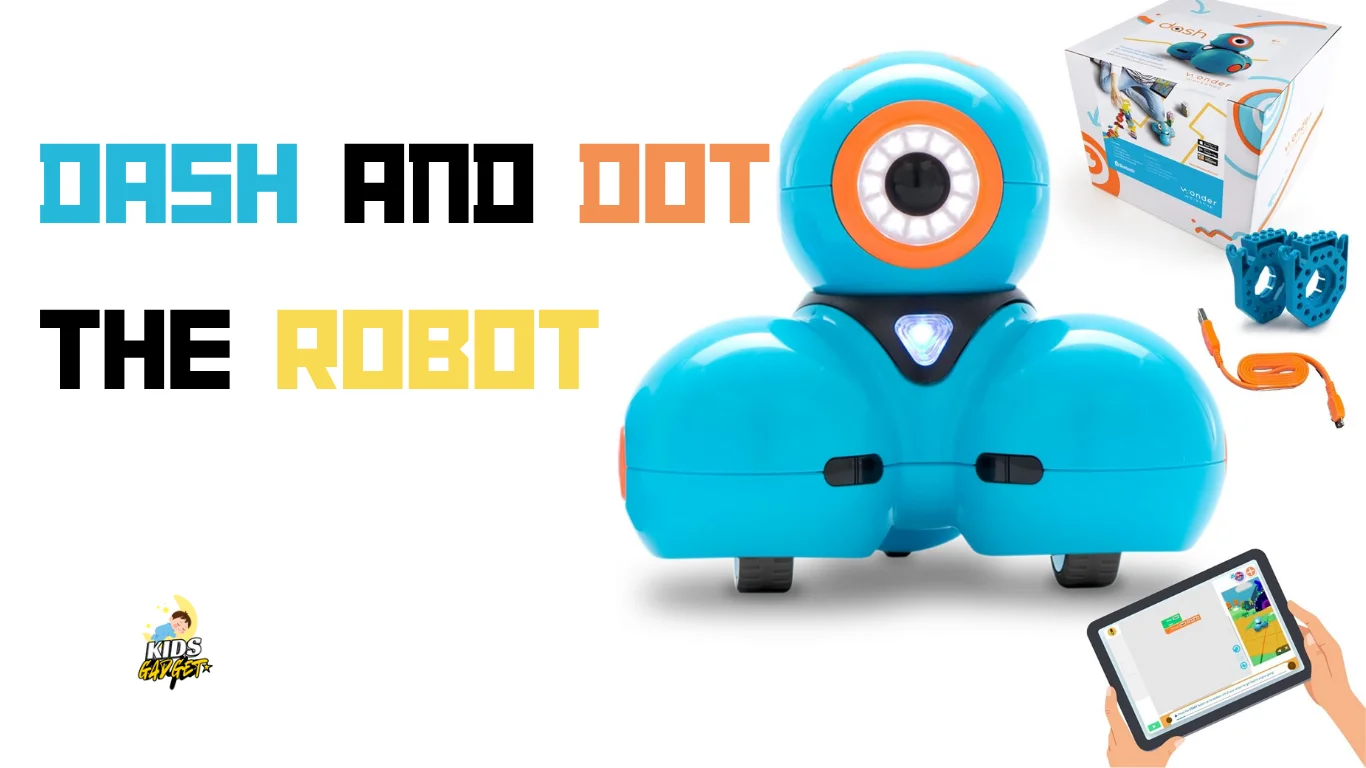Remember building with LEGOs as a child? The endless possibilities, the creative challenges? Dash and Dot the robot brings that same sense of wonder to a new generation, introducing coding and robotics in a fun, engaging way. This guide will explore the capabilities of Dash and Dot, delve into their programming options, and show you how to unlock their full potential. You’ll learn how to build your own exciting projects and understand the educational benefits this dynamic duo offers.
Exploring Dash and Dot’s Capabilities
Dash and Dot are two adorable robots designed to teach children about coding and robotics. They are small, durable and packed with features. This section will cover their basic functionalities and how they interact with their environment.
Movement and Navigation
- Dash can move forward, backward, turn, and even dance! This is achieved through simple commands in the Blockly app.
- Dot, being smaller, is primarily focused on light and sound interactions, adding a different dimension to the coding experience.
- Both robots utilize a variety of sensors to interact with their surroundings, allowing them to respond to their environment in exciting ways.
Dash’s movement is controlled via the Blockly app, a visual programming interface designed for ease of use. This allows even young children to grasp the fundamentals of coding by simply dragging and dropping blocks representing different actions.
Dot’s limited mobility enhances the focus on interaction through sensors and light effects, reinforcing coding concepts without the complexity of controlling movement.
The sensor integration, including sound and proximity sensors, teaches children about cause and effect relationships in a tangible, engaging way. This interactive element keeps learning fun and hands-on.
Sound and Light Effects
- Dash and Dot can both produce a variety of sounds and light patterns, adding expressive capabilities to your programs.
- Dash uses its built-in speaker for sounds, while Dot’s light effects are even more prominent due to its compact form.
The ability to control sounds and lights expands creative possibilities for coding projects. Children can create their own unique soundscapes and light shows, enhancing their storytelling.
The differing focus on sounds and lights for each robot promotes a versatile coding experience, catering to diverse learning styles and project ideas.
Programming Dash and Dot: A Beginner’s Guide
This section provides a step-by-step guide to programming Dash and Dot the robot. We will introduce the Blockly app and illustrate simple programming concepts with practical examples. You will gain a solid understanding of how to use the app to create fun activities and projects.
Using the Blockly App
- Download the Blockly app onto a compatible tablet or smartphone.
- Connect Dash and Dot to your device using Bluetooth. This establishes the communication link needed to control the robots.
- Start by experimenting with the pre-built programs provided in the app. These serve as a great introduction to the interface and capabilities.
The Blockly app is available on both iOS and Android platforms. Make sure you have a strong internet connection for the initial download and updates.
Once connected, the app will display the robots, allowing you to begin programming instructions. Ensure Bluetooth is enabled on your device.
Exploring the pre-built programs helps familiarize you with the app’s structure and provides a foundation for creating your own custom programs.
Simple Programming Examples
- Create a program that makes Dash move forward for 5 seconds, then turn right and move backward for 3 seconds.
- Make Dash play a tune while moving in a circle. This combines sound and movement, adding complexity to the program.
- Program Dot to light up different colors in sequence. This demonstrates how to control the lights on Dot, expanding on the visual aspect of programming.
This simple program illustrates sequential programming, introducing the concept of commands executed in a specific order. It’s a great starting point for learning basic control functions.
Combining different functionalities helps to develop more interactive and engaging programs. This example bridges the gap between simple commands and more sophisticated projects.
Experimenting with different colors and light patterns opens opportunities for creative expression and enhances the learning experience by integrating color theory into the process.
Advanced Programming with Dash and Dot
Once you have mastered the basics, this section will guide you towards more sophisticated programming tasks with Dash and Dot the robot, involving loops, conditional statements and even interaction with other devices.
Loops and Conditional Statements
- Introduce loops to create repeating actions, such as making Dash repeat a dance routine multiple times.
- Implement conditional statements to make Dash respond differently depending on certain conditions, such as detecting an obstacle.
Understanding loops allows for more efficient coding and the creation of more complex projects. The repetition simplifies programming repetitive tasks.
Conditional statements introduce the concept of decision-making in programming, enhancing the robots’ interactive capabilities. This mirrors real-world scenarios where decisions are based on conditions.
Integrating with Other Devices
- Explore the possibility of connecting Dash and Dot to other devices like tablets and phones.
The ability to integrate with other smart devices unlocks a wide range of potential applications, expanding the scope of projects.
Utilizing the Xylophone
The Xylophone accessory allows for musical programming, opening up exciting possibilities for creative expression. You can program complex melodies and explore the fundamentals of music theory in a fun and interactive way.
Troubleshooting and Common Issues
This section addresses common problems encountered when using Dash and Dot the robot. We will provide solutions and tips to resolve these issues quickly and efficiently.
Myths and Misconceptions
Connectivity Problems
- Ensure Bluetooth is enabled on your device and that Dash and Dot are within range.
- Try restarting your device and the robots. Sometimes a simple restart is all that is needed.
Bluetooth connectivity issues are among the most common problems encountered. Checking Bluetooth settings and distance are usually sufficient to resolve the issue. A restart of the device and the robot may also help.
Restarting devices often resolves temporary glitches affecting Bluetooth connectivity. Try this before resorting to more complex troubleshooting steps.
App Issues
- Ensure you have the latest version of the app installed.
- Try uninstalling and reinstalling the app.
Outdated apps can lead to unexpected errors and compatibility issues. Regularly check for and install updates to avoid such problems.
Reinstalling the app often solves software glitches. Ensure you back up any custom programs before uninstalling.
FAQ
What are the age recommendations for using Dash and Dot?
Dash and Dot are suitable for children aged 6 and up, but younger children can often benefit from using them with adult supervision. The Blockly app’s visual interface makes programming accessible to different age groups.
How long does the battery last in Dash and Dot?
Battery life depends on usage but generally lasts for a few hours of continuous use. Always remember to turn off your robots when not in use to extend the battery life.
Can Dash and Dot be used outdoors?
While Dash and Dot can operate outdoors, it’s best to avoid wet conditions to prevent damage to the electronics. Be mindful of the environment to ensure their safety.
What programming languages can be used with Dash and Dot?
Dash and Dot primarily use Blockly, a visual programming language designed for ease of use. It’s perfect for beginners but offers enough depth for more complex projects.
How do I get support if I have problems with Dash and Dot?
The Wonder Workshop website and support forums offer extensive documentation and troubleshooting guides. You can also find videos and tutorials to resolve various issues.
Final Thoughts
Dash and Dot the robot offer a fantastic way to introduce children to the exciting worlds of coding and robotics. By following the steps outlined in this guide, you’ll be well on your way to creating your own amazing projects. Remember to explore all the features, experiment with different programs, and most importantly, have fun! Don’t hesitate to explore additional resources online to further enhance your coding journey with Dash and Dot.