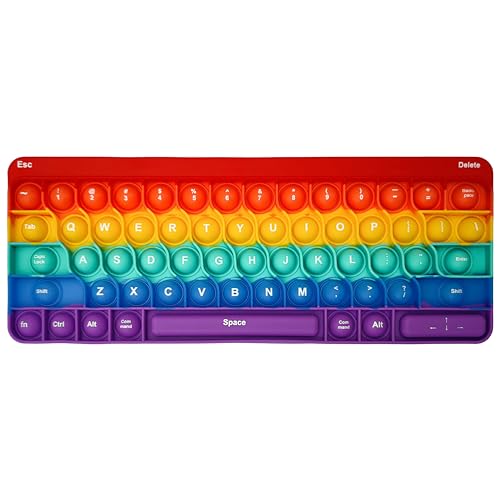Is your child spending more time pecking at the keyboard than typing efficiently? In today’s digital world, strong keyboarding skills for kids aren’t just a bonus; they’re a fundamental necessity. From school assignments to creative projects, good typing habits can save time, reduce frustration, and even boost their overall computer literacy. But how do you make learning to type fun and effective for young minds? That’s where the best typing for kids tools come in!
We’ve scoured the options to bring you a selection of top-notch programs and even a unique fidget toy designed to help your children master the keyboard. Whether you’re looking for engaging software or a hands-on tactile experience, we’ve got something to help your little ones develop crucial digital skills.
Why Learning to Type Early is a Game-Changer for Kids
Think about it: most of a child’s future academic and professional life will involve a keyboard. Getting a head start on proper finger placement and building typing fluency offers a ton of benefits:
- Boosts Academic Performance: Faster typing means less time on mechanics and more on thinking and writing content for homework and reports.
- Enhances Digital Confidence: Kids who can type efficiently feel more comfortable and confident navigating computers and online tasks.
- Improves Focus: When they’re not hunting for keys, they can concentrate better on the task at hand.
- Prepares for the Future: Typing is a foundational skill for almost any career path in the modern era.
- Reduces Strain: Proper technique learned early can prevent bad habits that lead to wrist or hand strain later on.
Ready to find the perfect solution for your young typist? Let’s dive into our top picks for the best typing for kids products!
Proweber Learning Typing Keyboard Pop Fidget Toy

This isn’t your average typing tutor! The Proweber Learning Typing Keyboard Pop Fidget Toy offers a unique, sensory approach to introduce kids to the keyboard layout and proper finger placement. It’s a fantastic way to engage kinesthetic learners and makes the initial steps of typing practice feel less like a chore and more like play, especially for younger children or those who benefit from tactile feedback.
-
Key Features:
- Helps teach proper finger placement & typing skills with satisfying sensory feedback.
- Stress-relieving sensory toy made of smooth silicone gel material.
- Features a full QWERTY keyboard layout for engaging educational play.
- Portable (7.1″ x 4.4″ x 0.6″) for on-the-go typing reinforcement.
- Develops fine motor skills and hand-eye coordination.
-
Pros:
- Excellent for introducing keyboard layout and finger positioning.
- Provides calming sensory input, great for children with ADHD or anxiety.
- Highly portable and durable for practice anywhere.
- Engaging and fun alternative to screen-based learning.
- Affordable and doesn’t require a computer.
-
Cons:
- Doesn’t provide real-time feedback on typing speed or accuracy.
- Not a substitute for a full typing program; it’s a foundational tool.
- Some kids might find it more of a toy than a learning tool.
-
User Impressions: Parents love how this fidget toy makes learning fun and low-pressure. Many noted its effectiveness for visual and tactile learners in understanding the keyboard before moving to a computer. It’s often praised as a great first step or a supplementary tool for pre-school and early elementary kids.
Typing Instructor for Kids Web 3-month Subscription

Transform typing practice into an exciting adventure with the Typing Instructor for Kids Web subscription. This online platform engages children with an “Island Adventure Theme” where they travel through different lands to reach a castle, all while honing their typing skills. It’s an interactive and motivating way for kids to develop their typing speed and accuracy with structured lessons and thrilling games.
-
Key Features:
- Island Adventure Theme motivates kids to improve typing skills.
- Kids travel through 5 distinct lands to reach the Castle!
- Creative lessons and exercises help kids learn to type.
- Exciting multi-level games inspire kids to practice.
-
Pros:
- Highly engaging and gamified approach keeps kids interested.
- Web-based, so it’s accessible from any internet-connected device.
- Structured curriculum ensures systematic learning.
- Offers a good balance of lessons and fun games.
- Ideal for a shorter, focused burst of typing practice.
-
Cons:
- Requires a stable internet connection.
- Subscription-based, so access is temporary.
- Some users might prefer a one-time purchase software.
-
User Impressions: Kids genuinely enjoy the adventure theme, making practice feel less like work. Parents appreciate the structured lessons and the progress tracking features. It’s frequently recommended for its engaging content and effectiveness in helping children build foundational typing skills quickly.
Typing Instructor for Kids Platinum 5

For a comprehensive, installed software solution, Typing Instructor for Kids Platinum 5 is an excellent choice. This robust typing tutor provides a rich, interactive learning environment with an “Island Adventure Theme” similar to its web counterpart, but with the benefit of offline access once installed. It’s packed with a variety of games, challenges, and customizable typing plans that cater to different ages and skill levels, ensuring your child gets a thorough education in keyboarding skills.
-
Key Features:
- Ultimate Typing Tutor to Teach Kids to Type.
- Kids can learn in English or Spanish.
- Island Adventure Theme motivates kids to learn or improve their typing skills.
- Exciting Typing Games, Challenges, Lessons, and Tests build skills.
- Choose the perfect Typing Plan by age & skill level, starting with the Home Row.
- Teaches Keyboard Basics following one of 11 Age-Appropriate Typing Plans.
- Product delivered with current version & unused activation code.
- Free Technical Support included.
-
Pros:
- Comprehensive and feature-rich with a full curriculum.
- One-time purchase for lifetime access (no recurring subscription).
- Offline use after installation, great for areas with limited internet.
- Offers learning in both English and Spanish.
- Customizable plans cater to individual learning paces and ages.
- Free technical support adds value and peace of mind.
-
Cons:
- Requires software installation on a Windows PC (not Mac or web-based).
- May feel less “modern” than some web-based interfaces for tech-savvy kids.
- Doesn’t have the “any device, anywhere” flexibility of a web subscription.
-
User Impressions: Parents consistently praise its effectiveness in teaching proper typing technique and improving typing speed. Many highlight the variety of games and the ability to choose age-appropriate plans as major benefits. It’s seen as a solid, long-term investment for children’s typing education.
Typing Instructor for Kids Web 12-month Subscription

If your child thrives with the interactive, web-based adventure of Typing Instructor for Kids but needs more time to master their skills, the 12-month subscription is the perfect solution. Offering the same engaging “Island Adventure Theme” with its five distinct lands, creative lessons, and multi-level games, this extended access ensures consistent practice and continuous improvement throughout an entire year. It’s an excellent choice for sustained typing practice for children.
-
Key Features:
- Island Adventure Theme Motivates Kids to Improve Typing Skills.
- Kids Travel through 5 Distinct Lands to Reach the Castle!
- Creative Lessons and Exercises Help Kids Learn to Type.
- Exciting Multi-Level Games Inspire Kids to Practice.
-
Pros:
- Extended 12-month access provides ample time for mastery.
- Highly engaging and gamified learning experience.
- Web-based for accessibility on various devices with internet.
- Structured curriculum with a good balance of lessons and fun.
- Great value for continuous, long-term typing skill development.
-
Cons:
- Still requires a stable internet connection.
- Subscription-based, so access ends after 12 months.
- May not be ideal for those preferring a one-time purchase.
-
User Impressions: Reviewers love the extended access, which allows children to progress at their own pace without feeling rushed. Many parents report significant improvements in their child’s typing skills and digital skills over the year, often citing the captivating adventure theme as a key motivator. It’s considered a great investment for sustained learning.
Conclusion: Finding the Right Keys to Success
Equipping your child with solid keyboarding skills is one of the most valuable investments you can make in their education and future. Whether you opt for the tactile fun of a fidget toy, the adventurous online journey of a web subscription, or the comprehensive depth of installed software, the goal is the same: to make learning to type an enjoyable and rewarding experience.
No matter which of these best typing for kids tools you choose, consistent practice is key. With the right resources, your child will be confidently navigating the keyboard and unlocking their full potential in no time!
FAQ: Your Questions About Kids’ Typing Answered
Q1: Why is it important for my child to learn how to type well?
A1: Learning to type proficiently is crucial for several reasons in today’s digital world. It improves academic performance by allowing kids to complete assignments faster, enhances their computer literacy, boosts confidence with technology, and is a fundamental skill for almost any future career. It also reduces strain and fatigue that can come from inefficient “hunt and peck” typing.
Q2: At what age should kids start learning to type?
A2: Most experts recommend starting formal typing instruction around age 6-8, or once a child has developed good reading skills and sufficient hand-eye coordination. However, tools like the Proweber Fidget Toy can introduce keyboard awareness and finger placement even earlier, around ages 3-5, in a fun, pressure-free way.
Q3: How long should my child practice typing each day?
A3: Short, consistent practice sessions are more effective than long, infrequent ones. Aim for 10-15 minutes, 3-5 times a week, especially when they are just starting. This helps build muscle memory without causing fatigue or boredom, which is key for typing practice for children.
Q4: Are typing games effective for learning?
A4: Absolutely! Typing games are highly effective because they make learning fun and engaging. They motivate children to practice regularly, improve typing speed and accuracy in a low-stress environment, and develop crucial hand-eye coordination and muscle memory without feeling like work. Many of the best typing programs incorporate gamified elements for this reason.
Q5: What’s the difference between web-based and software typing programs?
A5: Web-based programs (like the Typing Instructor for Kids Web subscriptions) are accessed via a browser and require an internet connection, offering flexibility to practice on various devices. Software programs (like Typing Instructor for Kids Platinum) are installed directly onto a computer, allowing for offline use after installation. Both can be highly effective, but your choice depends on your internet access and device preferences.
Q6: Do I need a special keyboard for my child to learn typing?
A6: Generally, no. A standard QWERTY keyboard is perfectly suitable. What’s more important is ensuring the child sits comfortably with good posture, and their hands are positioned correctly over the home row keys (ASDF JKL;). Some keyboards might have larger keys or clearer labels, which can be helpful for very young learners, but it’s not a necessity.
Q7: How can I make typing fun and prevent my child from getting bored?
A7: Choose programs with engaging themes and games, like the “Island Adventure” theme in Typing Instructor. Celebrate small progress, like reaching a new typing speed milestone. Vary their practice – sometimes use a formal lesson, sometimes a fun game. And remember, the Proweber Fidget Toy can offer a screen-free, tactile break that still reinforces keyboard familiarity!