Finding the perfect entertainment for your little ones can be a real balancing act. You want engaging content, but also something safe, educational, and age-appropriate. That’s where the best streaming services for kids come in handy! Gone are the days of limited Saturday morning cartoons; now, a whole world of shows, movies, and learning experiences is just a click away. But with so many options out there, how do you choose?
We’ve done the homework for you, diving deep into the most popular platforms to identify the cream of the crop. Our goal is to help you pick a service that keeps your children entertained, educated, and secure. Let’s explore some fantastic options that make screen time a joy, not a worry!
PBS KIDS Video

When it comes to trusted, educational, and genuinely child-friendly content, PBS KIDS Video consistently tops the list. This fantastic app and service brings the beloved characters and shows from PBS straight to your devices, offering a treasure trove of content that’s designed to educate as much as it entertains. It’s perfect for preschoolers and early elementary kids, focusing on social-emotional learning, literacy, and STEM concepts through fun storytelling. The best part? It’s largely free, making it an accessible option for every family looking for high-quality streaming services for kids.
- Optimized for Fire Tablets and Fire TV: Seamless experience on Amazon devices.
- Over 1,000 videos: A vast library including clips and full episodes from popular shows.
- Child-safe: Specifically designed for kids, ensuring all content is age-appropriate and secure.
- Educational Focus: Emphasizes learning through engaging stories and characters.
- Free Access: Many features and shows are available without a subscription.
Pros:
– Extensive library of educational and entertaining content.
– Completely free for a large portion of its offerings.
– Ad-free experience for a distraction-free viewing.
– Trusted brand with a long history of quality children’s programming.
– Easy-to-navigate interface for young users.
Cons:
– Some content might require a PBS Passport subscription (which supports local stations).
– Lacks parental controls for screen time limits within the app itself.
– Content might skew younger, not ideal for older elementary children.
User Impressions: Parents consistently praise PBS KIDS Video for its educational value and the peace of mind it offers. Many highlight it as a go-to for their little ones, appreciating the safe environment and the ad-free experience. The familiar characters are a huge hit, keeping kids engaged and learning without even realizing it!
Disney+

Disney+ is practically a magic kingdom for kids and families, offering an unparalleled collection of content from Disney, Pixar, Marvel, Star Wars, and National Geographic. If your child loves classic animated movies, superhero adventures, or exploring the wonders of the world, this is undoubtedly one of the top streaming services for kids. With an enormous library that spans generations, Disney+ provides endless hours of wholesome entertainment, ensuring there’s always something new and exciting for every age group.
- Vast Content Library: Access to Disney, Pixar, Marvel, Star Wars, and National Geographic titles.
- Kids Profiles: Dedicated profiles with age-appropriate content restrictions.
- Offline Downloads: Download content to watch on the go without an internet connection.
- 4K UHD Streaming: High-quality video for an immersive viewing experience.
- Original Programming: Exclusive series and movies not available anywhere else.
Pros:
– Unbeatable collection of beloved characters and franchises.
– User-friendly interface with strong parental controls for kids’ safety.
– Excellent value for the sheer volume and quality of content.
– Supports multiple devices and simultaneous streams.
– Ad-free viewing provides a seamless experience.
Cons:
– Content can sometimes skew older due to Marvel/Star Wars, requiring careful profile setup.
– Some classic content might not always be available without the Vault.
– Monthly subscription cost might be higher than some budget options.
User Impressions: Families rave about Disney+ as a comprehensive entertainment hub. Reviewers often mention the nostalgia for parents and the constant stream of new, exciting shows for kids. The ability to download content for travel is a frequently praised feature, making long journeys much smoother.
Netflix Kids Profile
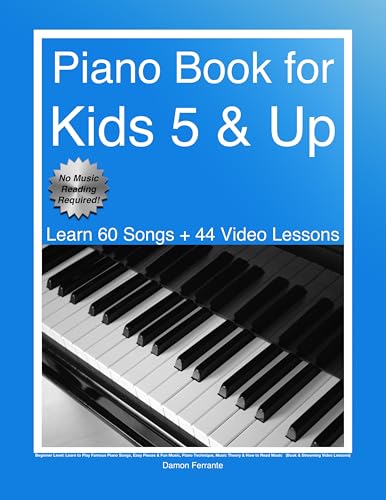
Netflix has long been a household name, and its dedicated Kids Profile feature makes it one of the most versatile streaming services for kids. With an expansive and ever-evolving library of original and licensed content, Netflix offers a wide array of shows and movies suitable for various age groups, from toddlers to teens. The robust parental controls ensure that children only access age-appropriate material, giving parents peace of mind while their kids explore a world of stories.
- Extensive Kids Library: Large collection of animated series, movies, and educational programs.
- Robust Parental Controls: PIN protection, content restrictions by age rating, and viewing history.
- Netflix Originals for Kids: Exclusive series and movies like CoComelon, Gabby’s Dollhouse, and Spirit Rangers.
- Offline Viewing: Download episodes and movies to watch without an internet connection.
- Multiple Profiles: Create specific profiles for each child with personalized recommendations.
Pros:
– Huge and diverse content library updated regularly.
– Excellent parental control options for customizing access.
– Accessible on virtually any device.
– Ad-free experience for kid profiles.
– Supports learning with many educational programs.
Cons:
– Content quality can vary widely.
– Kids might outgrow some of the younger content quickly.
– Monthly subscription cost can add up if not bundled.
User Impressions: Parents appreciate Netflix’s ease of use and the sheer volume of choices for their children. Many highlight the parental controls as a crucial feature, making them feel confident in what their kids are watching. The variety of Netflix Originals also receives high praise for keeping kids engaged.
Amazon Kids+ (Formerly FreeTime Unlimited)

Amazon Kids+ isn’t just a streaming service; it’s an all-in-one digital playground specifically designed for children aged 3-12. This subscription provides unlimited access to thousands of kid-friendly books, movies, TV shows, educational apps, and games. It’s a fantastic option for families already invested in Amazon devices like Fire tablets, but it’s also available on other platforms. The strong emphasis on parental controls and educational content truly sets Amazon Kids+ apart as a comprehensive and safe environment for young minds. It’s truly one of the most versatile streaming services for kids and beyond.
- All-in-One Content: Thousands of ad-free books, movies, TV shows, educational apps, and games.
- Robust Parental Controls: Set screen time limits, filter content, and manage web browsing.
- Age-Appropriate Content: Carefully curated content for various age groups (3-5, 6-8, 9-12).
- Offline Access: Download content for use without Wi-Fi.
- Available on Multiple Devices: Fire tablets, Kindle, Echo, Android, iOS, and Fire TV.
Pros:
– Comprehensive library beyond just video streaming.
– Industry-leading parental controls for screen time and content filtering.
– Ad-free and in-app purchase-free environment.
– Educational apps and games add value beyond entertainment.
– Affordable subscription, especially for Amazon Prime members.
Cons:
– Content can sometimes feel less “premium” compared to Disney+ or Netflix.
– Best experience is often on Amazon’s own devices.
– Requires a separate subscription from Amazon Prime Video.
User Impressions: Users love Amazon Kids+ for its peace of mind and the breadth of content. Parents frequently commend the robust parental controls, which allow them to truly manage their children’s digital consumption. The combination of videos, books, and games makes it a strong all-rounder for kids’ digital entertainment.
YouTube Kids

YouTube Kids offers a curated, family-friendly version of the popular video platform, making it a powerful contender among the best streaming services for kids looking for diverse and often user-generated content. With millions of videos ranging from educational songs and cartoons to toy reviews and DIY projects, it caters to a wide spectrum of children’s interests. While it’s largely free, it offers robust parental controls and a more controlled environment than the main YouTube site, aiming to make digital exploration safer for young viewers.
- Curated Content: Filters videos to provide age-appropriate content.
- Parental Controls: Set viewing limits, block channels, and turn off search functionality.
- Diverse Content: Wide range of videos including educational, entertainment, and creative content.
- Offline Playback: Available on YouTube Premium for downloading videos.
- Free to Use: Basic service is entirely free, with ad-supported content.
Pros:
– Massive and constantly updated library of content.
– Largely free to access, making it highly accessible.
– Offers a wide variety of educational and entertainment videos.
– Available on almost all devices.
– Parental controls allow customization of the viewing experience.
Cons:
– Ad-supported in its free version, which can be distracting.
– Despite filters, some inappropriate content can occasionally slip through (though rare).
– Managing search and content can require active parental involvement.
User Impressions: Parents appreciate YouTube Kids for its vast, ever-changing content that caters to specific niche interests. The ability to find educational videos on almost any topic is a big plus. While some express occasional concerns about content filtering, many find the parental controls effective for creating a safe viewing space.
Making the Right Choice for Your Family
Choosing the best streaming services for kids ultimately depends on your family’s unique needs, your children’s ages, and your budget. Whether you prioritize educational content, a vast library of movies, or comprehensive parental controls, there’s a fantastic option out there for you. We hope this guide helps you navigate the exciting world of kids’ streaming to find the perfect fit!
FAQ Section
Q1: What makes a streaming service “kid-friendly”?
A1: A kid-friendly streaming service typically offers age-appropriate content, robust parental controls (like screen time limits, content filtering, and PIN protection), an ad-free or limited-ad experience, and a user interface that’s easy for children to navigate.
Q2: Are free streaming services for kids safe?
A2: Many free services, like PBS KIDS Video and the basic YouTube Kids app, are designed with child safety in mind. They curate content and offer some parental controls. However, free services often include ads, and parents should always remain vigilant and utilize available control features to ensure a safe viewing environment.
Q3: Can I set time limits for my kids on these services?
A3: Yes, many top streaming services for kids, especially those with comprehensive parental control dashboards like Amazon Kids+, offer features to set daily screen time limits or restrict viewing to specific hours. Netflix also has a sleep timer option on some devices.
Q4: Which streaming service has the most educational content?
A4: PBS KIDS Video is renowned for its high-quality educational programming, directly integrating learning objectives into its shows. Amazon Kids+ also provides a wealth of educational apps and games in addition to videos, making it a strong contender for educational value.
Q5: What’s the difference between a kids’ profile and a regular profile on streaming services?
A5: A kids’ profile is a specially designed user account within a streaming service that automatically filters content to show only age-appropriate titles. It usually has simplified navigation, limits access to settings, and can often be further customized by parents with specific content ratings or blocked shows.
Q6: Can my kids watch these streaming services offline?
A6: Yes, many premium streaming services, including Disney+, Netflix, and Amazon Kids+, offer the ability to download content onto a device (like a tablet or smartphone) for offline viewing. This is incredibly useful for travel or when Wi-Fi isn’t available.
Q7: How do I ensure my child doesn’t accidentally make purchases?
A7: Most reputable streaming services and app stores require a password or PIN for any purchases. Always ensure your account is protected with a strong password, and disable in-app purchases or set up parental approval for all transactions in your device’s settings.

