Hey there, crafty parents and guardians! Are you looking for a fantastic way to unleash your child’s inner artist and get them off screens? Look no further than a Cricut machine! These incredible smart cutting machines aren’t just for adults anymore; with the right model and accessories, they can be the ultimate creative playground for young minds.
Choosing the best Cricut for kids involves balancing ease of use, safety, versatility, and of course, fun! We’ve scoured the market to bring you a comprehensive guide to the top Cricut machines and essential accessories that are perfect for your budding crafters. Whether they dream of making their own stickers, custom t-shirts, or personalized cards, there’s a Cricut option that’ll help them bring those ideas to life.
Ready to dive into the wonderful world of kids’ crafts? Let’s explore the best Cricut for kids and the accessories that make the experience even better!
Our Top Picks for Young Crafters
1. Cricut Explore 4 – Smart Cutting Machine (Seashell)

The Cricut Explore 4 is a powerhouse for creative projects, and it’s surprisingly accessible for older kids or supervised younger ones. This machine isn’t just a cutter; it draws, foils, and scores, opening up a world of possibilities for detailed school projects, personalized gifts, or just plain fun. Its smart material capabilities mean less fussing with mats, making it a smoother experience for kids eager to get started. The comprehensive starter bundle with materials and digital content makes it easy to jump right in and see what awesome things your child can create.
Key Features:
– INCLUDES: Explore 4 Smart Cutting Machine, Fine-Point Blade + Housing, Materials Sampler (Smart Vinyl 13″x6″, Smart Iron On HTV 13″x6″, Cardstock 11″x4.25″, Transfer Tape 12″x6″), Fine Point Pen, Light Grip Mat, Weeder Tool, & 25 images of digital content in Design Space App
– Works with 100+ materials including vinyl, iron-on HTV, cardstock, and stickers
– Cuts, draws, foils, scores, and more
– Compatible with inkjet printers for Print-Then-Cut features
– Free Design Space app (iOS, Android, Windows, Mac) with guided projects
– Extensive content library: 50 free project templates, 30 digital images, and access to Cricut Access subscription
Pros:
– Highly versatile for a wide range of craft projects
– Can cut, draw, foil, and score, expanding creative options
– User-friendly Design Space app helps guide beginners
– Comes with a generous starter kit of tools and materials
– Print-Then-Cut feature is great for making custom stickers
Cons:
– Might be a bit complex for very young children without adult supervision
– Cricut Access subscription is additional for full content library
– Larger footprint requires dedicated craft space
User Impressions: Parents love how this machine can grow with their child’s crafting skills. Many highlight the initial learning curve, but praise the included guides and Design Space for making it manageable. Kids are thrilled with the professional-looking results and the ability to customize so many items.
2. Cricut When I Was A Kid Cartridge

While not a machine itself, the “When I Was A Kid” cartridge is an absolutely delightful accessory for any child’s Cricut crafting journey, especially if they love scrapbooking or creating memory books. This cartridge is packed with 50 unique scrapbook templates and elements designed specifically for chronicling childhood milestones. It takes the guesswork out of design, letting kids (and parents!) focus on the fun of assembly.
Key Features:
– Use with all Cricut electronic cutting machines
– Contains 50 different scrapbook templates for milestones in a child’s life
– Contains both boy and girl themes and elements
– Can also be used for card making and other projects
Pros:
– Simplifies creating themed scrapbook pages for kids’ memories
– Offers a wide variety of designs suitable for different occasions
– Encourages storytelling and memory preservation
– Easy to use – just load and cut with your existing Cricut machine
Cons:
– Requires a separate Cricut cutting machine to function
– Physical cartridge may become obsolete if Design Space transitions fully to digital content
User Impressions: Users appreciate the nostalgic and charming designs, making it a favorite for baby books and childhood scrapbooks. They find it incredibly helpful for quick, themed projects without having to design from scratch, saving time and frustration.
3. Cricut Ultimate Fine Point Pen Set, 0.4mm Fine Tip Pens

Adding a splash of color to projects is a breeze with the Cricut Ultimate Fine Point Pen Set. These pens are perfect for personalizing cards, creating intricate drawings, or adding “handwritten” messages to any Cricut project. For kids, these pens unlock a whole new dimension of creativity, allowing them to draw designs their Cricut machine can then perfectly reproduce. Plus, they’re water-based, acid-free, and non-toxic – a big win for safety with young crafters!
Key Features:
– 30 vibrant 0.4mm fine tip pens for rich, nuanced crafts
– Ideal for personalizing cards, drawings, and scrapbook pages
– Water-based, acid-free, and non-toxic ink that becomes permanent once dry
– Compatible with all Cricut Maker and Explore electronic cutting machines (Explore One requires an adapter)
– Conforms to ASTM D-4236 labeling practices for safety
Pros:
– Expands creative possibilities for drawing and writing with a Cricut
– Wide range of colors encourages artistic expression
– Safe for children due to non-toxic and acid-free properties
– Creates professional-looking handwritten effects
– Pens do not bleed or damage paper
Cons:
– Requires a compatible Cricut machine to be used
– Not compatible with Cricut Joy models
– Explore One machine needs an additional adapter
User Impressions: Customers love the vivid colors and the smooth, consistent ink flow. They rave about how these pens elevate their projects, making personalized cards and invitations truly special. Parents appreciate the non-toxic aspect, giving them peace of mind when kids are involved in crafting.
4. Cricut Boys Cartridge

Similar to the “When I Was A Kid” cartridge, the Cricut Boys Cartridge is an excellent resource for parents and kids looking to make themed projects. This cartridge is specifically designed with boy-centric layered images, phrases, and two unique uppercase fonts. It’s fantastic for creating everything from party decorations to personalized room decor, or adding fun elements to scrapbooks. It helps focus creative energy on themes that resonate with many young boys, making crafting even more engaging.
Key Features:
– Use with all Cricut machines
– Six Creative Features: Layer, Arrow Font, Block Font, Phrase, Phrase Layer, and Shadow
– Features layered images and phrases
– Includes two uppercase fonts
– Perfect for scrapbooking, home décor, and much more
Pros:
– Provides a wealth of boy-themed designs and fonts
– Offers layered images for adding depth and dimension to projects
– Simplifies design process for specific themes
– Versatile for various projects like scrapbooks, cards, and decorations
Cons:
– Requires a separate Cricut cutting machine to function
– Specific theme might not appeal to all children
– Physical cartridge may become obsolete over time
User Impressions: Users find this cartridge very useful for creating projects for boys’ birthdays, sports events, or just everyday fun. The layered images are a particular highlight, adding a sophisticated touch to crafts without being overly complicated. It saves a lot of time searching for appropriate designs.
5. Cricut Joy Xtra Cutting Machine

If you’re looking for the best Cricut for kids that prioritizes simplicity and a smaller footprint, the Cricut Joy Xtra is a fantastic choice. This compact machine is incredibly easy to use, making it ideal for younger crafters or those just starting their DIY journey. It still handles popular materials like vinyl, iron-on, and cardstock, and even allows for print-then-cut functionality with your home printer for full-color stickers. The Joy Xtra is perfect for quick, personalized projects without overwhelming kids with too many features.
Key Features:
– Works with 50+ materials, including vinyl, iron-on, & cardstock
– Compatible with home inkjet printers for Print-Then-Cut full-color designs
– Cuts intricate designs with precision
– Writes, draws, foils, scores, and more
– Free, easy-to-learn Design Space app with option to upload own designs or choose from library
Pros:
– Compact size is perfect for small spaces and easy storage
– Extremely user-friendly, great for beginners and kids
– Print-Then-Cut feature for making colorful stickers
– Versatile for a wide range of smaller projects
– Can cut without a mat when using Smart Materials
Cons:
– Smaller cutting width compared to Explore or Maker machines
– Less powerful than larger models, limiting material thickness
– Requires an internet connection to use Design Space
User Impressions: Customers frequently praise the Joy Xtra for its portability and ease of setup. It’s often recommended as a great starter machine, especially for kids or adults who want to tackle smaller, everyday projects. The “print then cut” feature is a major hit for creating custom stickers.
6. Cricut Explore 4 Machine with Vinyl and Iron-On Bundle
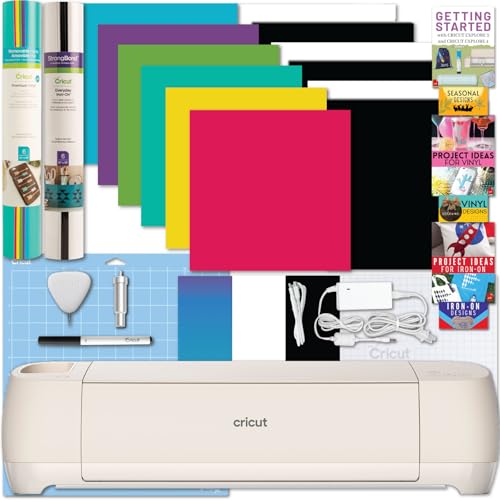
This bundle takes the already versatile Cricut Explore 4 machine and sweetens the deal with a generous starter pack of vinyl and iron-on materials. This is hands-down one of the best Cricut for kids bundles if your child is eager to personalize clothing, accessories, or create wall decals right out of the box. The included digital guide with project tutorials is a brilliant addition, helping both kids and adults get started with confidence and avoid that dreaded “blank page” syndrome.
Key Features:
– CRICUT EXPLORE 4 machine: Cuts 100+ materials 2X faster, writes, scores, foils
– PRECISION CUTS 100+ MATERIALS: Includes vinyl, iron-on, paper, cardstock; works with Smart Materials without a mat
– VARIETY MATERIALS: Exclusive mix of premium essential Cricut vinyl and iron-on sheets included
– DIGITAL GUIDE: Instructional full-color eBooks with tips, troubleshooting, project tutorials, and SVG designs
– INCLUDES: Explore 4 machine, Cricut Cutting Mat, Pen, Sample Materials, Fine Point Blade, Mini Weeding Tool, Vinyl and Iron-on Sheets, Digital Guide
Pros:
– Comes with essential materials to start crafting immediately
– Digital guide and tutorials are incredibly helpful for beginners
– Explore 4 machine is highly versatile for many project types
– Ideal for customizing apparel and making decals
– Faster cutting speed helps impatient young crafters
Cons:
– Colors of included vinyl/iron-on may vary
– Still has a learning curve for some advanced features
– Larger machine requires dedicated space
User Impressions: Reviewers love the “everything you need” aspect of this bundle, making it an excellent gift. The digital guide is consistently highlighted as a valuable resource for beginners. Parents report that their kids quickly become engrossed in making custom t-shirts and stickers.
7. Cricut Explore 4 Machine Ultimate Sticker Sampler Bundle

Calling all sticker enthusiasts! The Cricut Explore 4 Machine Ultimate Sticker Sampler Bundle is the dream package for kids (and adults!) who want to create endless personalized stickers. With the powerful Explore 4 machine at its core, this bundle focuses on giving you the materials and inspiration to dive deep into sticker making. From decorating notebooks to personalizing water bottles, this bundle provides a fantastic creative outlet centered around one of the most popular kid crafts.
Key Features:
– CRICUT EXPLORE 4 machine: Brand new smart machine cuts 100+ materials, writes, scores, foils
– Includes Original Cricut Manufacturer 12 month Machine Warranty
– Packaged in original packaging. (Note: specific sticker sampler contents are implied by the bundle title but not detailed in the provided features for this product, suggesting it’s a variation of the Explore 4 bundle with a sticker focus.)
Pros:
– Excellent for kids who love making and collecting stickers
– Explore 4 machine offers high precision for intricate sticker designs
– Versatile machine allows for other projects beyond stickers too
– Great way to personalize belongings and share with friends
Cons:
– Specific contents of the “Sticker Sampler” are not explicitly listed
– Like other Explore models, it has a larger footprint
– The full potential requires some learning time with Design Space
User Impressions: While specific feedback on this exact sticker sampler bundle isn’t available from the features, users of Explore 4 machines consistently rave about its Print-Then-Cut capabilities for creating high-quality, custom stickers. They find it incredibly fun and satisfying to bring digital designs to life as physical stickers.
Frequently Asked Questions About Cricut for Kids
Q1: Is a Cricut machine safe for children to use?
A: With proper adult supervision, most Cricut machines are generally safe for children. The blades are enclosed, but supervision is crucial, especially when loading materials or changing tools. The Design Space software is kid-friendly, and many machines have guided project features that help ensure safe operation.
Q2: What age is appropriate for a child to start using a Cricut?
A: Generally, children aged 8 and up can begin to use a Cricut with adult supervision. Younger children (5-7) can certainly help with design choices, material selection, and applying finished products, but the actual operation of the machine should be guided by an adult. Simpler machines like the Cricut Joy Xtra might be better for younger beginners.
Q3: What kind of projects can kids make with a Cricut?
A: The possibilities are nearly endless! Kids can make custom stickers, iron-on designs for t-shirts or bags, personalized greeting cards, scrapbook pages, colorful paper crafts, decorations for their room, labels for school supplies, and even simple stencils for painting.
Q4: Which Cricut machine is the easiest for kids to learn?
A: The Cricut Joy Xtra is often considered the easiest to learn due to its compact size, simplified interface, and focus on quick, everyday projects. For slightly older or more technically inclined children, the Cricut Explore 4 also offers a user-friendly experience with more versatility.
Q5: Do I need a computer or tablet to use a Cricut machine?
A: Yes, all modern Cricut machines require a computer, tablet, or smartphone to operate through the free Cricut Design Space app. This is where you’ll create or select designs, send them to the machine, and manage your projects.
Q6: What kind of materials can kids use with a Cricut?
A: Kids can use a wide variety of child-friendly materials, including vinyl (adhesive and iron-on), cardstock, paper, sticker paper, and even some fabrics like felt. Always check the machine’s compatibility for specific material types and thicknesses.
Q7: Are the materials expensive for Cricut projects?
A: While Cricut brand materials can be a bit pricey, there are many third-party compatible materials available that can be more budget-friendly. Starting with bundles that include materials (like those reviewed above) is a great way to get going without a huge initial investment. Many common craft items like cardstock and construction paper are also very affordable.
Time to Get Crafting!
There you have it – our comprehensive guide to finding the best Cricut for kids and the essential accessories to go along with them. Whether you opt for the versatile Cricut Explore 4 or the beginner-friendly Cricut Joy Xtra, you’re investing in a tool that will inspire creativity, teach problem-solving skills, and provide hours of fun for your young crafter.
Remember, the goal is to make crafting an enjoyable and accessible experience. So pick the machine and accessories that best fit your child’s age, interests, and your family’s crafting style, and get ready to see their imaginations soar!

